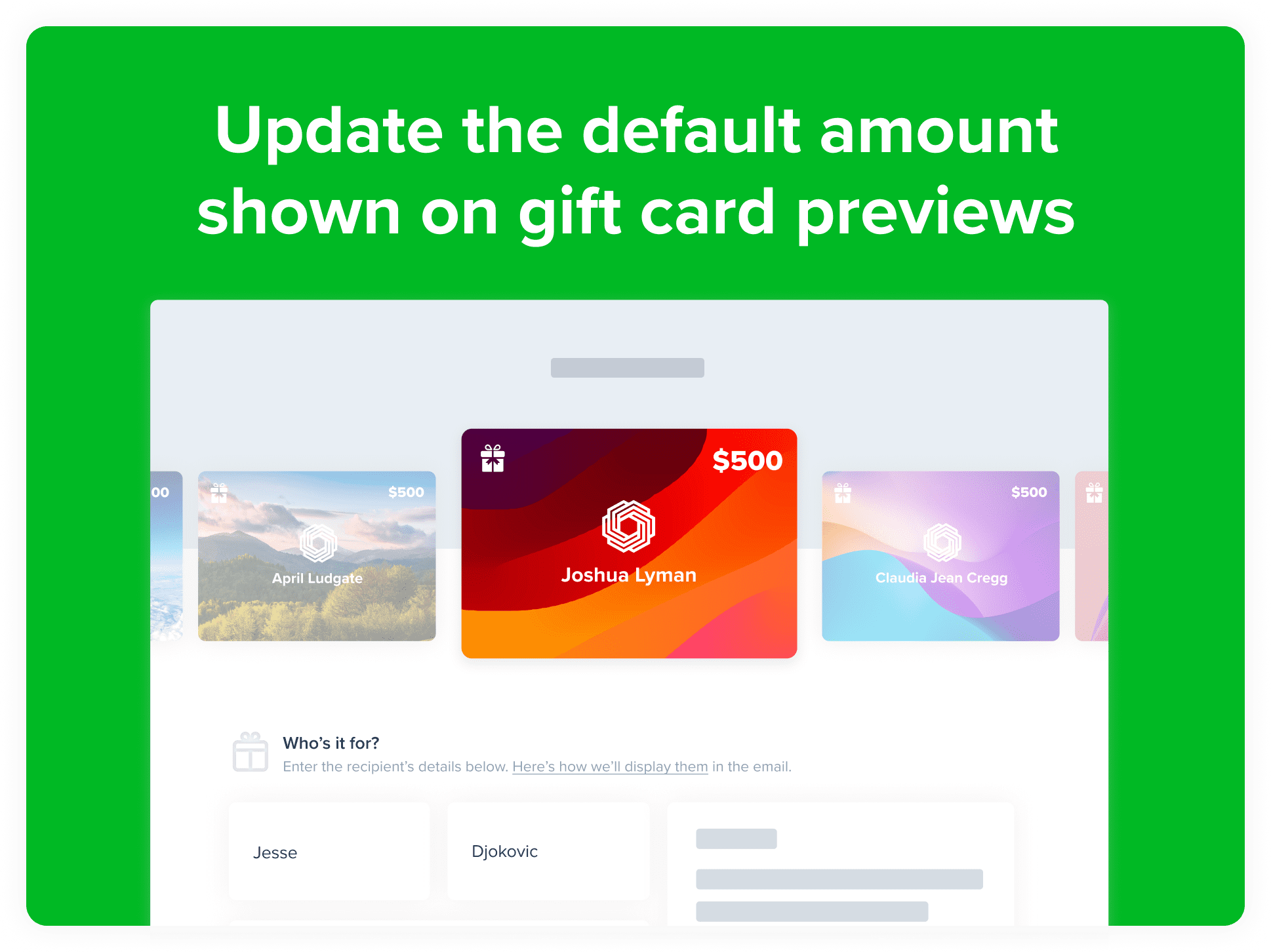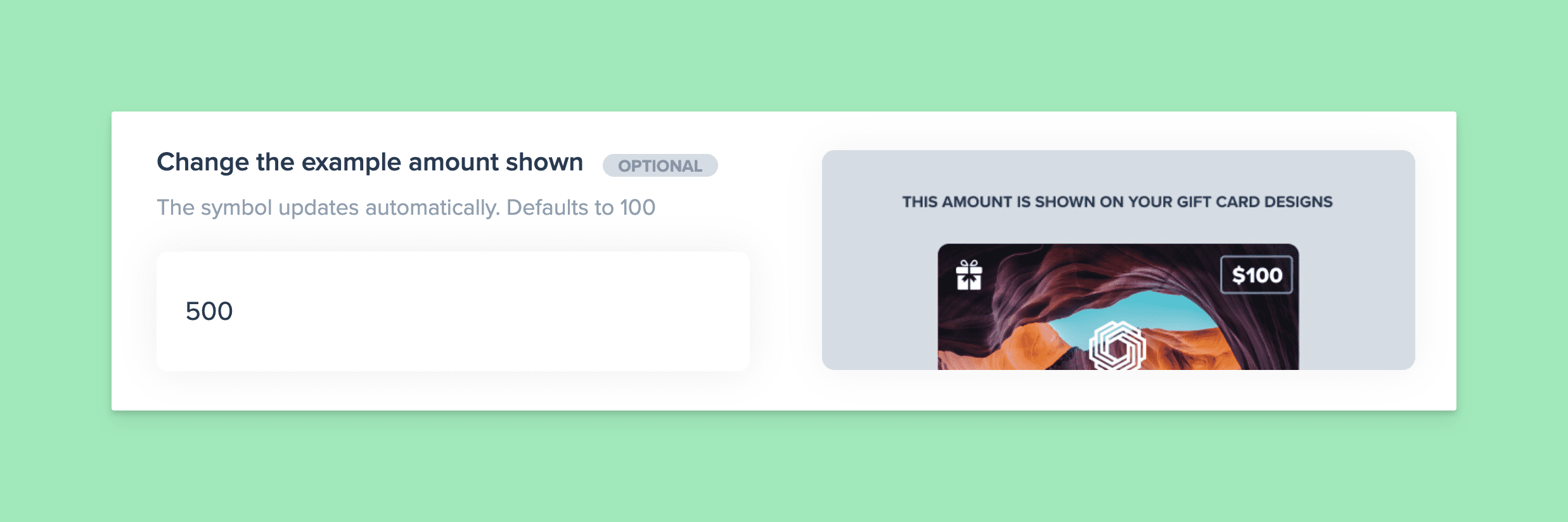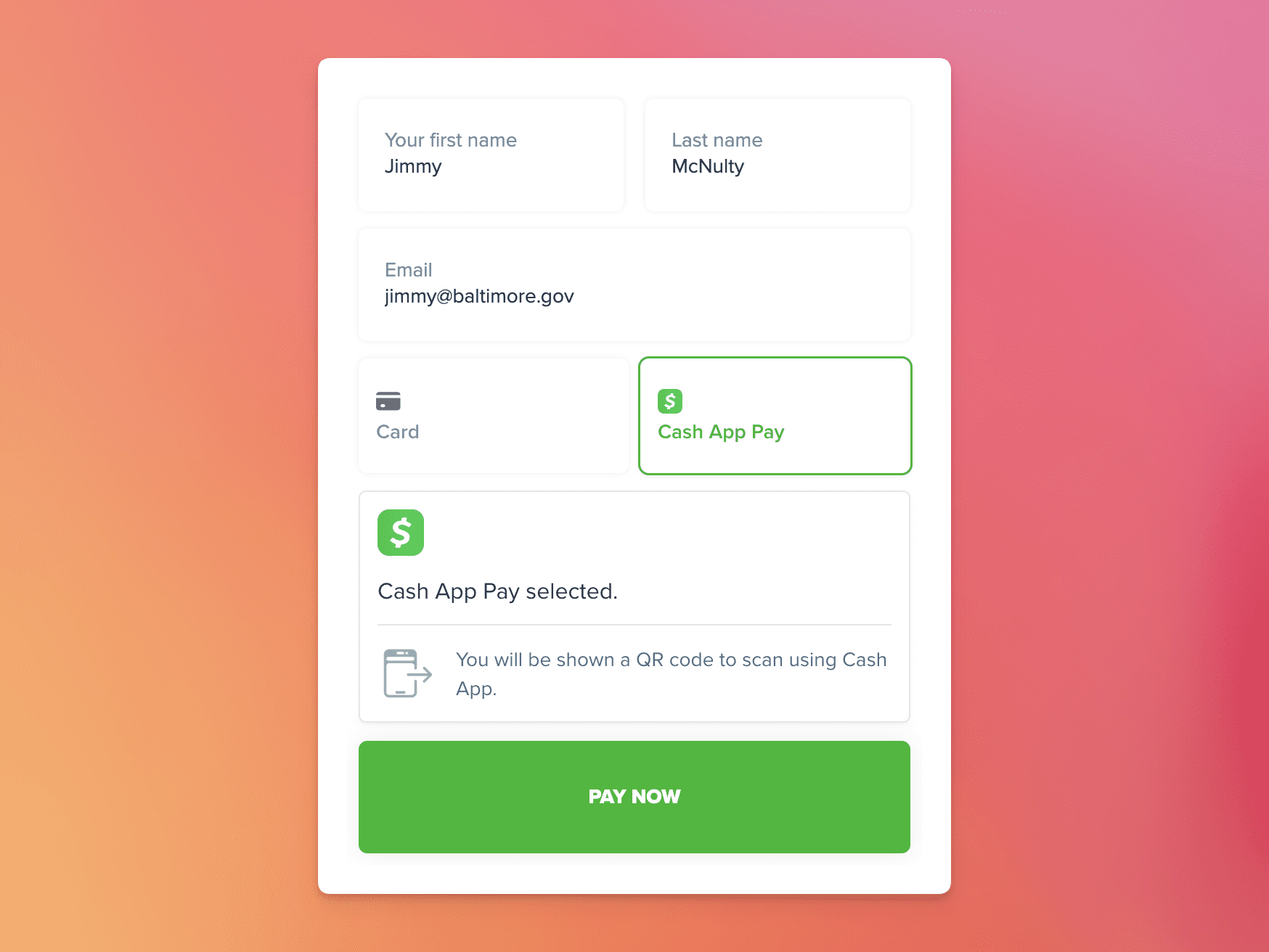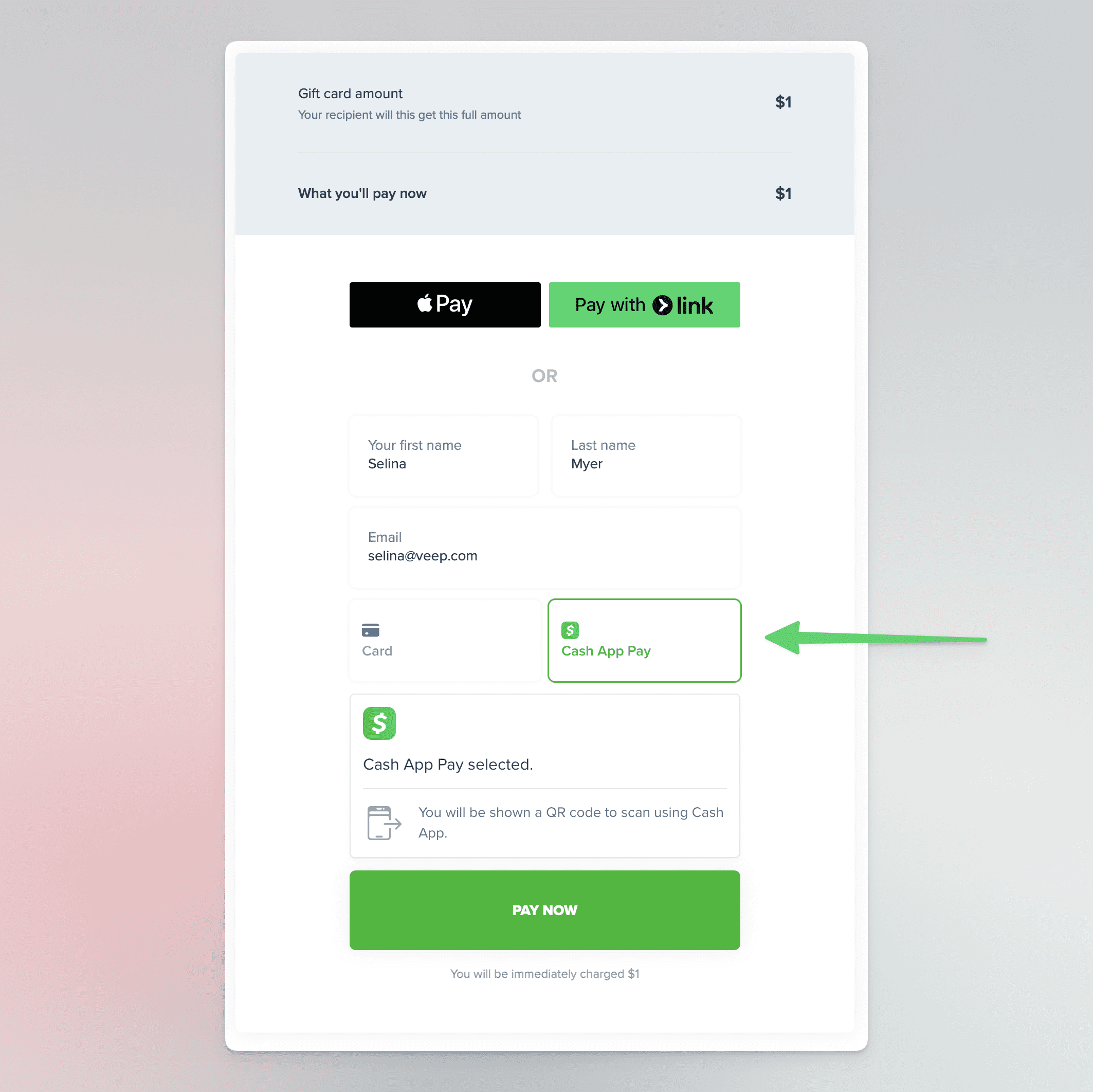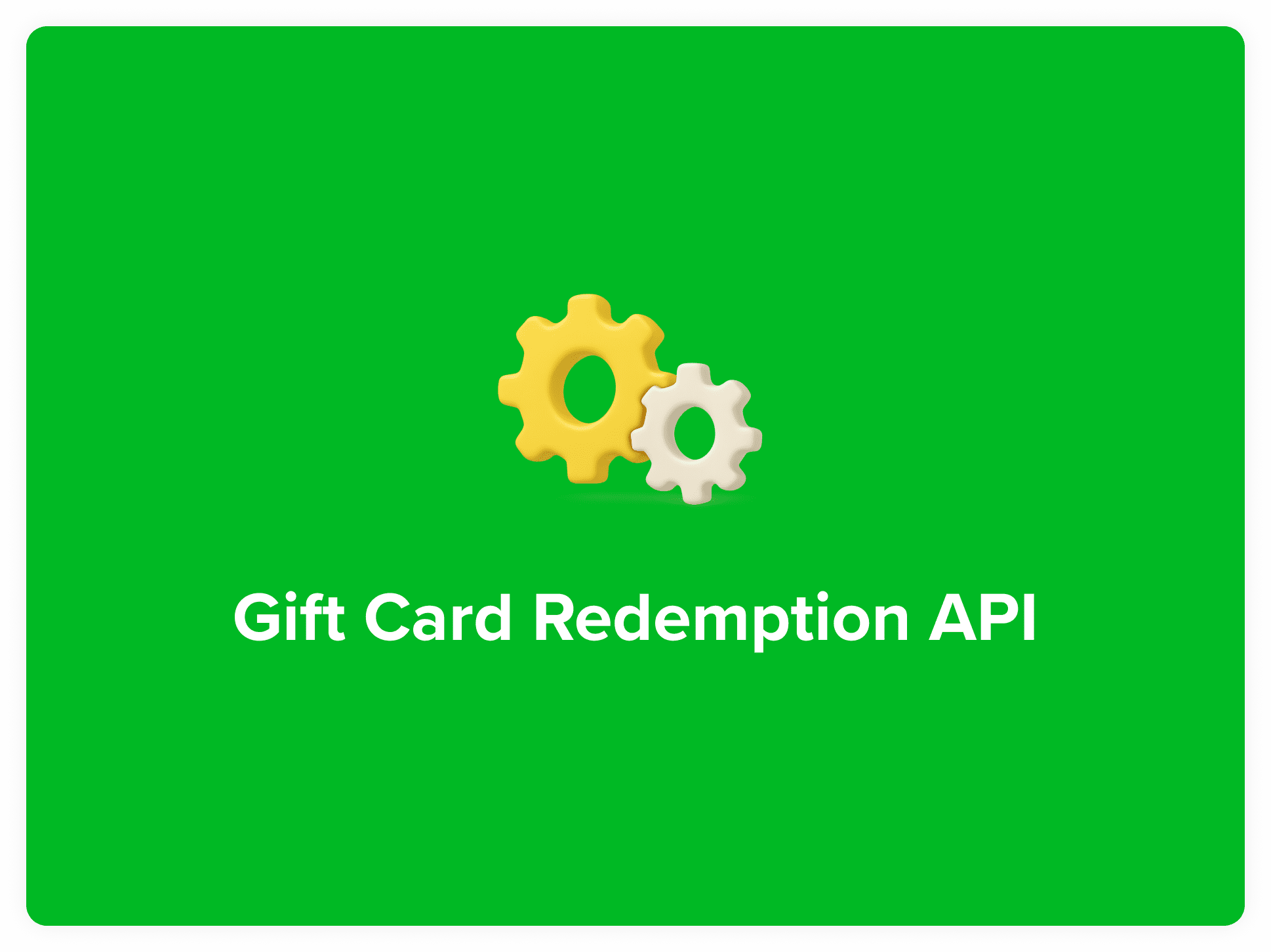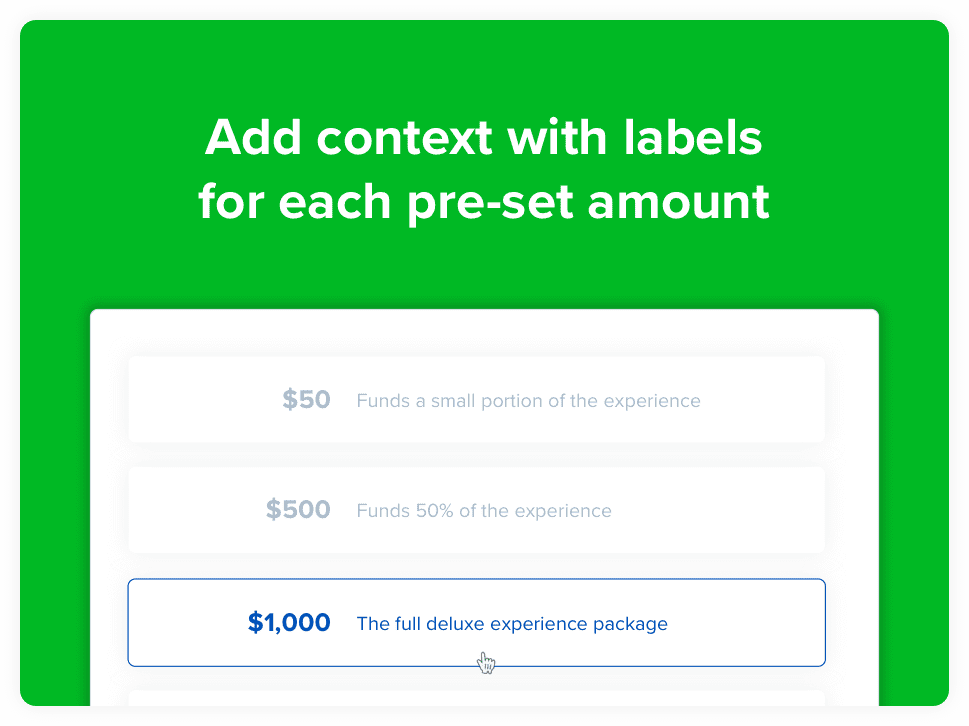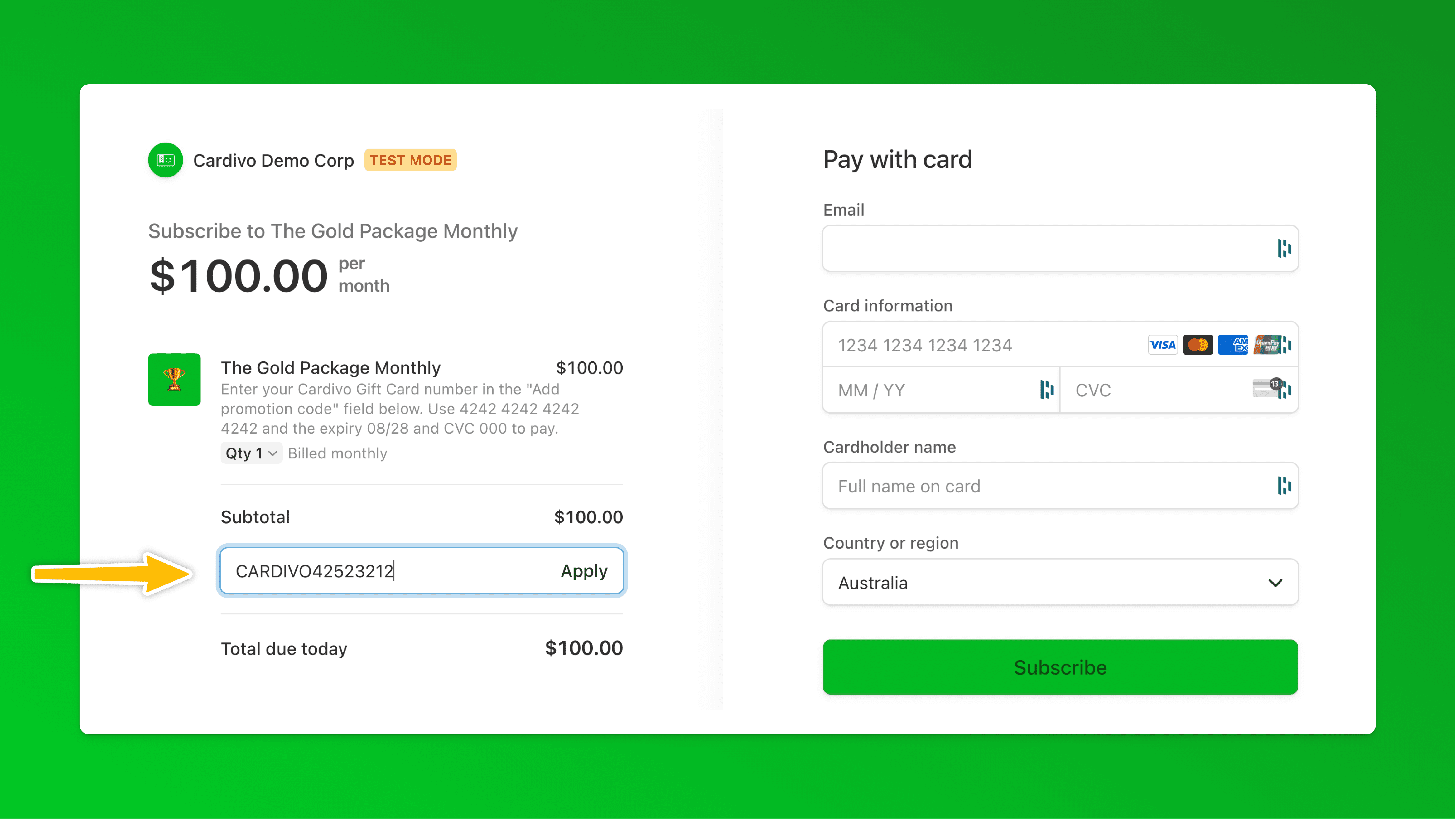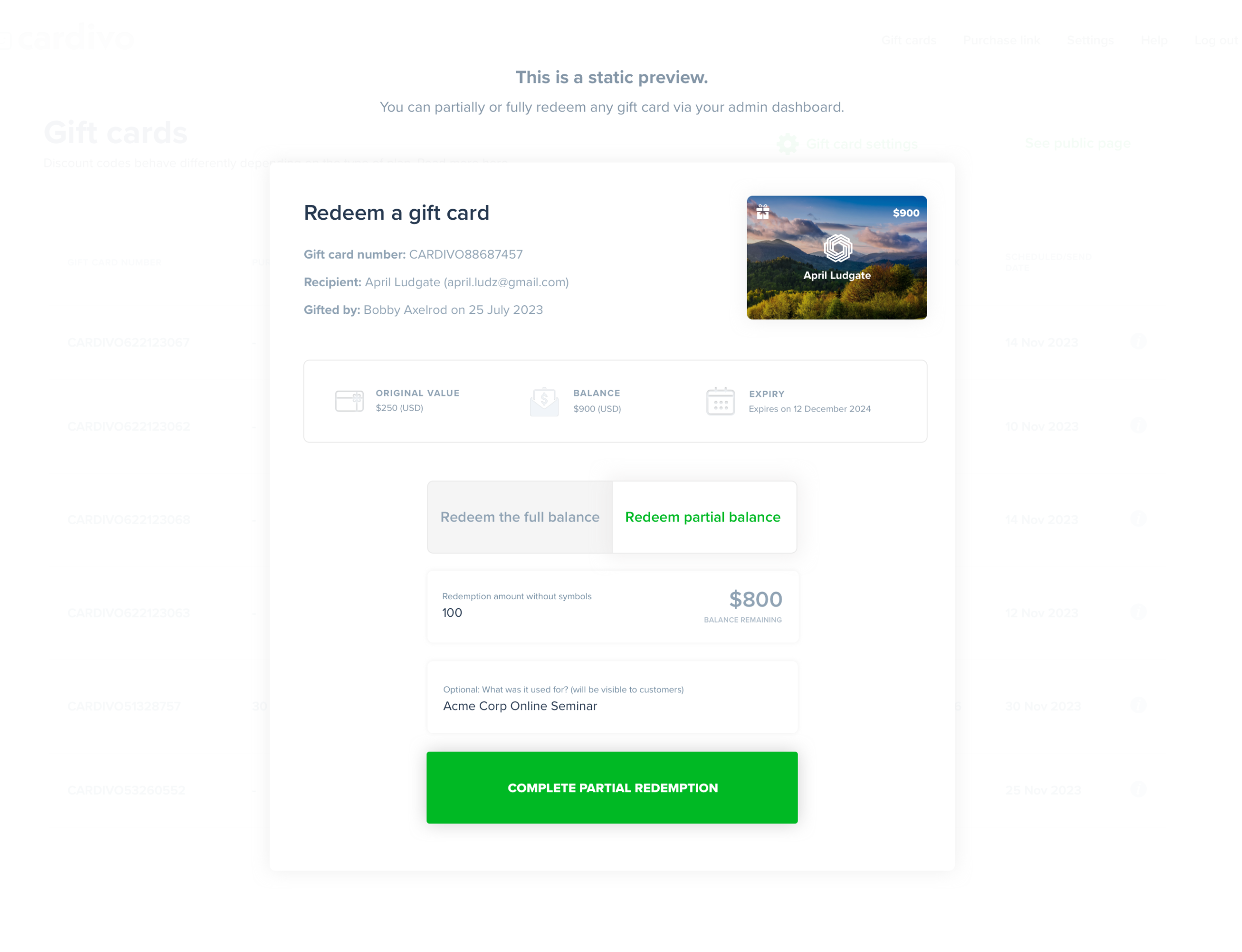Answers
We answer frequently asked questions about Cardivo below. Can’t find what you’re looking for? Ask us via the chat icon or email hello@cardivo.com
- All
- 1. What is Cardivo?
Cardivo is an easy to use e-gift card platform that lets you offer your own branded digital gift cards to increase revenue and sales. It takes under 5 minutes to get started. Let your existing customers help grow your business by buying gift cards for their friends and family and bringing you new customers. Cardivo handles everything including the gift card purchase, delivery and personalized self-serve pages so you can offer a top-notch gift card experience without extra admin.
Cardivo requires Stripe to work and uses Stripe to process payments. When you sign up, we'll ask you to connect (or create) a Stripe.com account.
- 2. Is Cardivo available in my country?
Cardivo is available anywhere Stripe is. If you can sign up for a Stripe account, you can use Cardivo. Stripe is currently available to businesses based in over 44 countries (please see notes below for 'preview' countries), and almost anyone anywhere through Stripe Atlas. These are the countries supported by Stripe (and Cardivo) at the moment:

You can accept payments in most currencies Stripe supports (over 130) – at the moment you can't accept zero decimal currencies with Cardivo. There are some exceptions and limitations based on your account's currency. View the full list and more info here.
Are you in a country where Stripe is in preview?
Countries that show "Preview" above might have limited functionality as Stripe is just getting started there.You can read more about each supported country, including Stripe fees and sign up for a Stripe account here. Different preview countries might have different limitations.For some countries, because of legal and Stripe restrictions, Cardivo fees cannot be automatically deducted from each transaction like they usually are. In these cases, you can still use Cardivo as normal – but your billing will be done monthly at the end of each month via a credit or debit card.
For some preview countries (like Indonesia and the Philippines), Cardivo might only work if you have set up a Stripe account using Stripe Atlas but not if your account is based in your home country and currency. This is because of legal limitations in these countries that don't allow external platforms based in other countries to connect to locally-based accounts.
Is your Stripe account based in Japan?
Japan based accounts can use and accept payments with Cardivo in all other currencies except JPY at the moment. Cardivo does not support zero decimal currencies at the moment but we expect to add support in the future.Is your Stripe account based in India?
Accounts based in India can currently only accept payments in INR using Cardivo – we will be adding support to accept other currencies too, but at the moment, only INR payments can be accepted. If you're using Stripe Atlas with a USD account, then this does not apply.Is your Stripe account based in Indonesia or the Philippines?
Unfortunately at the moment, due to legal and/or Stripe limitations, Stripe accounts based in Indonesia or the Philippines cannot connect to platforms like Cardivo that are based in other countries, like Cardivo is. We hope to support both countries in the future if and when this changes. You can use Cardivo if you have a US based Stripe account created via Stripe Atlas though.If Stripe is not available in your country, we recommend looking into Stripe Atlas. It's a great way to form a US company remotely and get all the benefits that come with it.
- 3. Does Cardivo work with other payment processors?
No. Cardivo is designed to work with Stripe. This is because Stripe is the leader in terms of the features, flexibility, security, ease of use, global availability, and more when it comes to payment processors. We believe it is the best payment processor available for most businesses in the countries it is available. Building Cardivo to work with Stripe means we can offer you advanced features that would be impossible with most other payment processors. We have no short-term plans of integrating with other payment processors but will re-evaluate this position as needed.
- 4. Can I offer Cardivo egift cards on a WooCommerce store?
Yes it does. The Cardivo WooCommerce plugin is available to download for free. Your customers can easily redeem their gift cards on your WooCommerce store. If you're interested in using the WooCommerce plugin, just create your free Cardivo account, switch ON the WooCommerce integration in settings > integrations, and install our WordPress plugin. We have more setup instructions here.
Once you activate the plugin and add in the Cardivo access token, a new "Redeem a gift card" option will become visible at checkout on your WooCommerce store. Customers will be able to enter their gift card number and pay for any remaining balance using any existing payment methods.
If you need a hand getting set up on your WooCommerce store, we can help. Just reach out via the chat icon below.
You can have Cardivo up and running for your business in under 5 minutes. There are no ongoing or fixed monthly fees – just a small percentage when you sell a gift card.
- 5. What is Stripe?
Stripe is the world’s leading payment processing provider — they handle the underlying payment infrastructure to ensure your customers’ payment information is secure. Millions of businesses across the world use Stripe as their payment processor. Cardivo works with, and requires, Stripe. When you sign up to Cardivo, you can connect your existing Stripe account or create a new one in seconds.
- 6. Are there any other fees?
With Cardivo, you only pay one low per-transaction fee. Keep more of your profits where they belong – in your pocket. Our fees are separate to Stripe’s payment processing fees. Optionally choose to pass on any fees to the gift card purchaser with one click.
- 7. Is there a free plan?
No. Cardivo has no fixed fee to try or use. So it’s free to set up and get started. We just charge a small per transaction fee when someone buys a gift card. This means there is nothing to pay, unless you make money using Cardivo.
- 8. Does Cardivo work without Stripe?
No. Cardivo uses Stripe to process payments. When you sign up, we will ask you to connect your existing Stripe account or create a new one (this takes under one minute).
- 9. What support do we get?
We offer support via email, chat and self-service to all our customers. Most support enquiries are answered and resolved within an hour. Cardivo is designed to be easy to understand and use. We’re here to help in any way we can to help you get set up. We provide responsive, excellent and personalised support via chat and email but don’t do phone calls or demos.
- 10. Can I customize gift cards for my business?
Yes you can.
You can add your own custom background image, your logo and your brand color and other company info. This is then reflected across all customer-facing pages, on your gift card sales page, emails and more! - 11. How can I offer gift cards with Stripe?
While Stripe doesn't have built-in gift card functionality, Cardivo is an easy to use tool and a Stripe verified partner that lets you offer easy Stripe gift cards. You just need to connect your Stripe account to Cardivo when you sign up and within 5 minutes, you'll have a gift card sales page you can share with your customers.
This is a very brief and practical guide but if you'd more detailed information about the how and why of gift cards as well as more detailed instructions, you can read that here.
Here's how it works:
- You sign up for a free Cardivo gift cards account
- Connect your existing Stripe account or create a new one
- Configure a few settings, upload your logo and brand colors, and optionally custom backgrounds
- And we'll generate a beautiful link (like this) for your business which you can share with customers anywhere
- This will allow your customers to buy gift cards for your business
- When someone buys a gift card, they can choose to send it immediately or schedule it for a future date
- Cardivo handles the entire process and sends the sender a confirmation email and delivers a beautiful gift card email to the recipient
- Recipients get personalized self-serve links to manage their gift card, see their transaction history and more 24 x 7 without needing to contact you for support
- There are no ongoing or monthly fees to use Cardivo – we just charge a small percentage of each sale. So we only make money if you do.
- Payments go straight into your Stripe account (less Cardivo and Stripe fees)
That's all! Using digital gift cards, you can increase your revenue and sales and let your existing customers help bring you new ones. Cardivo is designed to be simple and painless. It requires no code or technical know-how to get started. Cardivo is also a Stripe verified partner for gift cards.
Increase sales with easy digital gift cards
Takes less than 8 minutes to start. No credit card needed.
We’ll ask you to connect your Stripe account or create a new one when you sign up. Cardivo uses Stripe for payment processing.



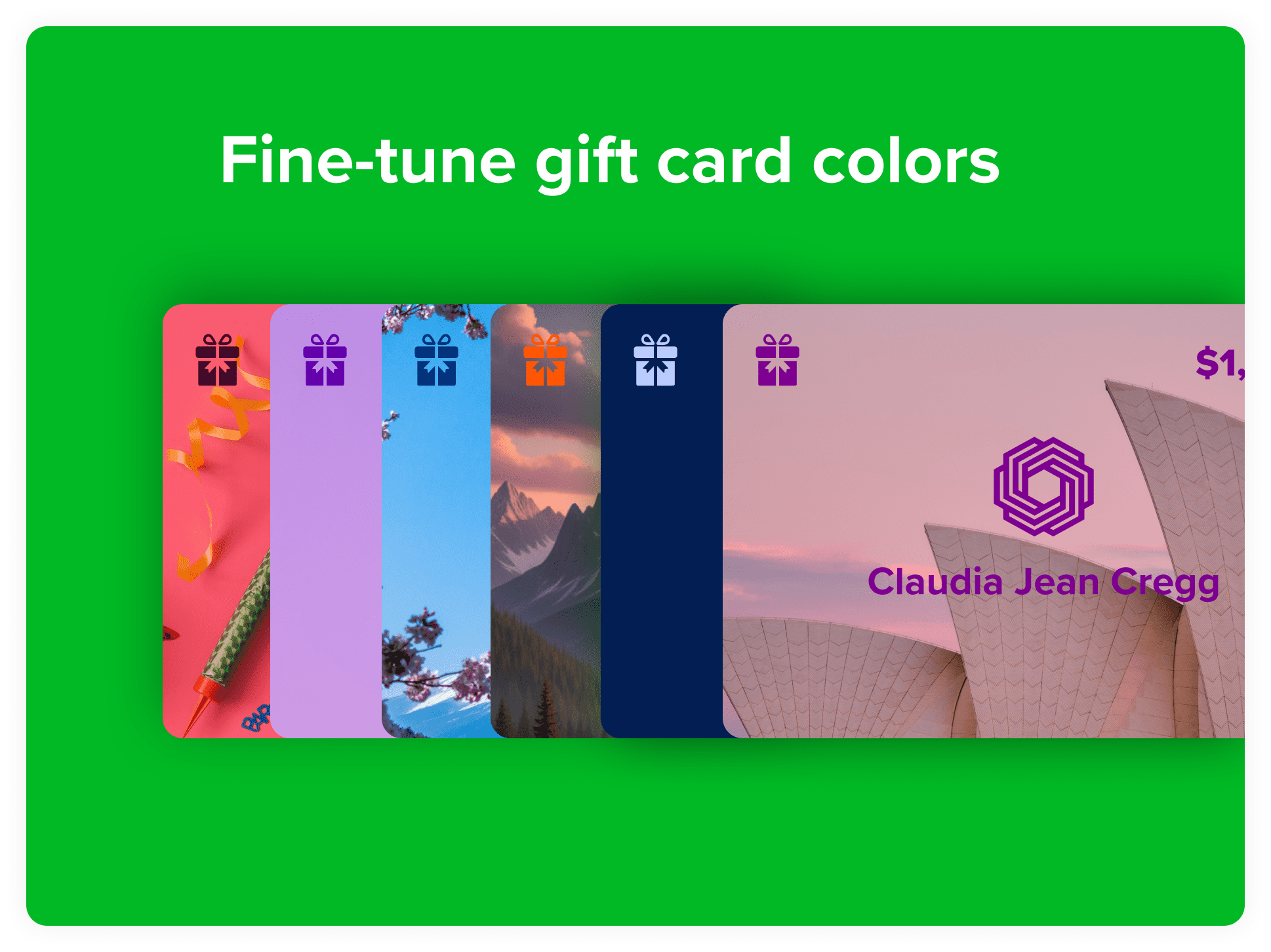
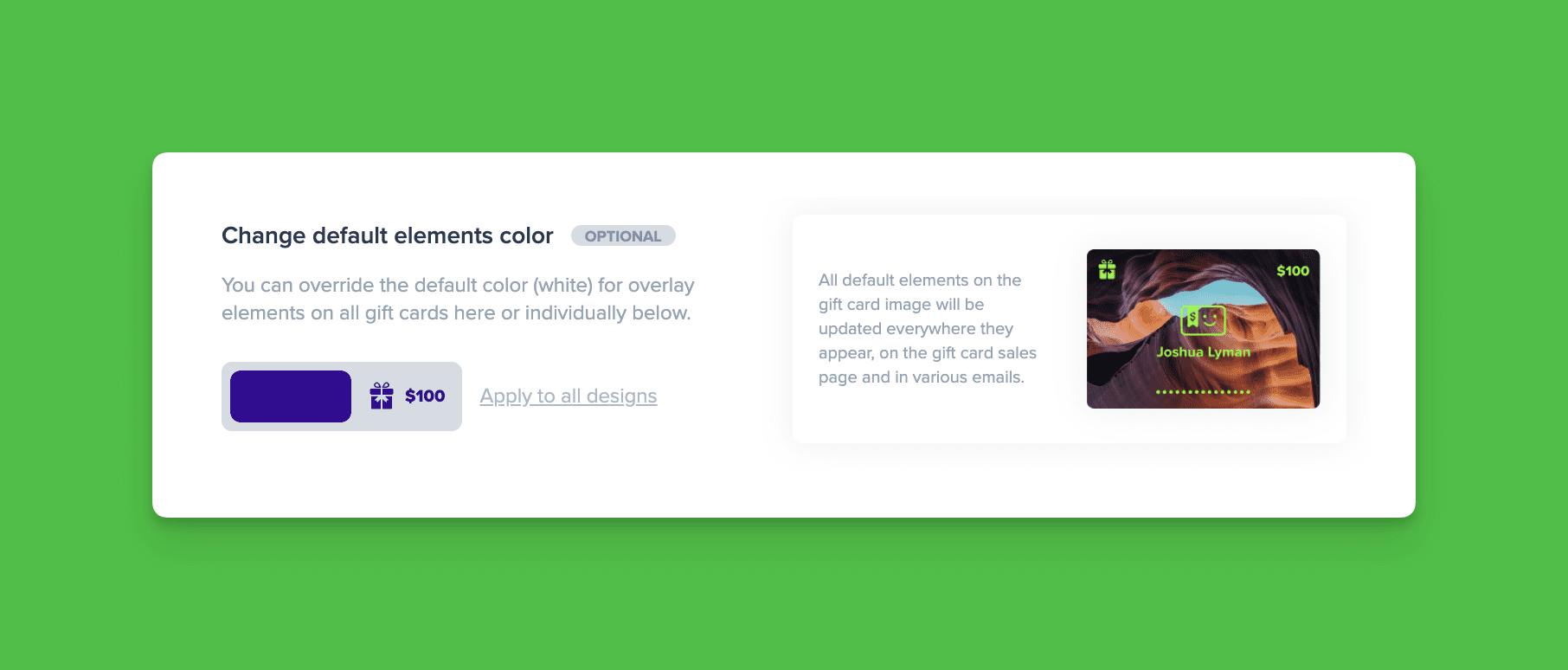
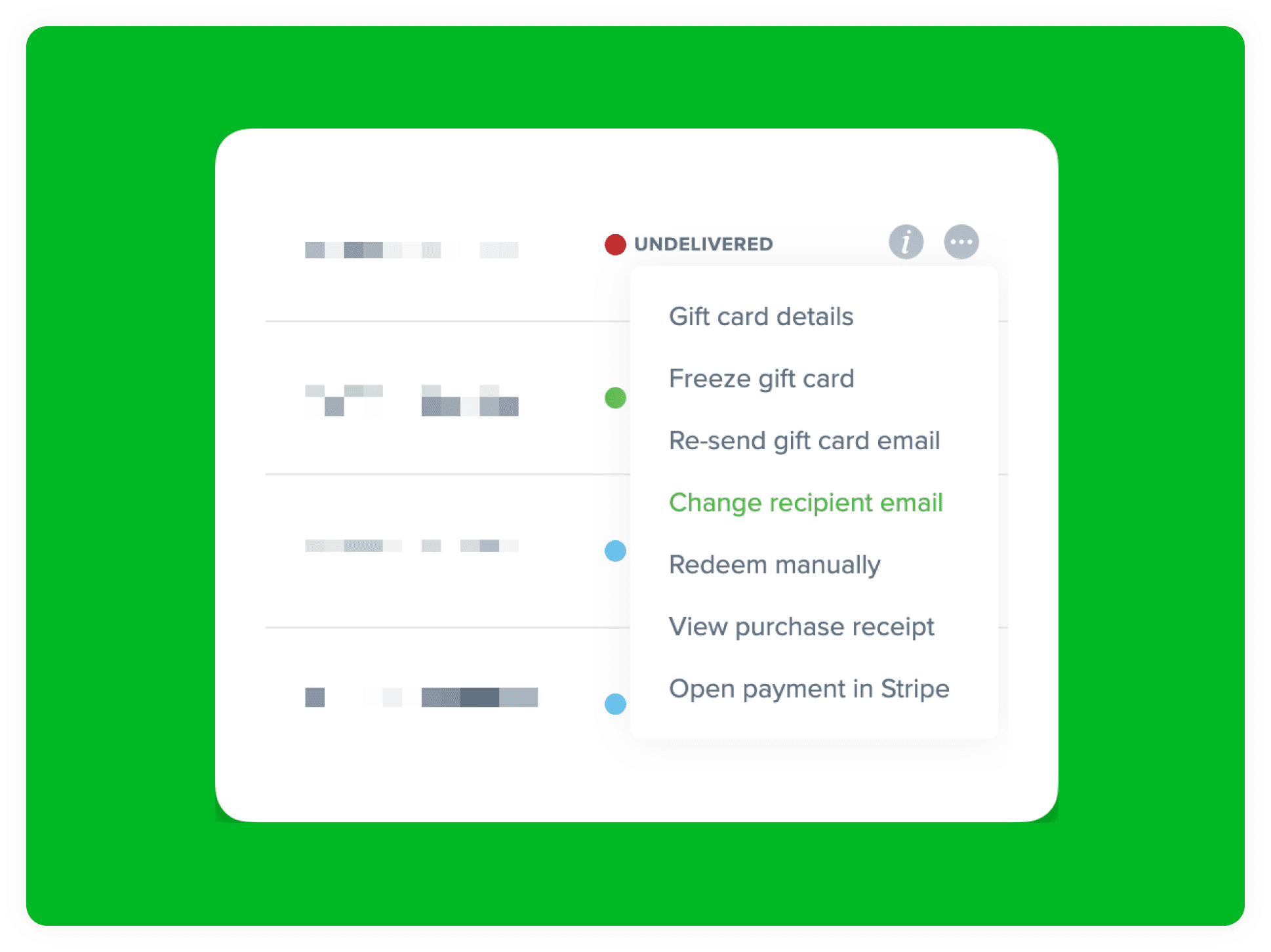
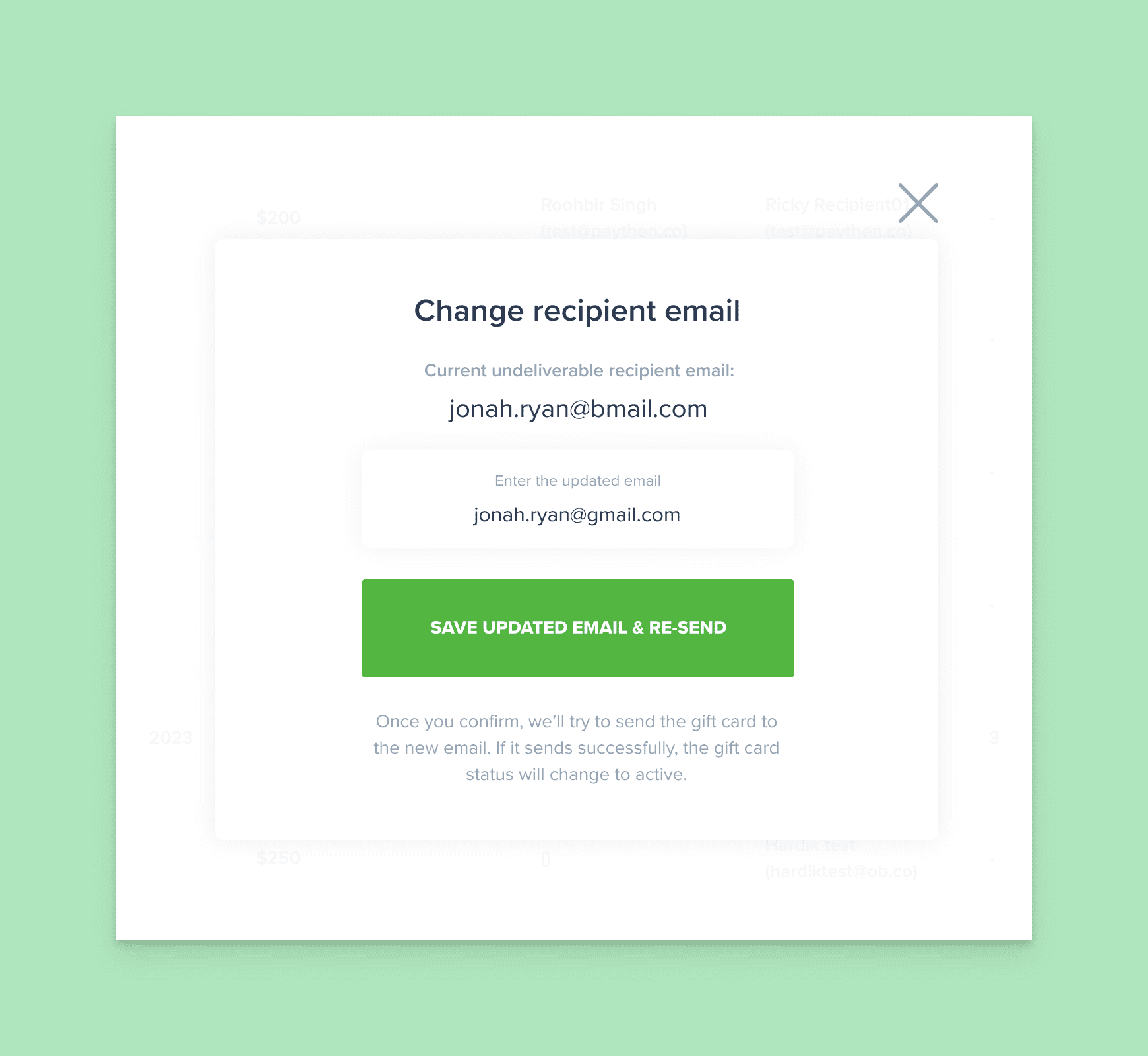
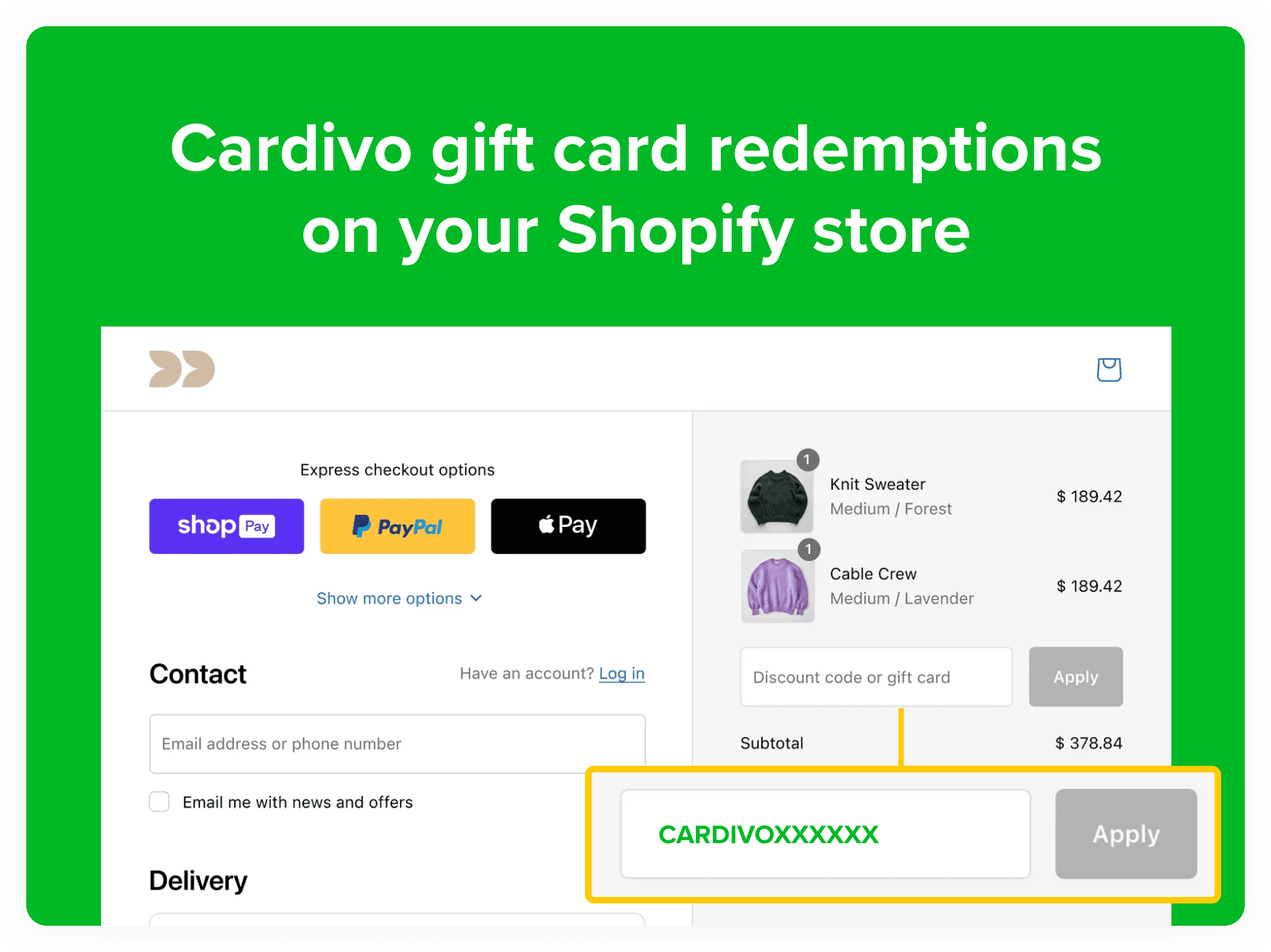

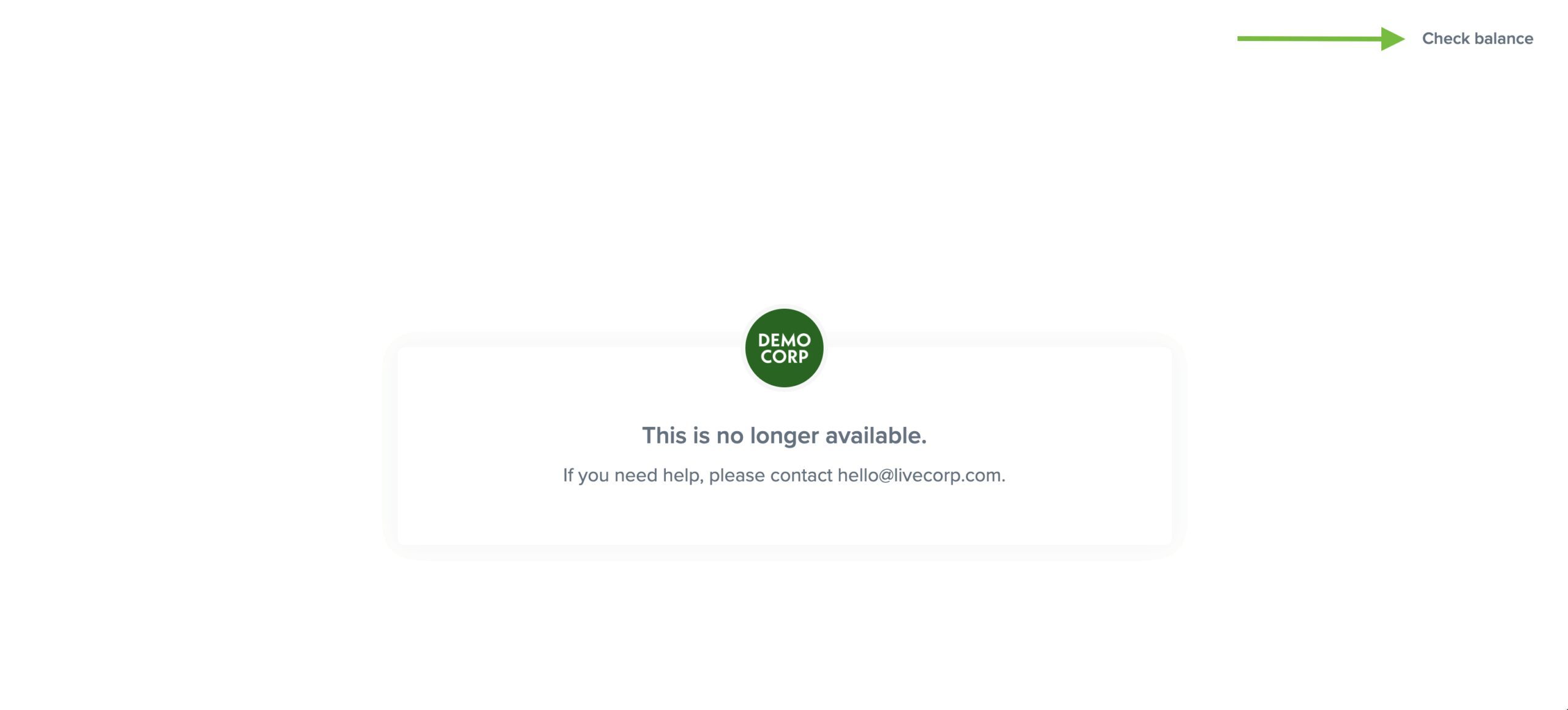 Gift card holders will still be able to access and click through to the “Check balance” link when the sales page is inactive. When you toggle it back on, your sales page will immediately start working again. This toggle has no impact on existing gift cards and their redemptions and those will continue to work. It just prevents new gift cards from being purchased.
Gift card holders will still be able to access and click through to the “Check balance” link when the sales page is inactive. When you toggle it back on, your sales page will immediately start working again. This toggle has no impact on existing gift cards and their redemptions and those will continue to work. It just prevents new gift cards from being purchased.