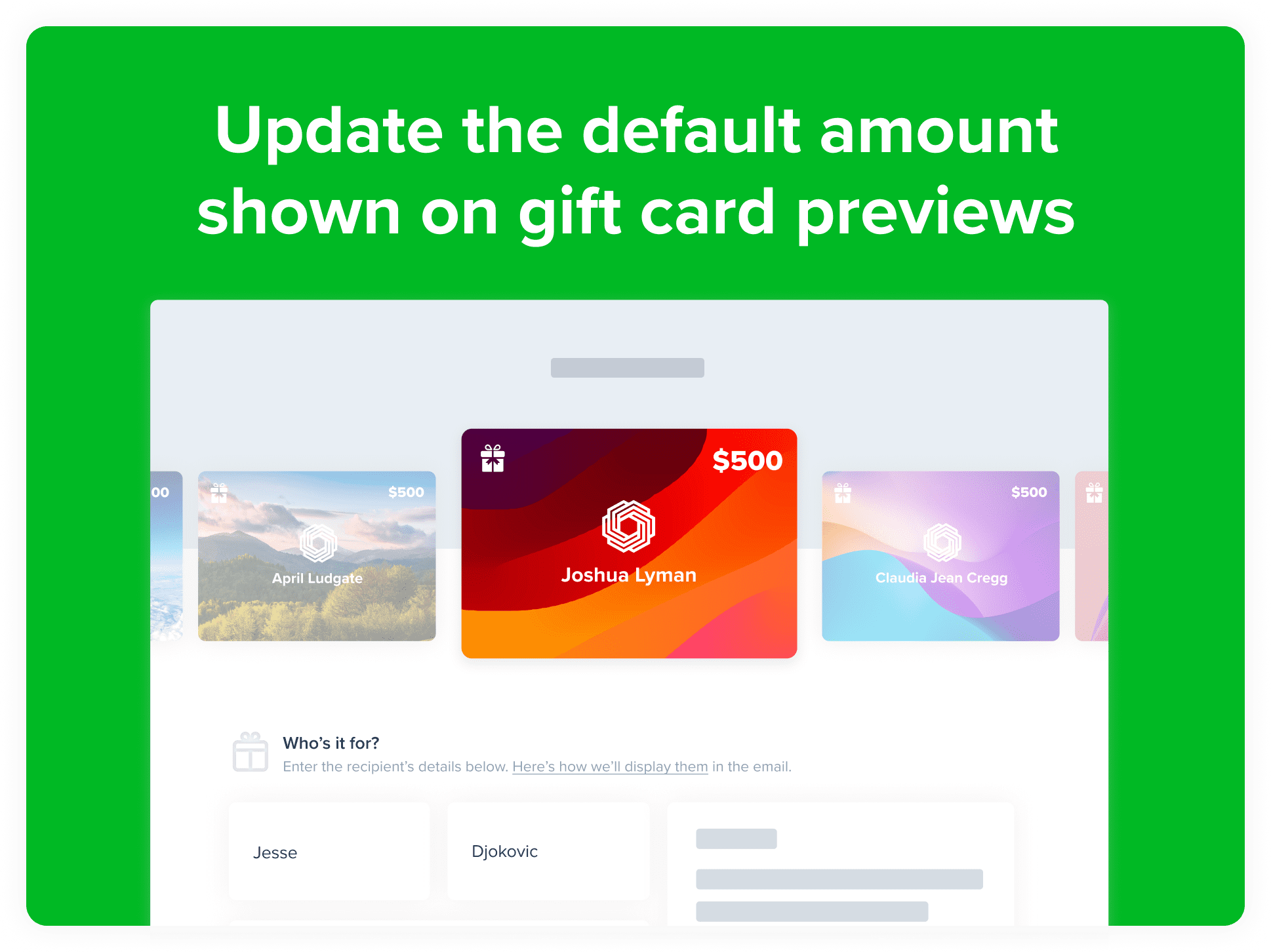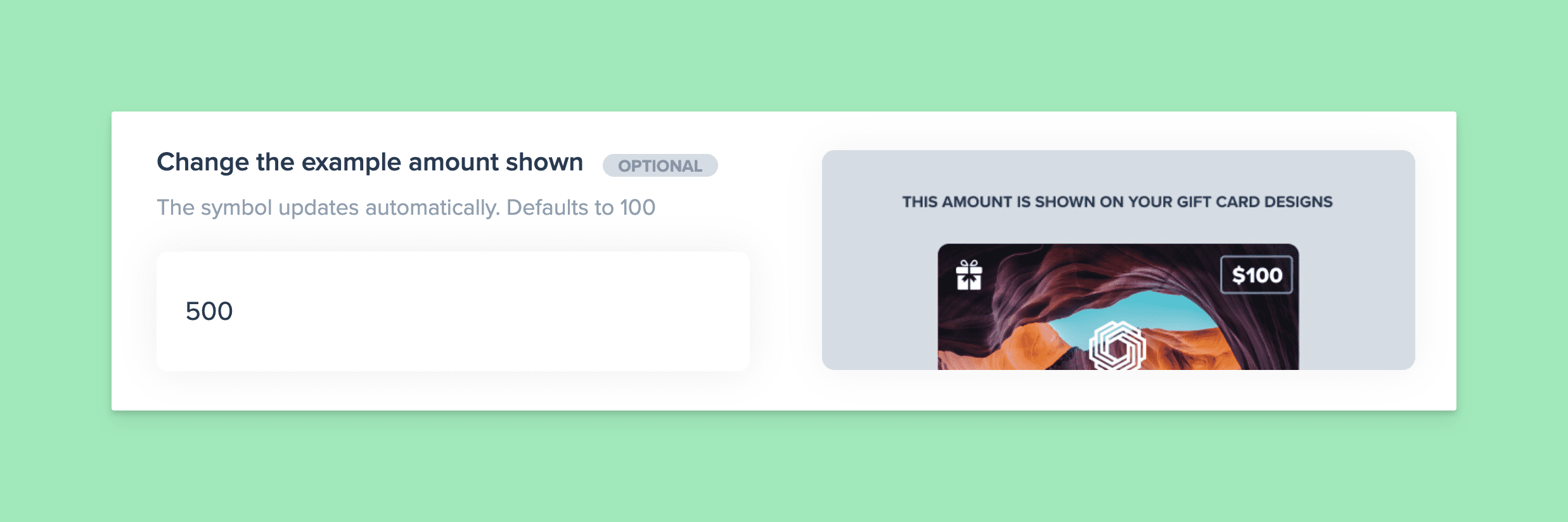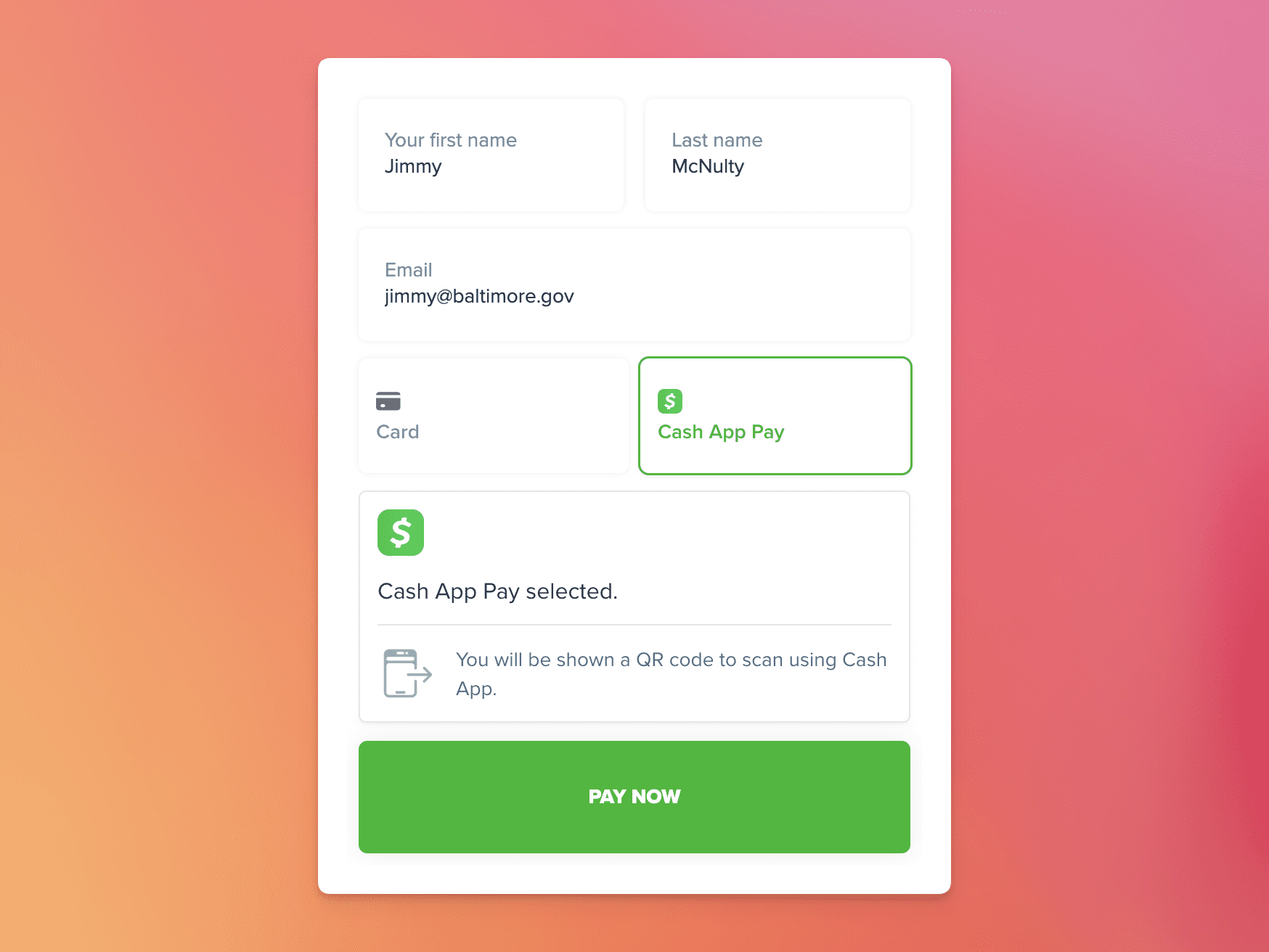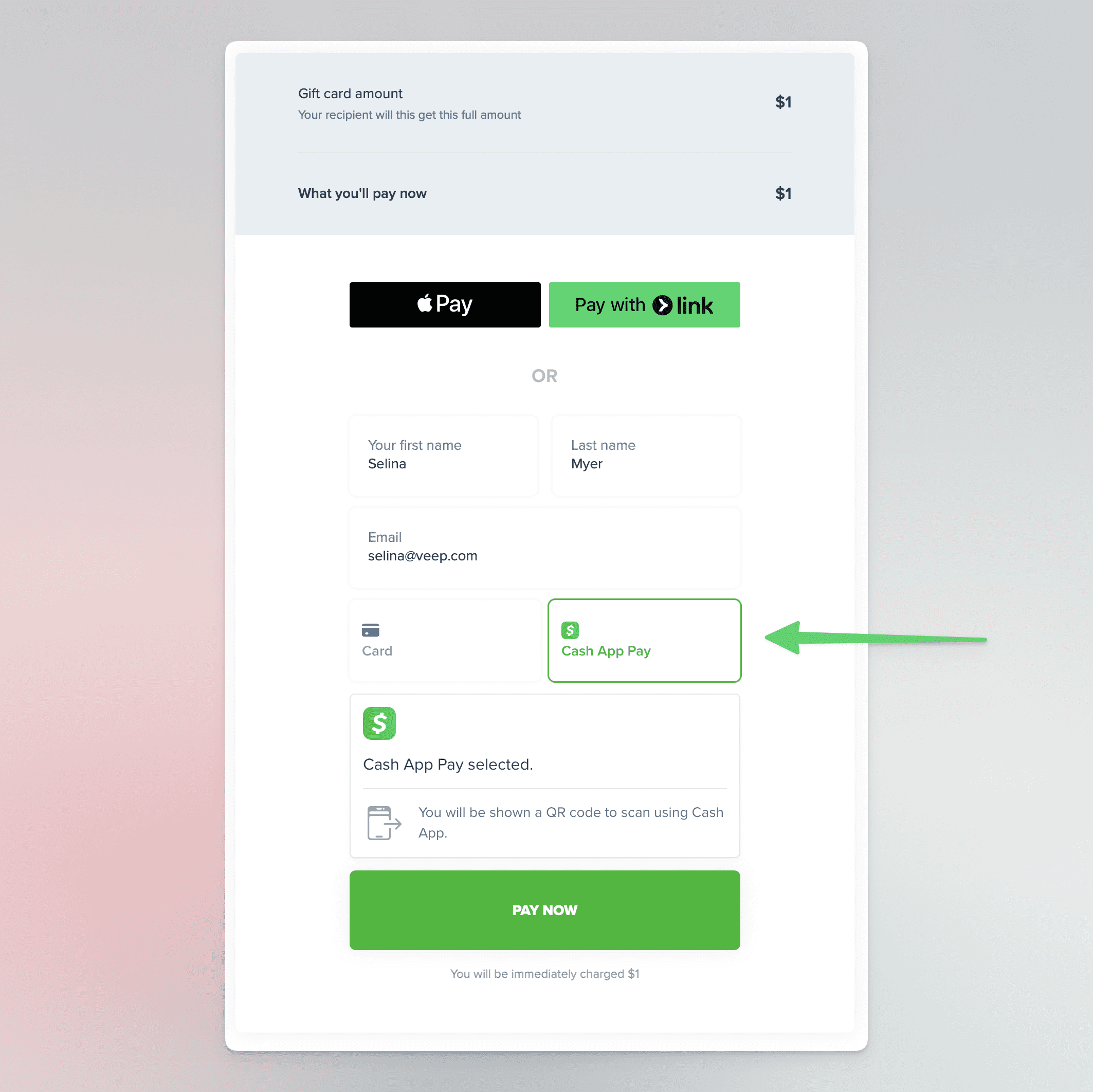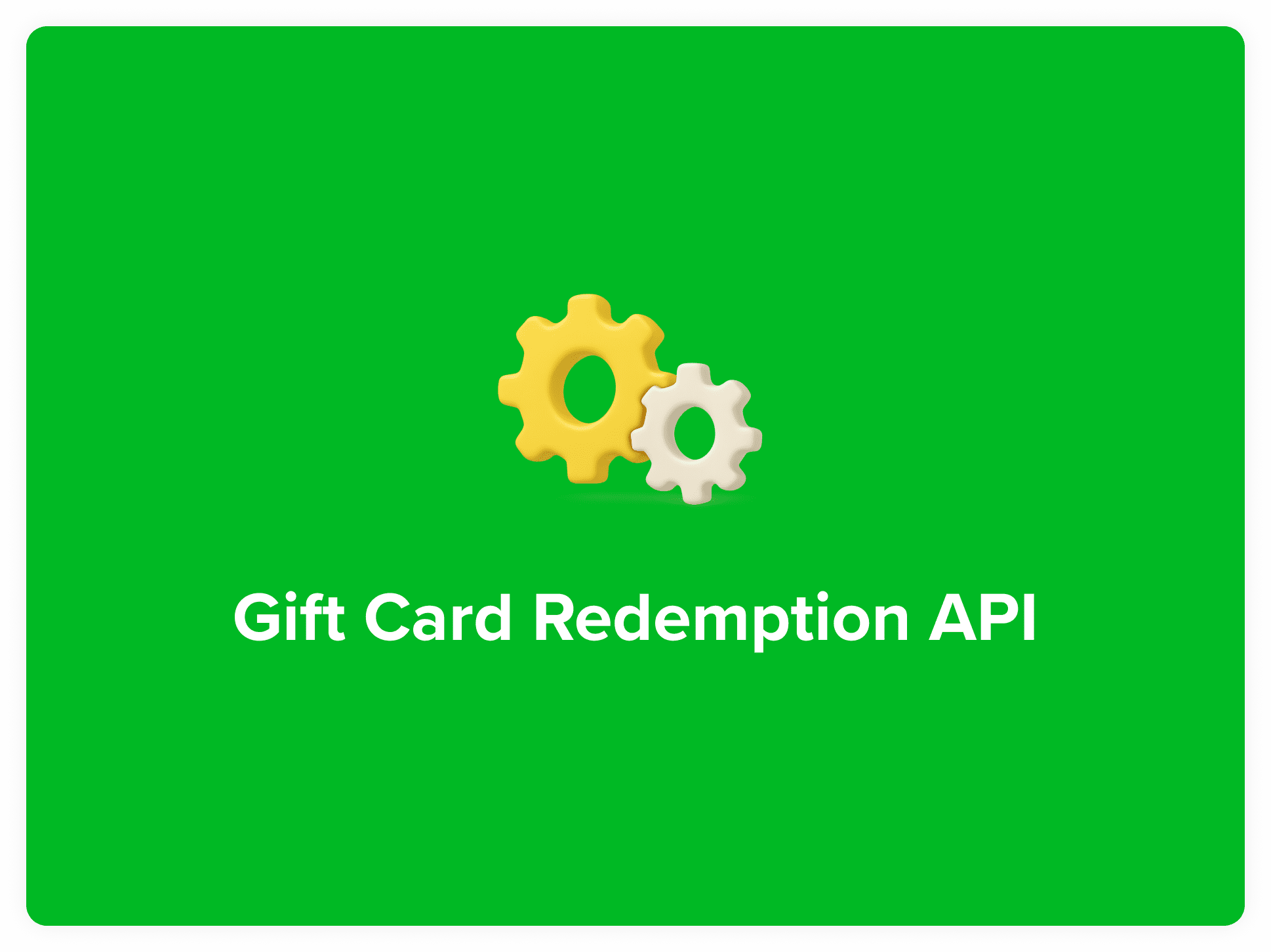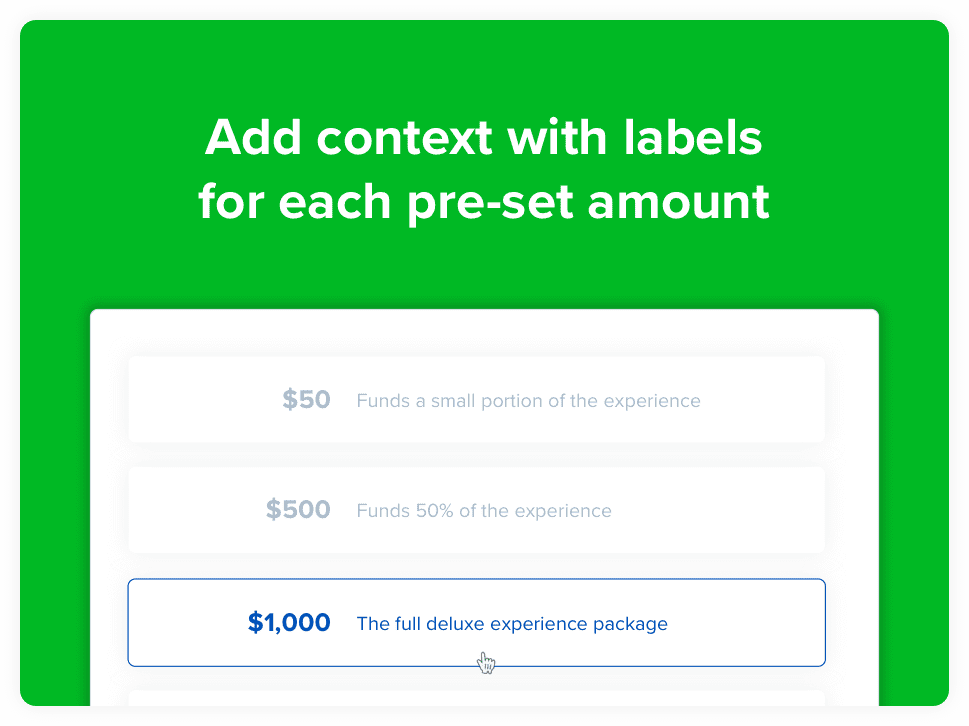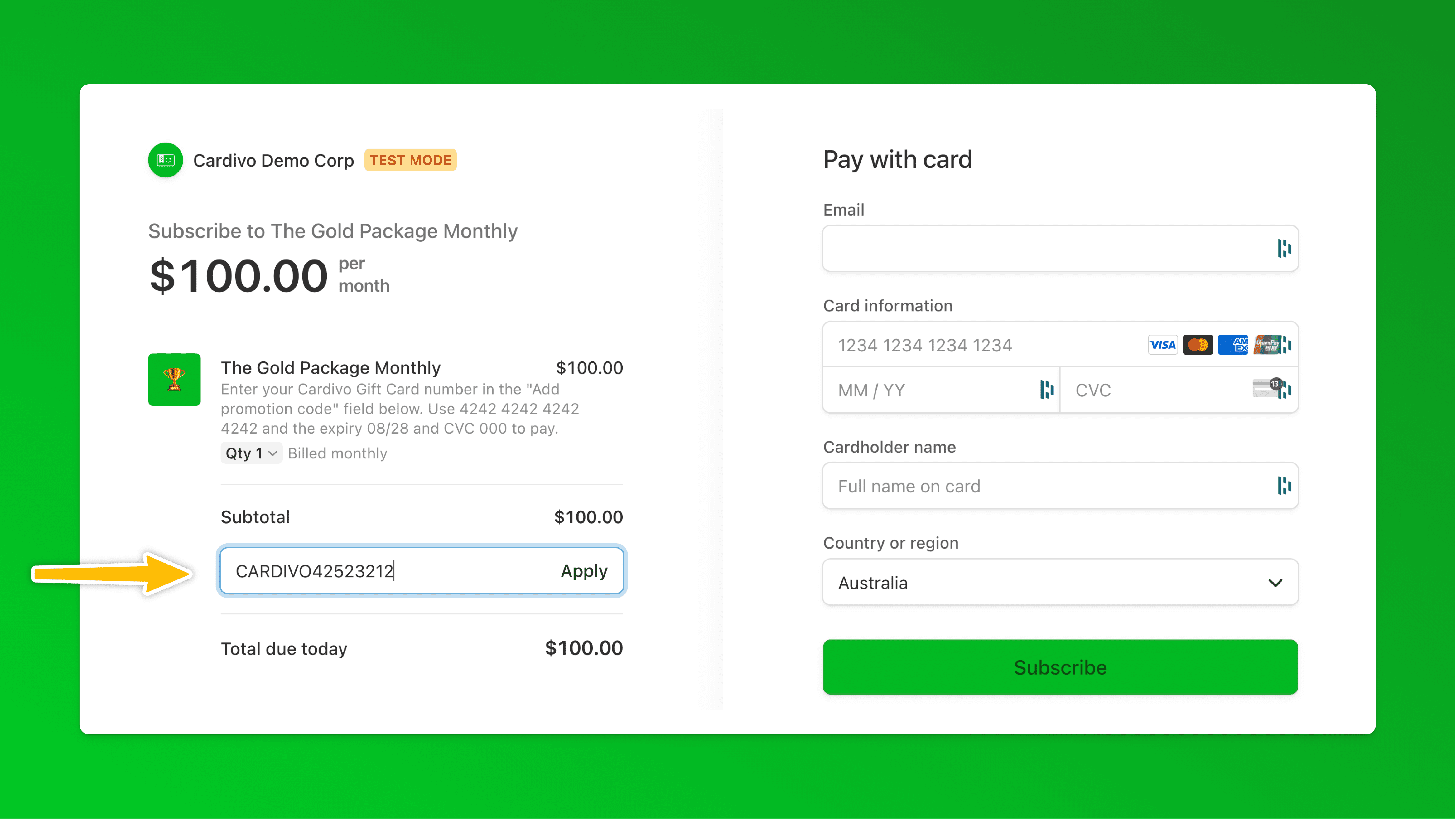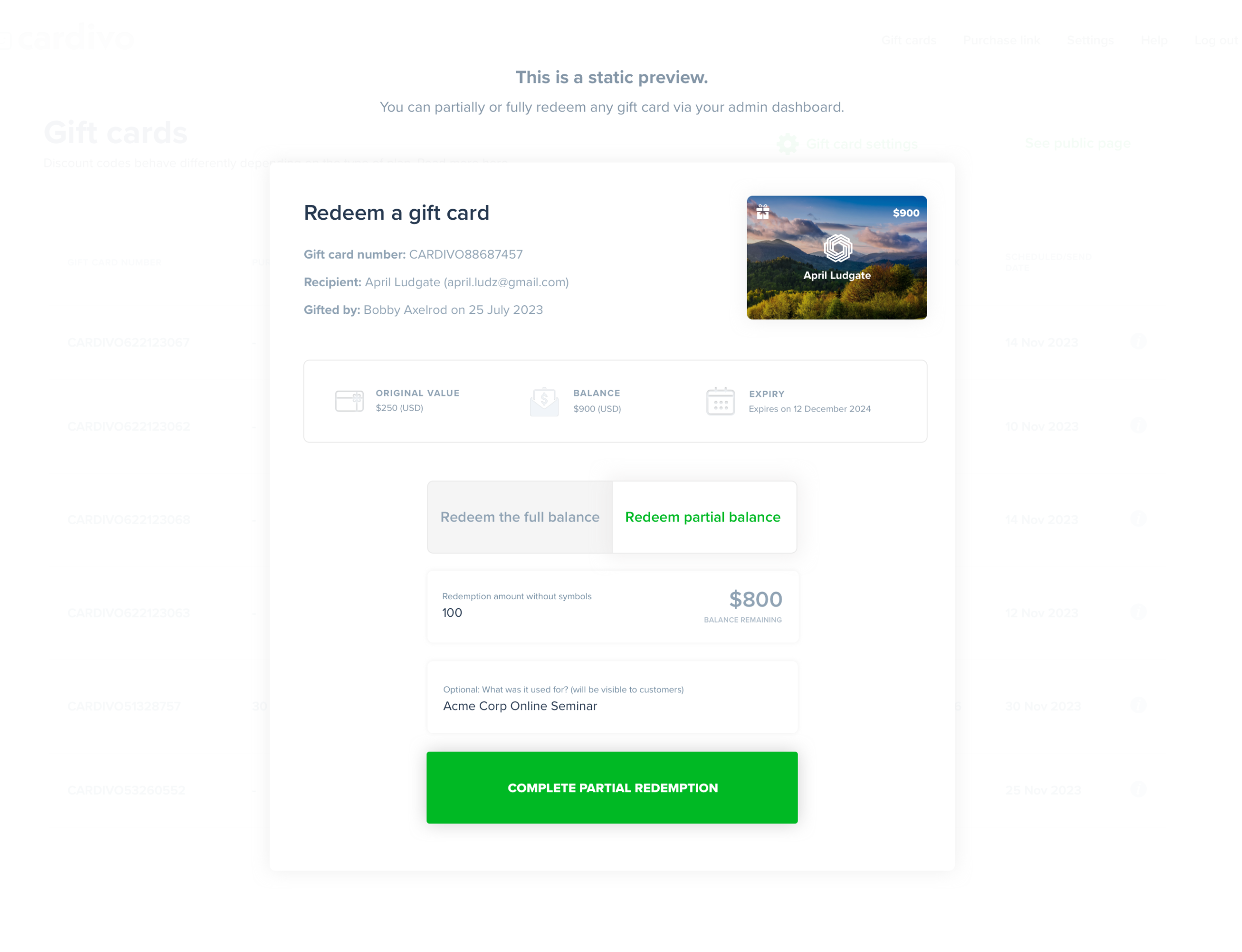Stripe doesn’t have native gift card functionality. But you can offer digital gift cards in less than 5 minutes using Cardivo, an official Stripe-verified partner. No code or technical know-how needed.
In this article, we cover why and how to offer gift cards, introduce you to Cardivo, and provide step-by-step instructions.
5. Digital vs. physical gift cards
6. Step by step setup guide to offering gift cards using Stripe and Cardivo
7. How it works for buyers and recipients
Why offer gift cards?
Gift cards are becoming an essential part of a business’ toolkit. They are now the #1 Christmas gift in the U.S. and the gift card market is forecast to be bigger than $1 trillion by 2027. Surveys show almost 75% of people prefer receiving gift cards over physical gifts. Across the world, people tend to prefer gift cards over physical gifts.
The biggest brands in the world like Apple, Starbucks and Airbnb heavily promote their gift cards. Gift cards are a win for everyone involved – the sender, the recipient and you, the business owner.
Offering gift cards is an excellent way to let your existing customers share your business with their friends and family. Gift cards bring new revenue from existing customers, and importantly, new customers who often spend more than the value of the gift card.
They also make repeat purchases over time, and then buy gift cards for their friends and family. If you sell a quality product or service, this cycle repeats and gets even more profitable over time.
Gift cards are an underutilized way to boost revenue and get new customers.
How can I offer gift cards? Isn’t this complicated?
Offering gift cards is often a clunky, time consuming and expensive process and the process to buy gift cards for many companies still is. Even big names like Amazon have a subpar gift card sending and receiving experience.
Offering gift cards has traditionally required using clunky, expensive software, dealing with sales people, ordering physical cards, exorbitant monthly fees, or all of the above. Sometimes you are made to use a whole different point of sale (POS) system just to add gift card functionality. This has meant many small and medium sized businesses have stayed away from this otherwise lucrative revenue stream.
Cardivo changes that, since it is 100% digital and is easy and painless to set up and use. You create a free account, configure a few settings, and you’re ready to sell your digital gift cards in about 5 minutes.
What is Cardivo?
Cardivo is a digital gift card platform for modern businesses. It lets you to offer and manage gift cards without any coding or technical know-how.
With Cardivo, you can create a beautiful, branded gift card sales page in minutes, making it easy for your customers to buy and send gift cards. Cardivo then handles everything automatically, from purchases to scheduled delivery dates, redemptions across multiple sources, integrations, and more.
You get a beautiful, simple sales page link like this that you can add to your website or directly share with anyone via Whatsapp, on your socials or anywhere your customers are. And gift card recipients get an easy self-serve link where they can manage their gift card 24×7, check their balance – all without your help. Cardivo works with and uses the world’s leading payment processor – Stripe, to securely process payments.
You get all of the above gift card goodness, with no monthly fees or setup fee. We just charge a small percentage of each sale you make with Cardivo – see pricing. You can even pass this on to the gift card buyers.
What is Stripe?
Stripe is one of the world’s leading payment processors. A payment processor handles the actual payment, security of entered card information, integrates with different card networks, and ensures your customer payments are secure and compliant across the world. When you create your free Cardivo account, we’ll ask you to connect your existing Stripe account or you can create a new one in a few easy steps. Cardivo uses Stripe exclusively to process payments. You can read more about Stripe here.
Why offer Digital / eGift Cards instead of physical gift cards?
Digital gift cards offer many advantages over traditional physical gift cards – they are easier for customers to buy and use and are an excellent last-minute gift. They also make it easy to gift to family and friends in different physical locations or anywhere in the world. Physical gift cards can get lost in the mail, damaged, or even stolen. Digital gift cards can be easily managed, redeemed and even blocked by you if needed, with just a few clicks.
For you as a business owner, digital gift cards keep the sales process simple, and your costs down – since there is no postage, shipping or physical retail locations required, unlike physical gift cards. You also don’t have to worry about re-ordering digital gift cards – there is always unlimited inventory.
Step-by-Step setup guide to offer eGift Cards with Stripe and Cardivo [in about 5 minutes]
1. Create your free Cardivo account
Signing up for a Cardivo account is easy and free. Just go to cardivo.com or click here to go to our sign up page.
2. Connect Your Stripe Account (or create a new one)
You’ll now be asked to connect your Stripe account. If you don’t have an existing Stripe account, you can create a new one. Stripe will ask for some key business information – this varies based on your country and type of business. But it’s a straightforward process.
3. Choose your gift card page link
We’ll ask you to choose your sales page link – this is the url/link where your customers will be able to buy your gift cards. You can change this any time. We recommend using your business name in most cases with hyphens for spaces. eg: acme-corp
4. Configure your gift card settings
Personalize your gift card page by adding your logo, decide currencies you want to sell in, add a surcharge, minimum amount, and many other flexible customization options to tailor your gift cards to suit your business. You can even add your own gift card images or our beautiful default ones.
If you get stuck anywhere, just reach out to us via the chat icon – we’re happy to help with any setup as needed.
5. Share your gift card link with the world
Once you’re ready, Cardivo will generate a link for your gift card sales page. Here’s an example. Share this link with your customers via your site, socials, Whatsapp, on your link in bio, or anywhere your customers are. They’ll be able to easily buy your gift cards using a credit or debit card, Apple Pay or Google Pay on any device.
How it works for customers
When customers visit your Cardivo gift card sales page, they can easily buy gift cards for your business. They’ll choose one of the designs you’ve selected, and have the option to send the gift card immediately or schedule it for a future date.
Cardivo handles the entire process automatically, sending a confirmation email to the buyer with their receipt and a beautiful gift card email to the recipient on the scheduled date.
Recipients get a personalized self-serve link to manage their gift card, view their transaction history, check their balance and more 24×7, all without needing to contact you for support.
You get various easy administration tools via a simple dashboard to view and manage gift cards.
How can people redeem gift cards?
Cardivo gift cards are redeemable in one of three ways:
1. On your WooCommerce / WordPress site
With our easy and free plugin, you can let your customers redeem Cardivo digital gift cards easily on your WooCommerce store. Just switch WooCommerce ON in your Cardivo account settings, download and install our plugin, and paste in the Cardivo Access Token value into WooCommerce.
Try it on our WooCommerce demo store
⚙️ See WooCommerce setup instructions
2. On your Paythen plan pages
With our deep Paythen integration, you can let your customers redeem Cardivo digital gift cards on any of your Paythen plans – this works for all plan types and automatically adjusts customer plan schedules and amounts as needed. Not using Paythen? Read more here.
To get started, switch Paythen ON in your Cardivo account settings, then go to your Paythen settings, switch Cardivo ON, and paste in the Cardivo Access Token there.
⚙️ See Paythen setup instructions
3. Via your Cardivo dashboard
For all other redemption scenarios (eg: you have the customer on the phone, or even in person), you can manually redeem the full or partial balance of a gift card on behalf of the customer.
To manually redeem a gift card, find it in your dashboard on the Gift cards page, and click on the more menu (three dots) next to the relevant gift card and choose Redeem Manually. Then you can choose a full or partial redemption.
Why choose Cardivo?
We’re biased but we believe Cardivo is one of the best options to offer digital gift cards. It’s designed for modern businesses that want a simple but powerful solution. And it offers an excellent customer experience for the buyer and recipient while automating everything.
👉 No fixed fees
There is no fixed fee to use Cardivo and no hidden charges – we only get paid if you do with a small 5% fee for sales made through Cardivo. You can even pass this on to the buyer. This means no risk for you. So it’s even more compelling to try now.
👉 Secure Stripe integration
Payments go directly and securely into your Stripe account, minus Cardivo and Stripe fees and from there you can manage payouts to your bank account.
👉 Automatic everything
Cardivo handles all aspects of gift card sales, delivery, checking balance, and more, saving you time and effort. No spreadsheets or manual management required.
👉 Customers help themselves
Gift card recipients can manage their gift cards anytime via their secure links, reducing admin and customer support.
👉 Easy integrations
Cardivo is redeemable on WooCommerce, on Paythen payment pages or manually via your admin dashboard with additional channels constantly being supported. This makes it easy to adapt and grow as your business does.
👉 Constantly improving
Cardivo is always improving – not like some slow lumbering corporation but with weekly updates, based on your feedback, new technology and our own insights.
👉 Excellent, friendly support
We’re always here to help you with setup or any questions as they come up via easy conversational chat, email or our self serve support. Just ask.
Offering digital gift cards with Cardivo is a simple and effective way to increase sales and get new customers. Create your free account now and see if it works for you, it’s risk free to try.




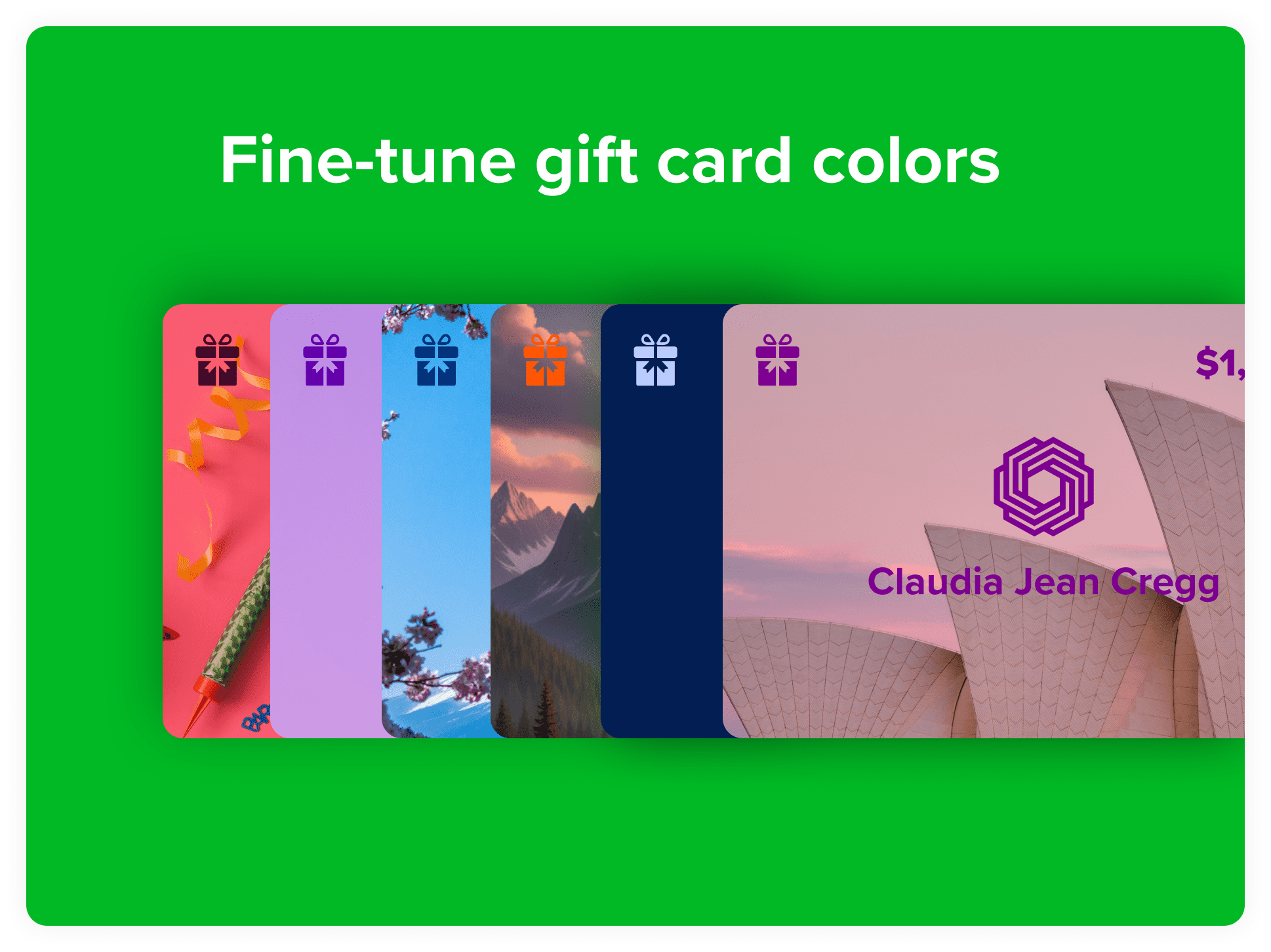
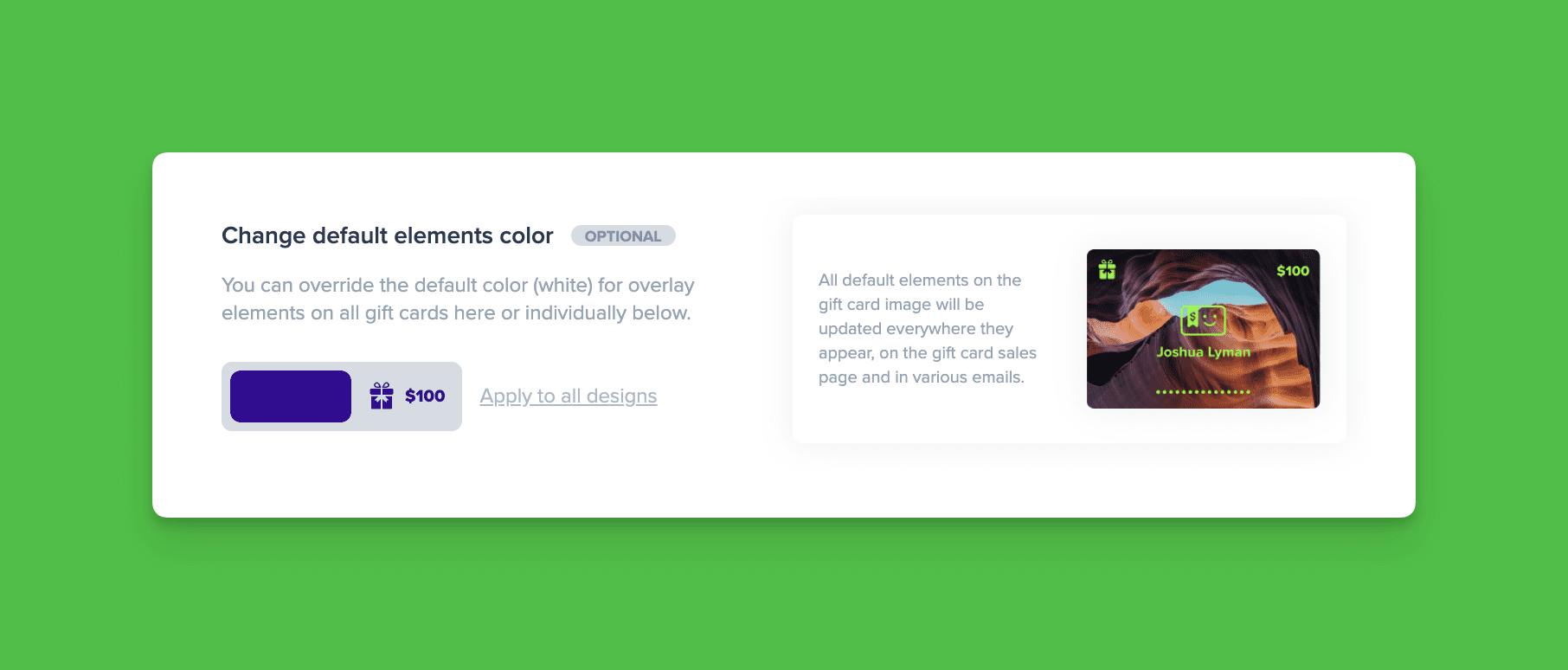
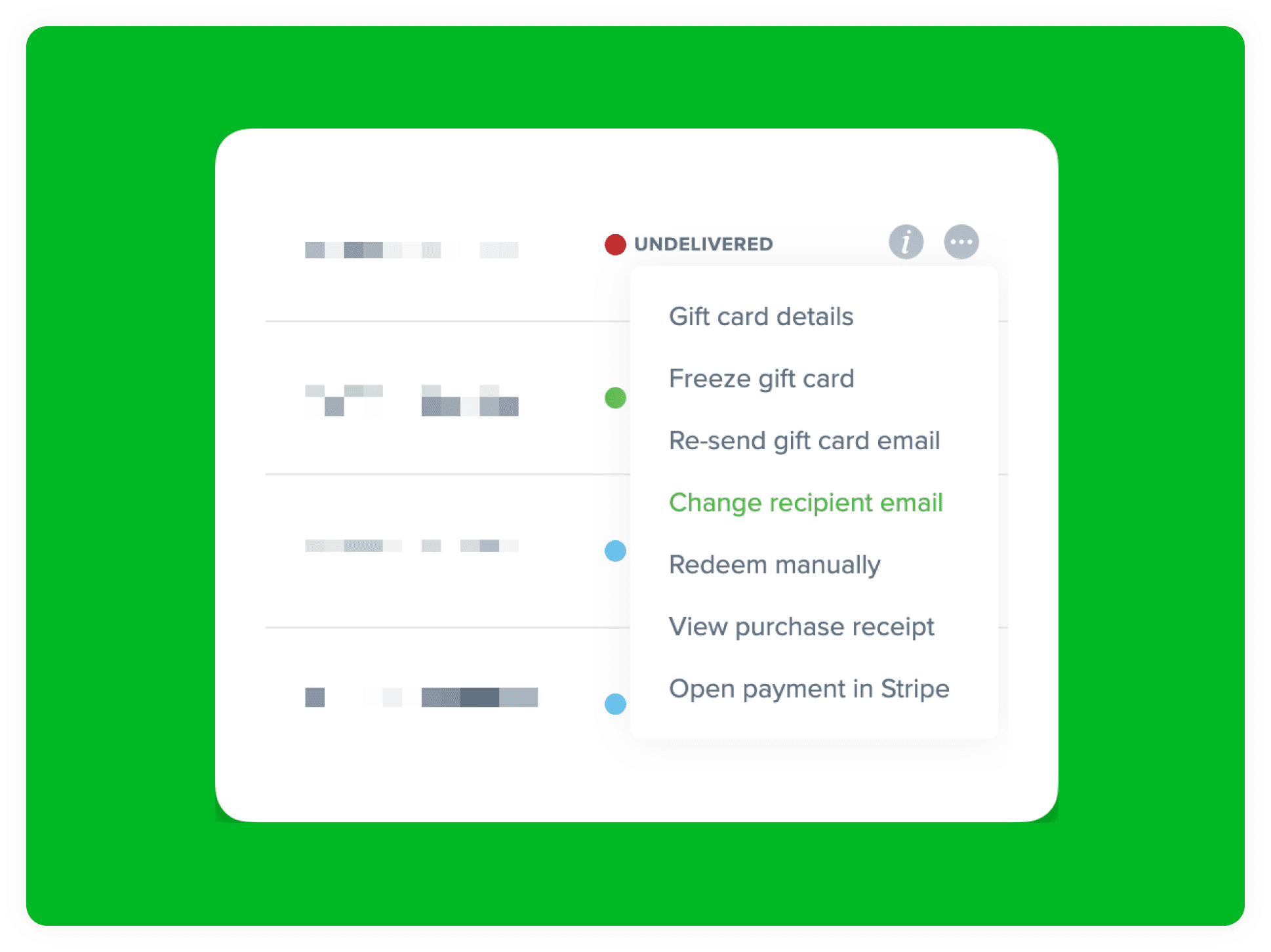
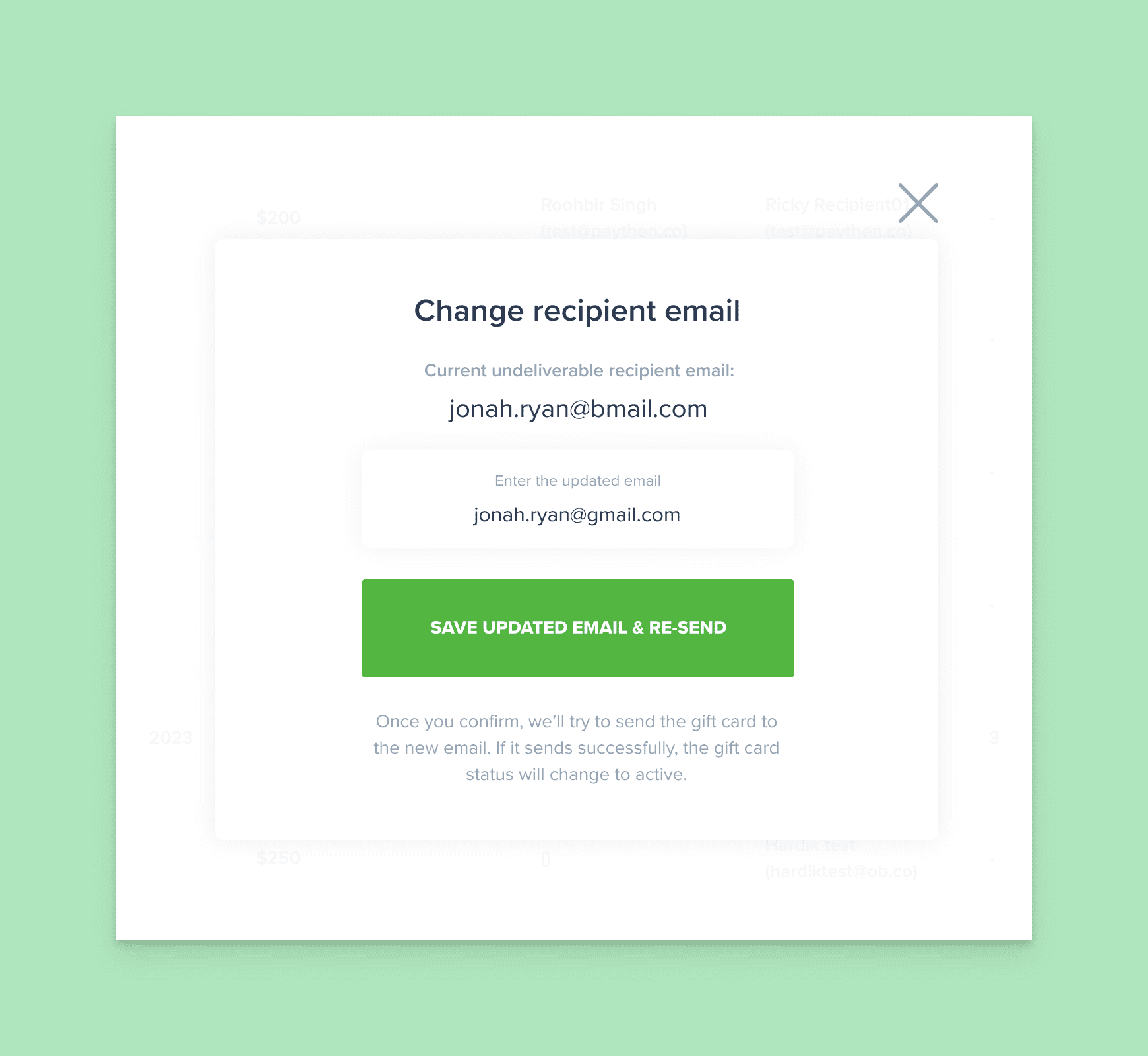
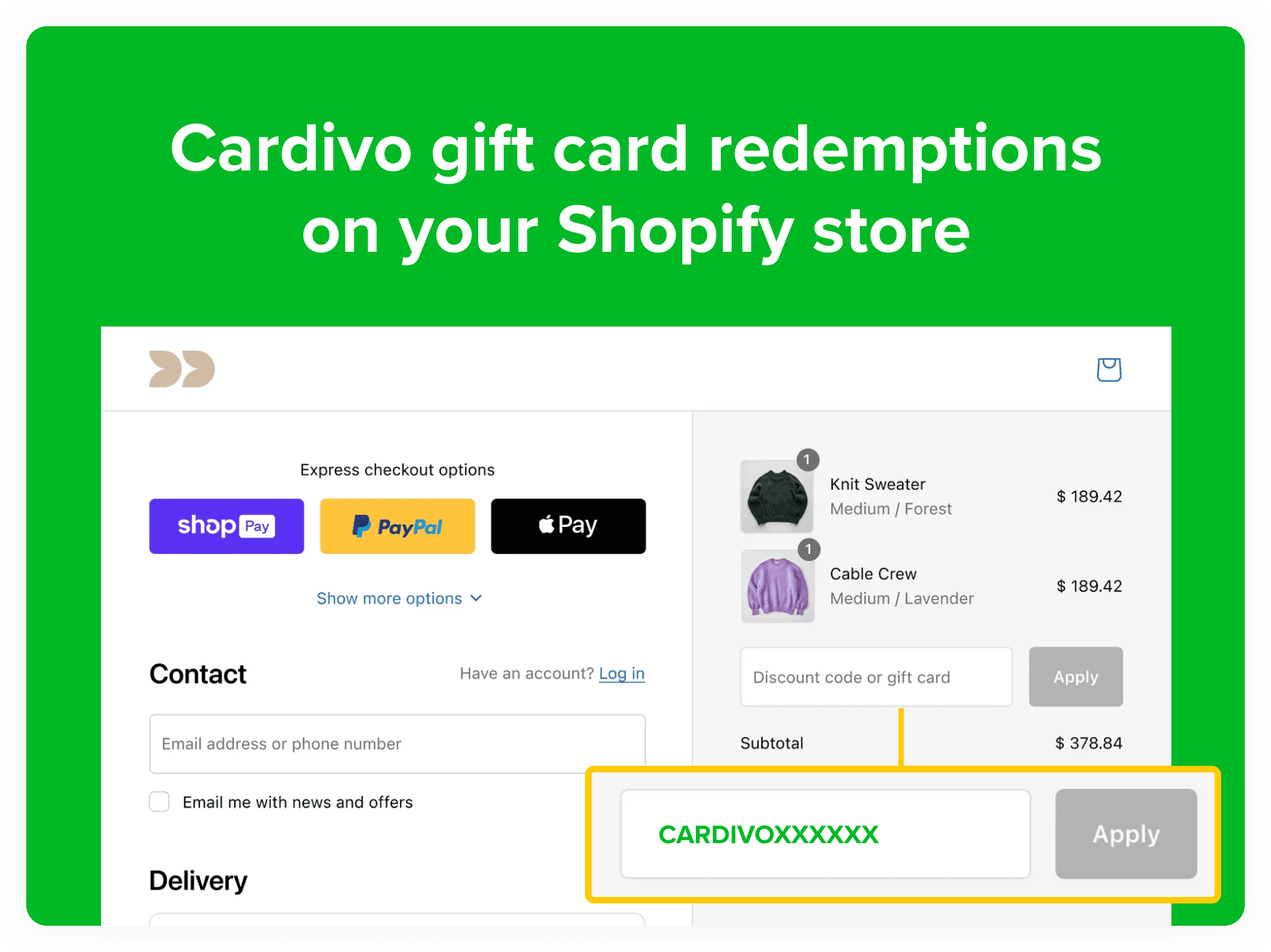

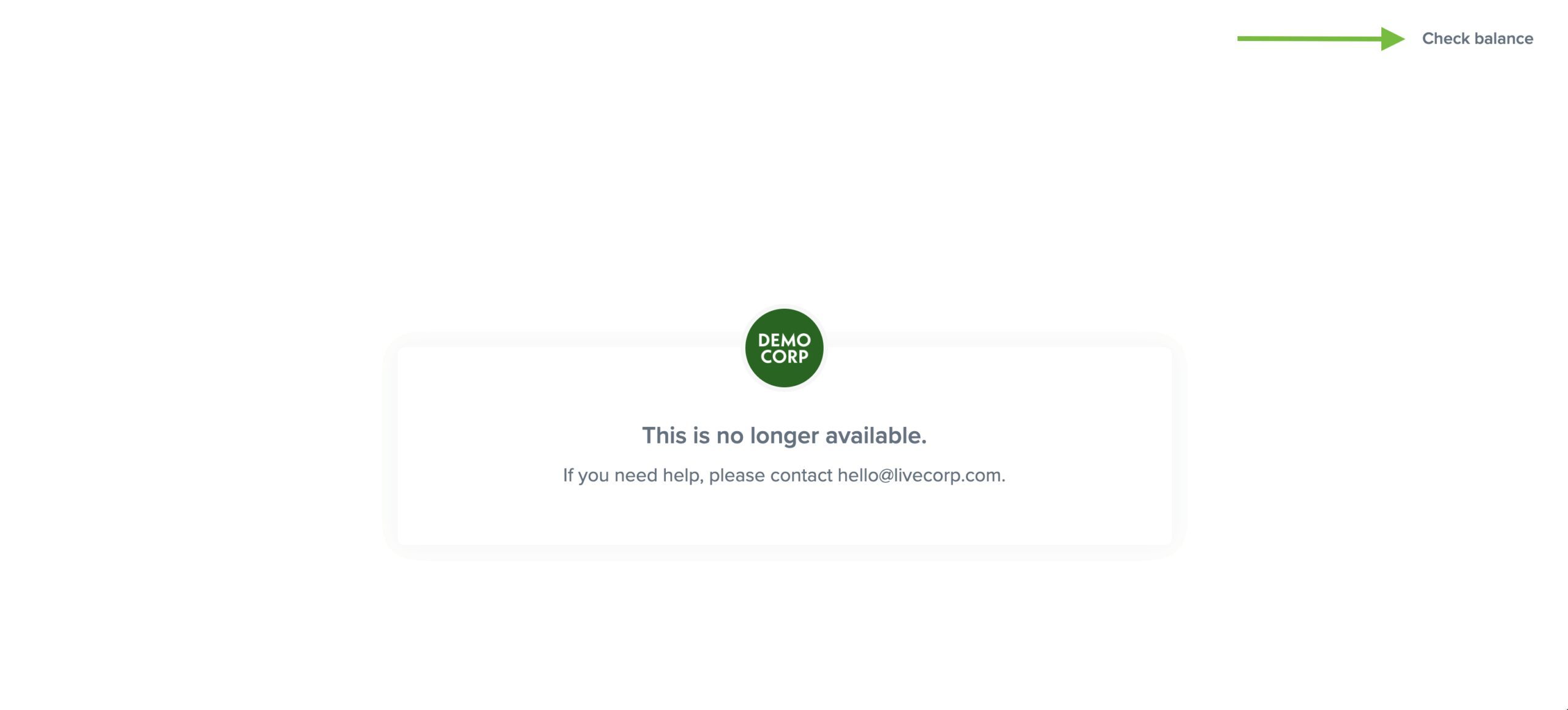 Gift card holders will still be able to access and click through to the “Check balance” link when the sales page is inactive. When you toggle it back on, your sales page will immediately start working again. This toggle has no impact on existing gift cards and their redemptions and those will continue to work. It just prevents new gift cards from being purchased.
Gift card holders will still be able to access and click through to the “Check balance” link when the sales page is inactive. When you toggle it back on, your sales page will immediately start working again. This toggle has no impact on existing gift cards and their redemptions and those will continue to work. It just prevents new gift cards from being purchased.