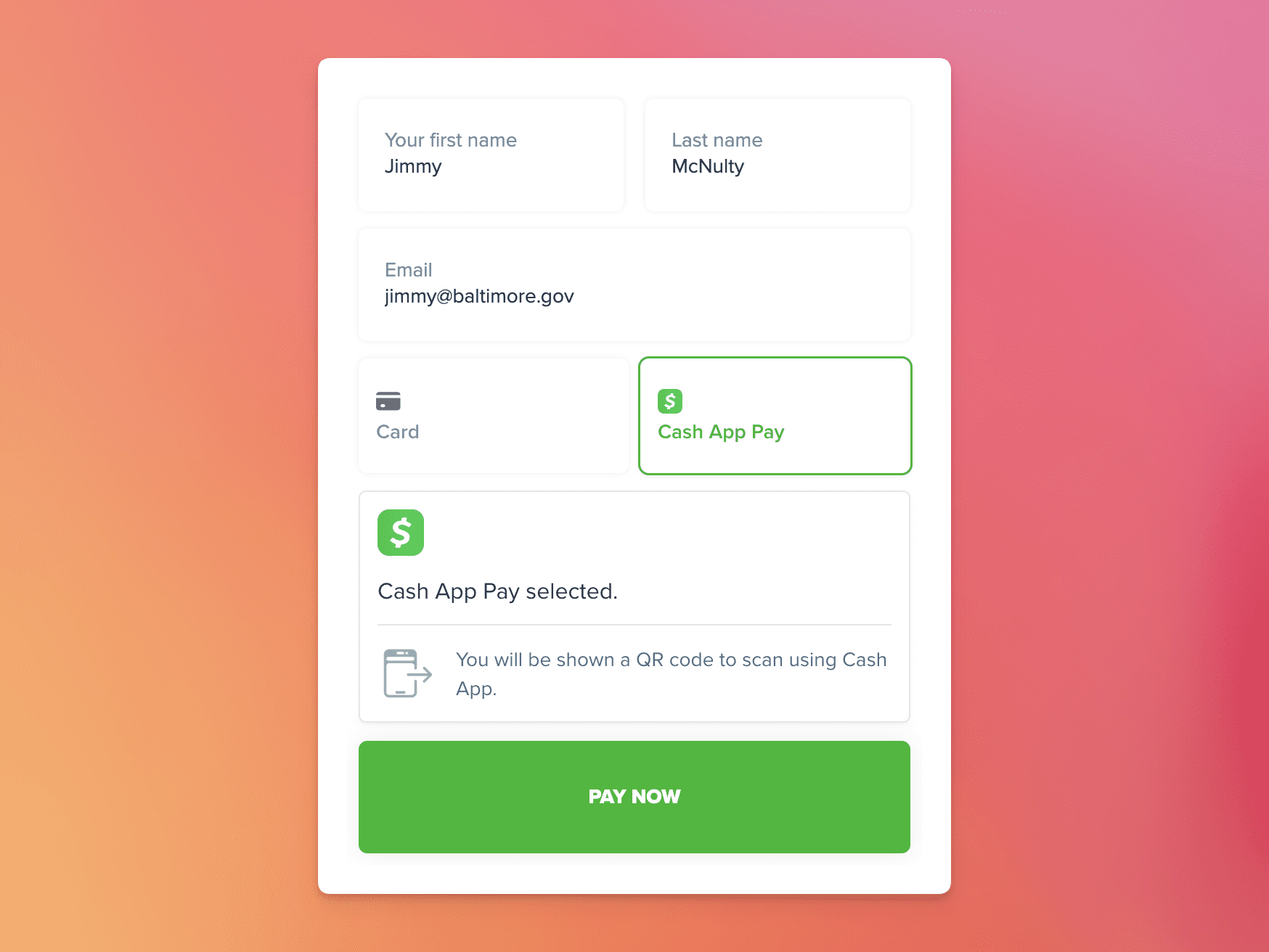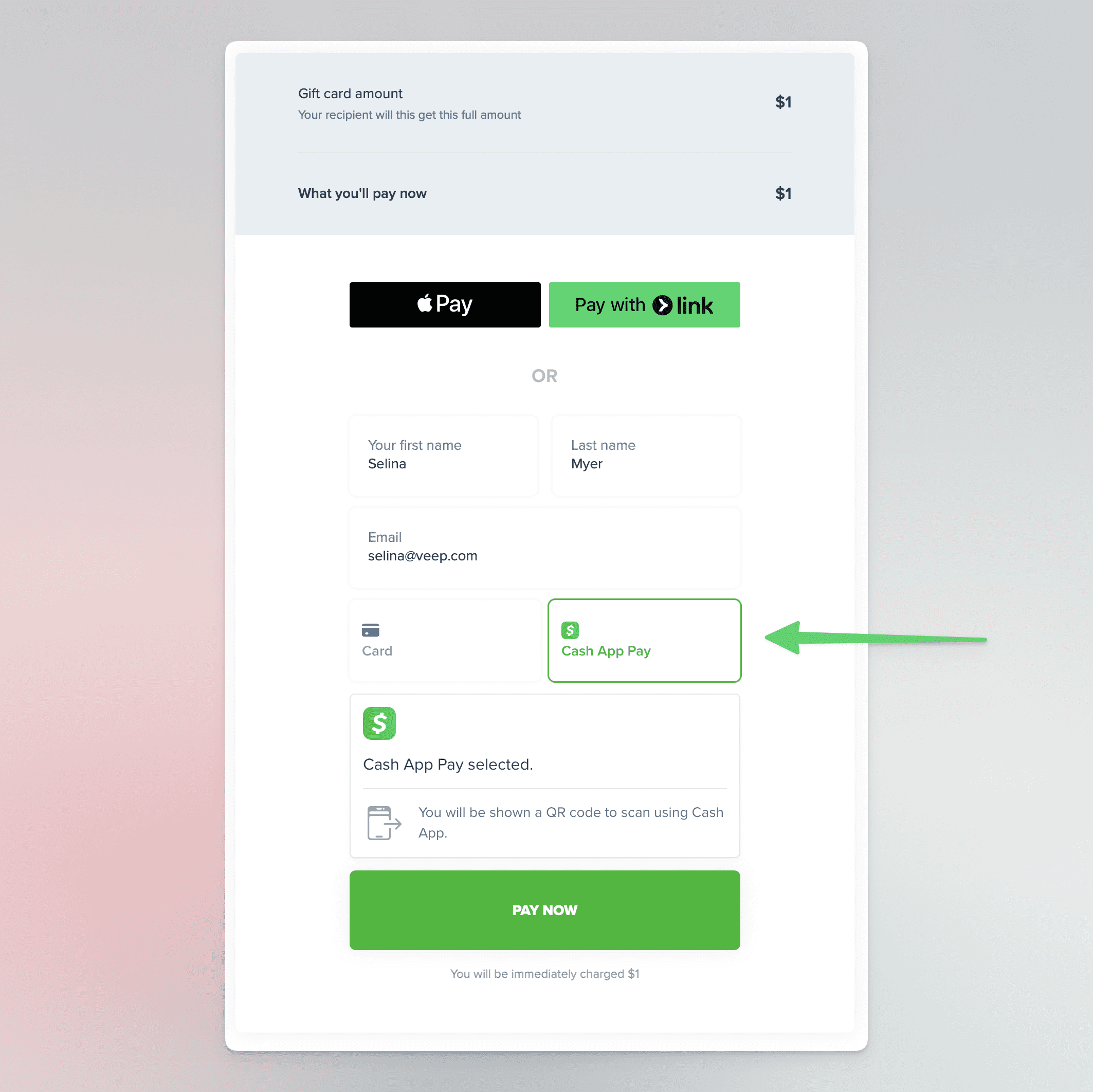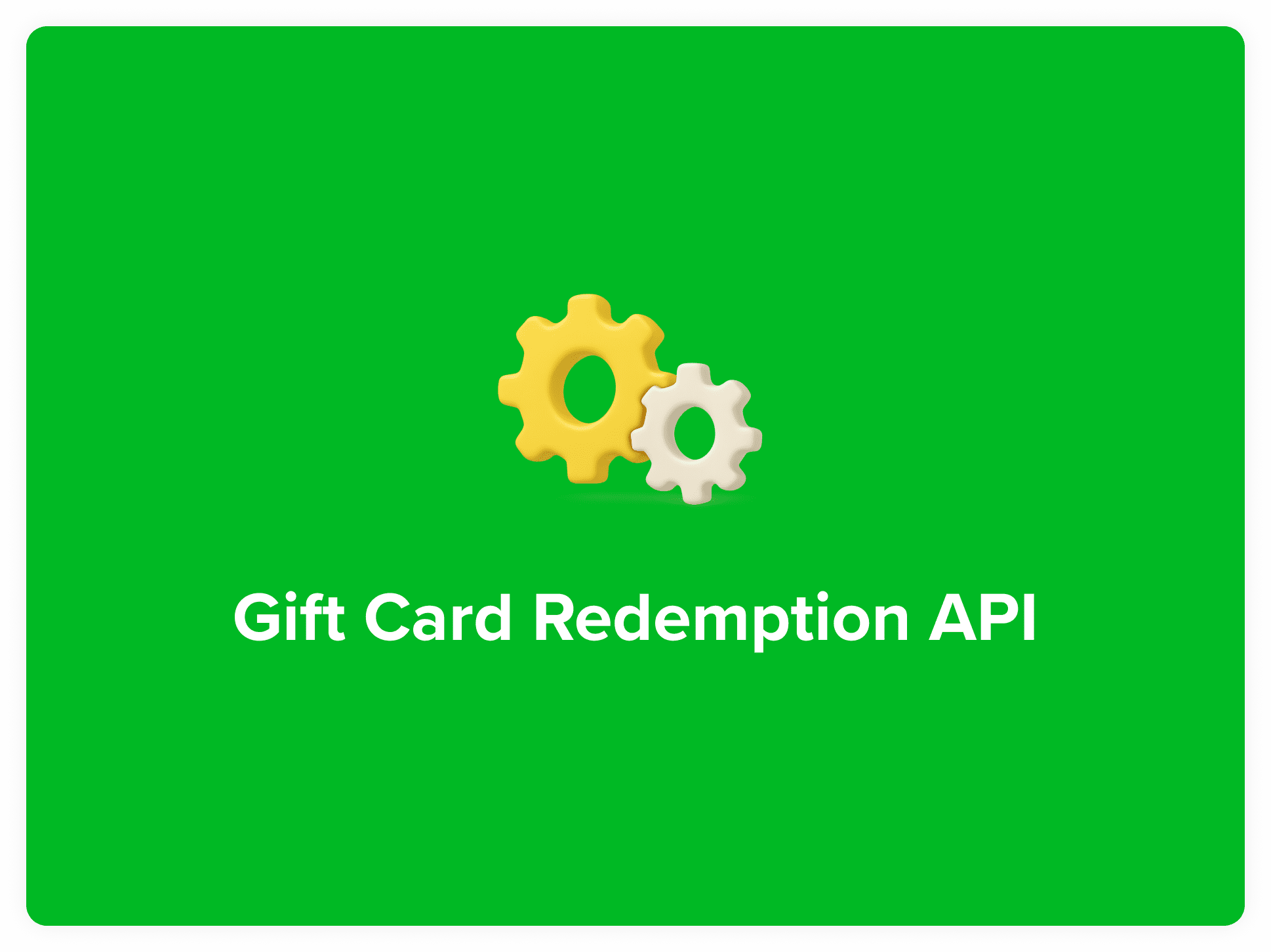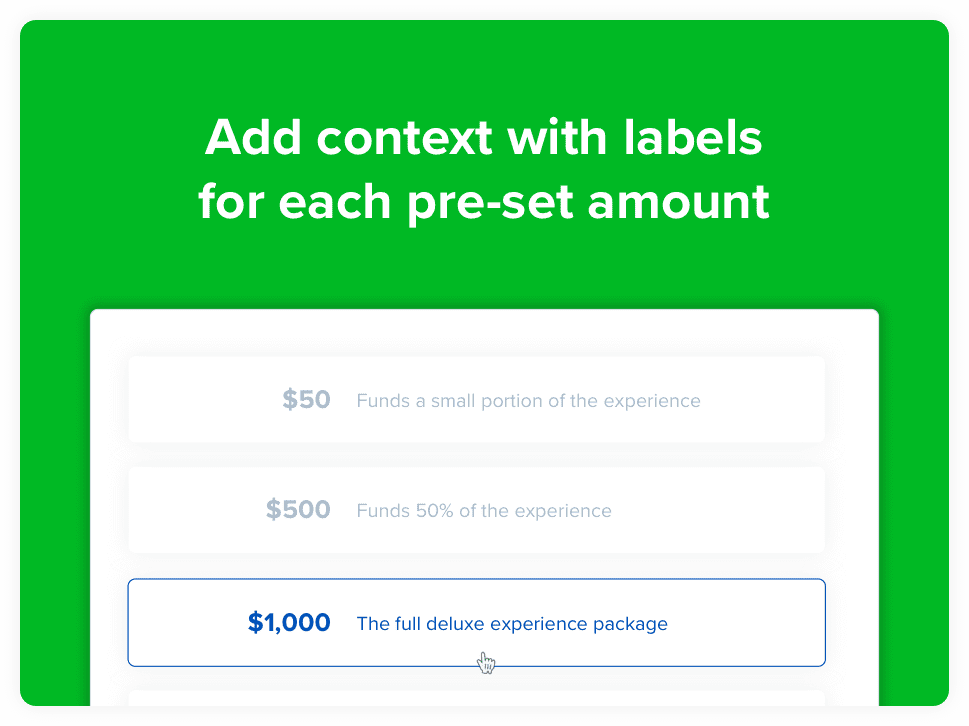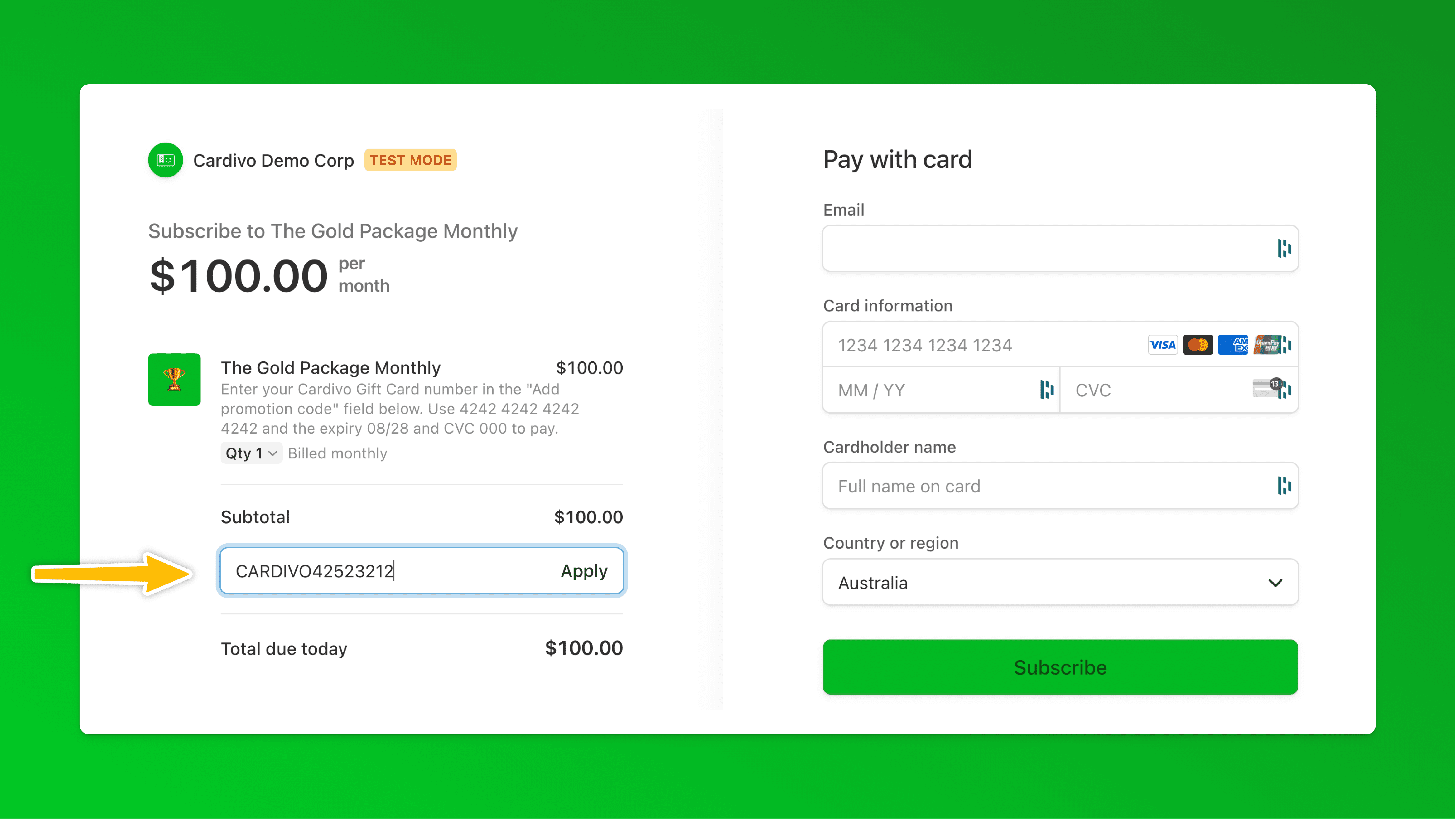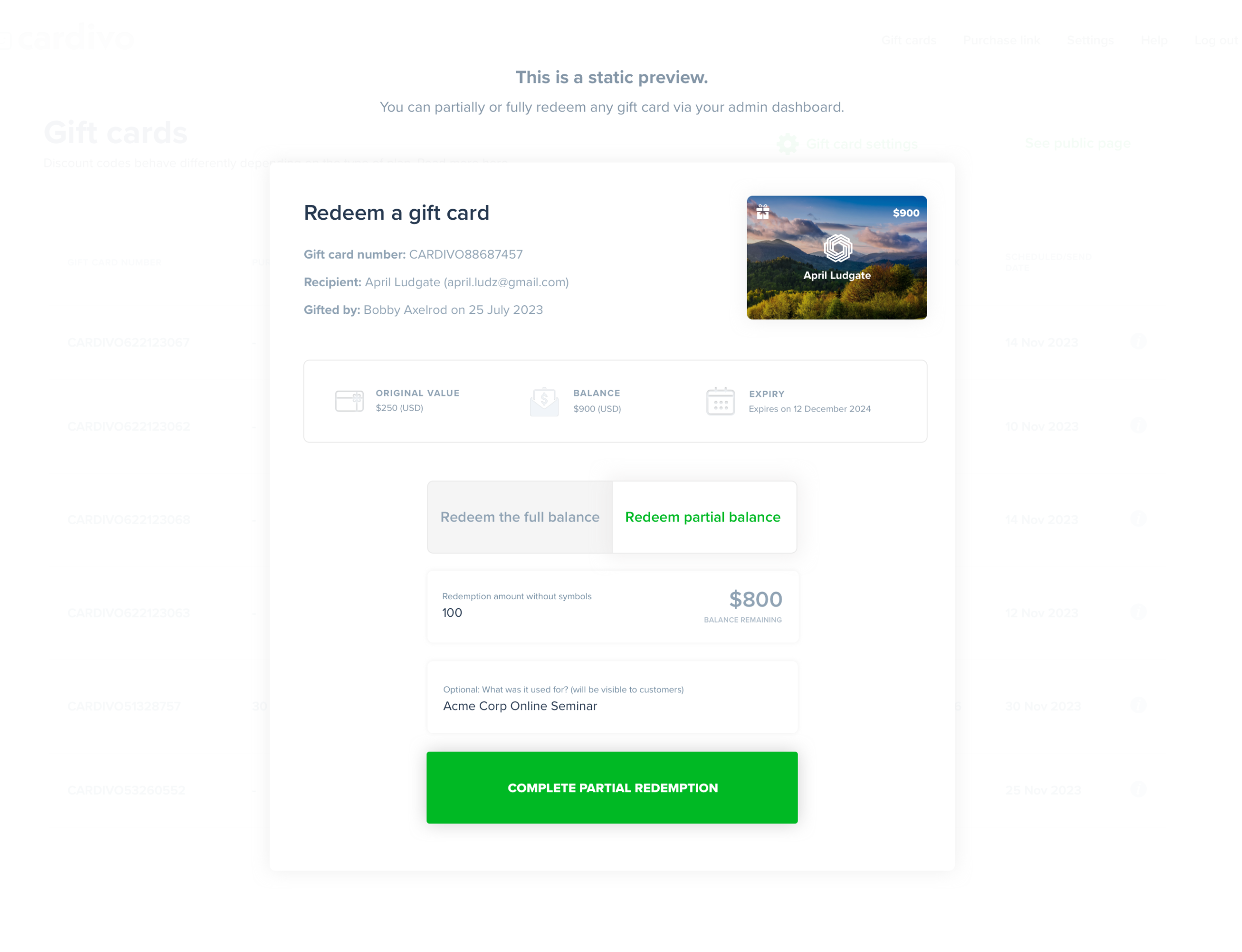The purchase amount shown on gift card previews on your sales page defaulted to 100 – you can now customize this to better suit your business and your currency. In your gift card settings, you can now set this to any amount you want to better reflect the typical gift card amounts for your business. This is especially useful if you sell higher value products or services. This is a small but important enhancement to make Cardivo an even better experience for you and your customers. To change the preview amount shown on your gift cards, just head over to gift card settings and you’ll see a new field for this.
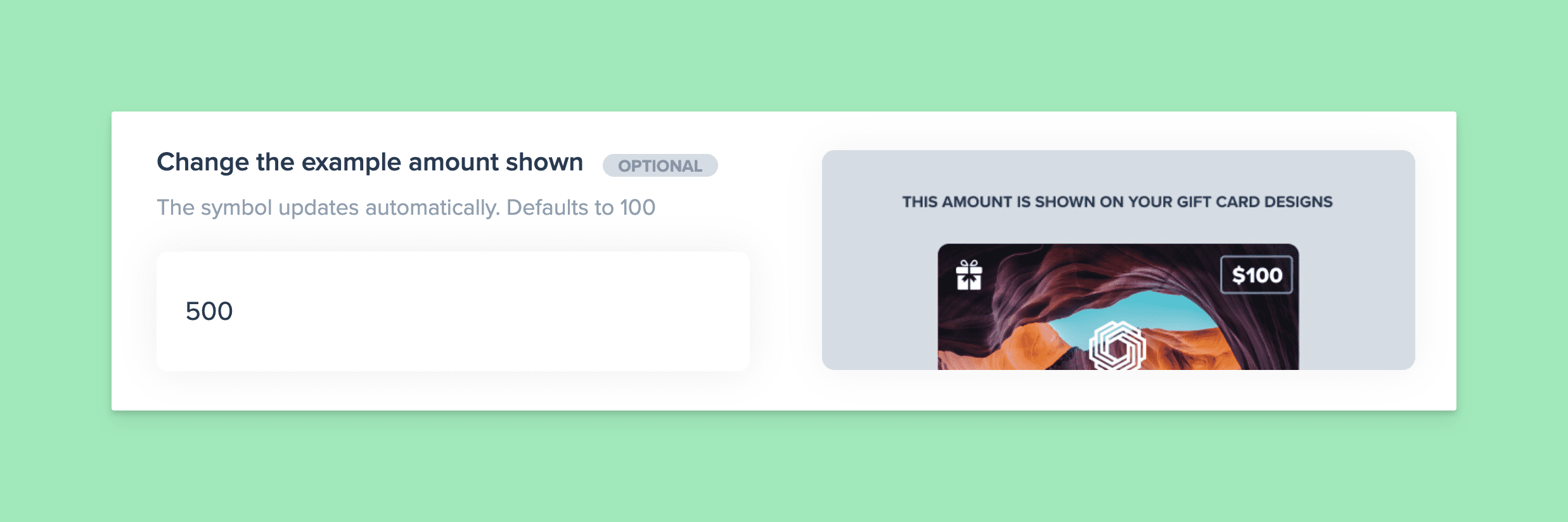
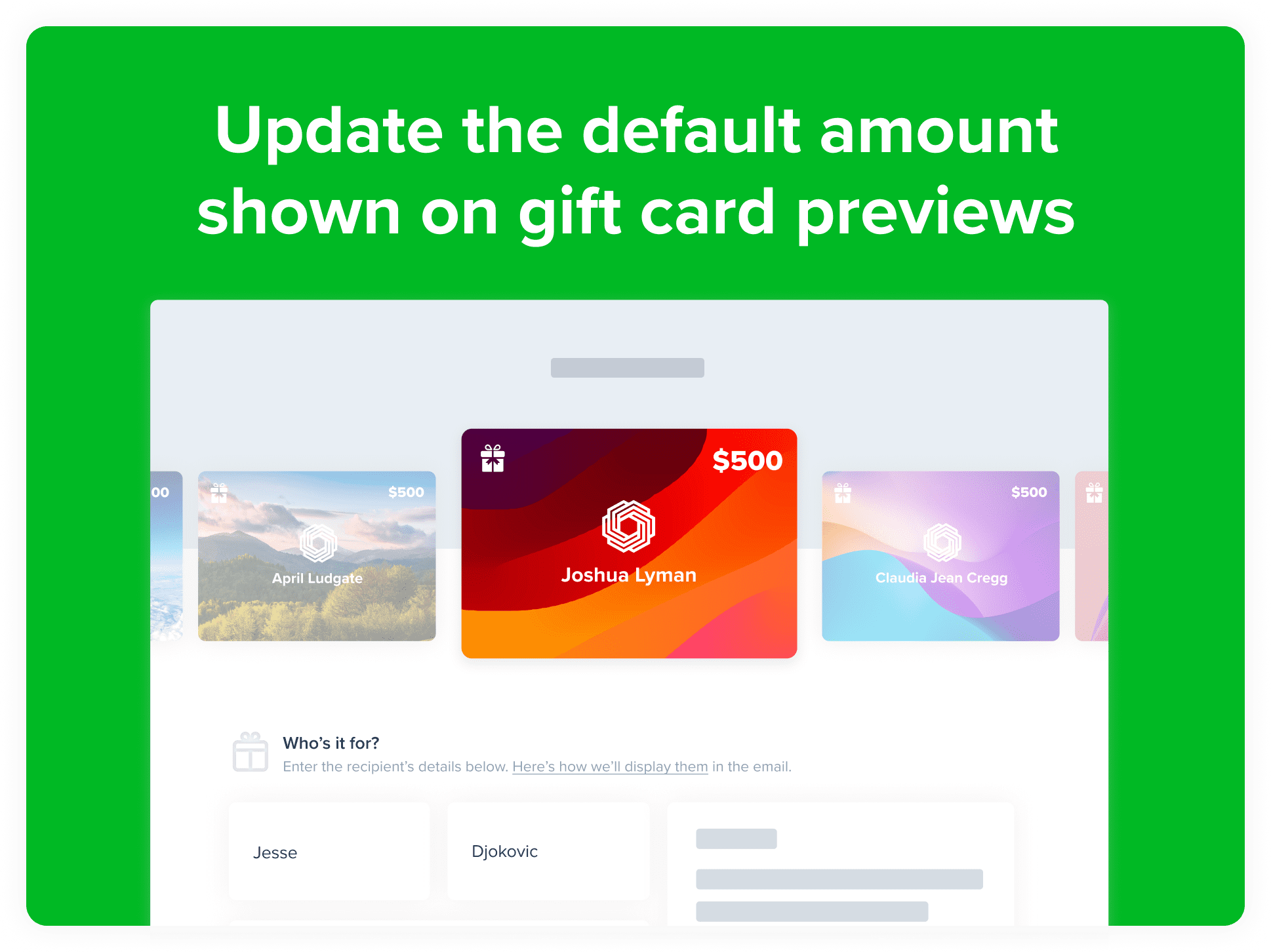



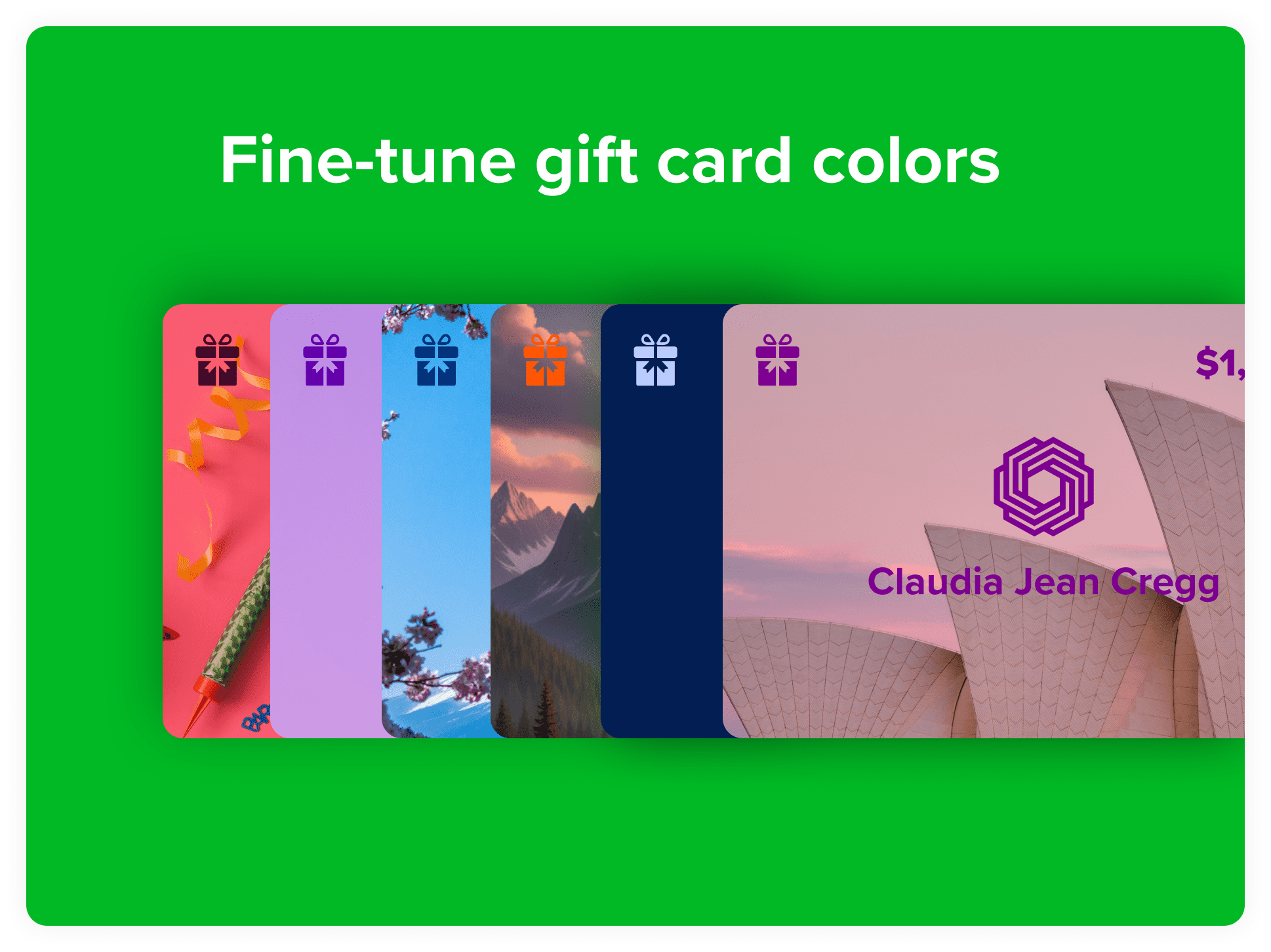
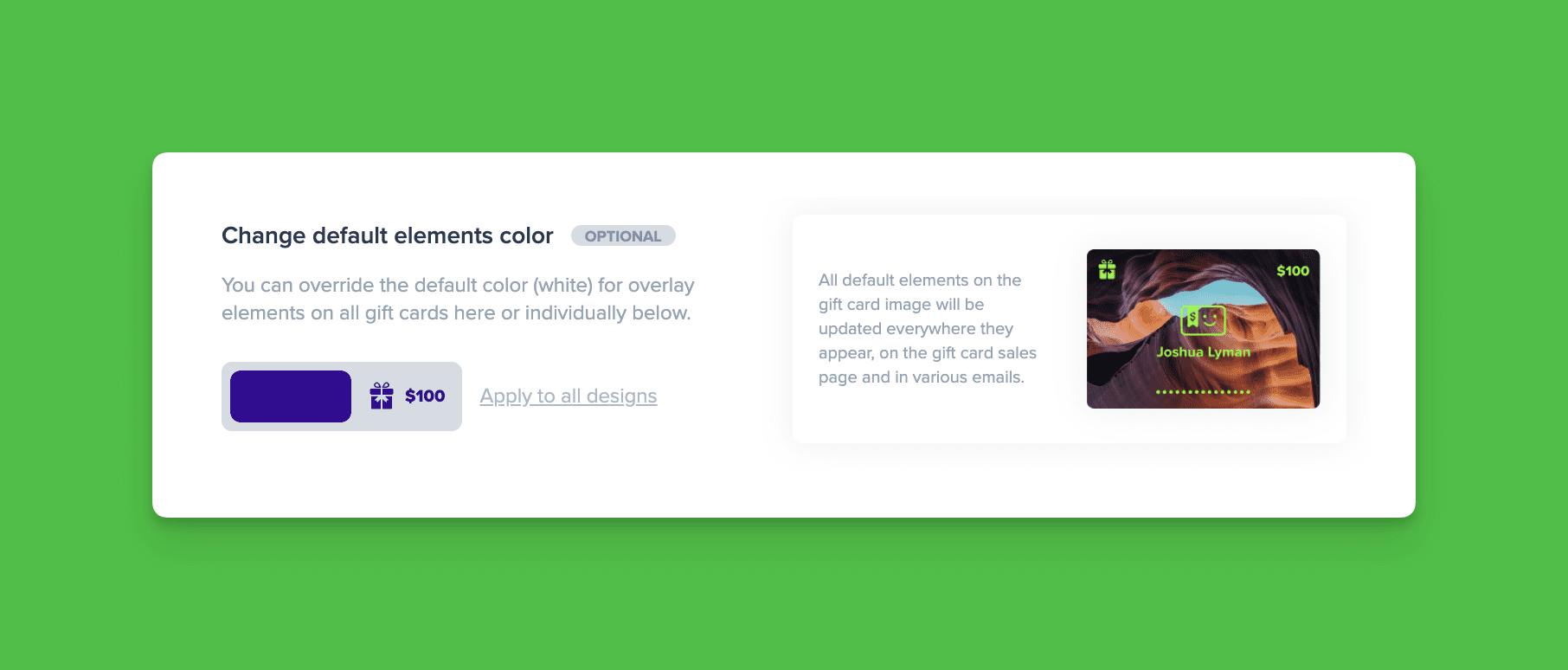
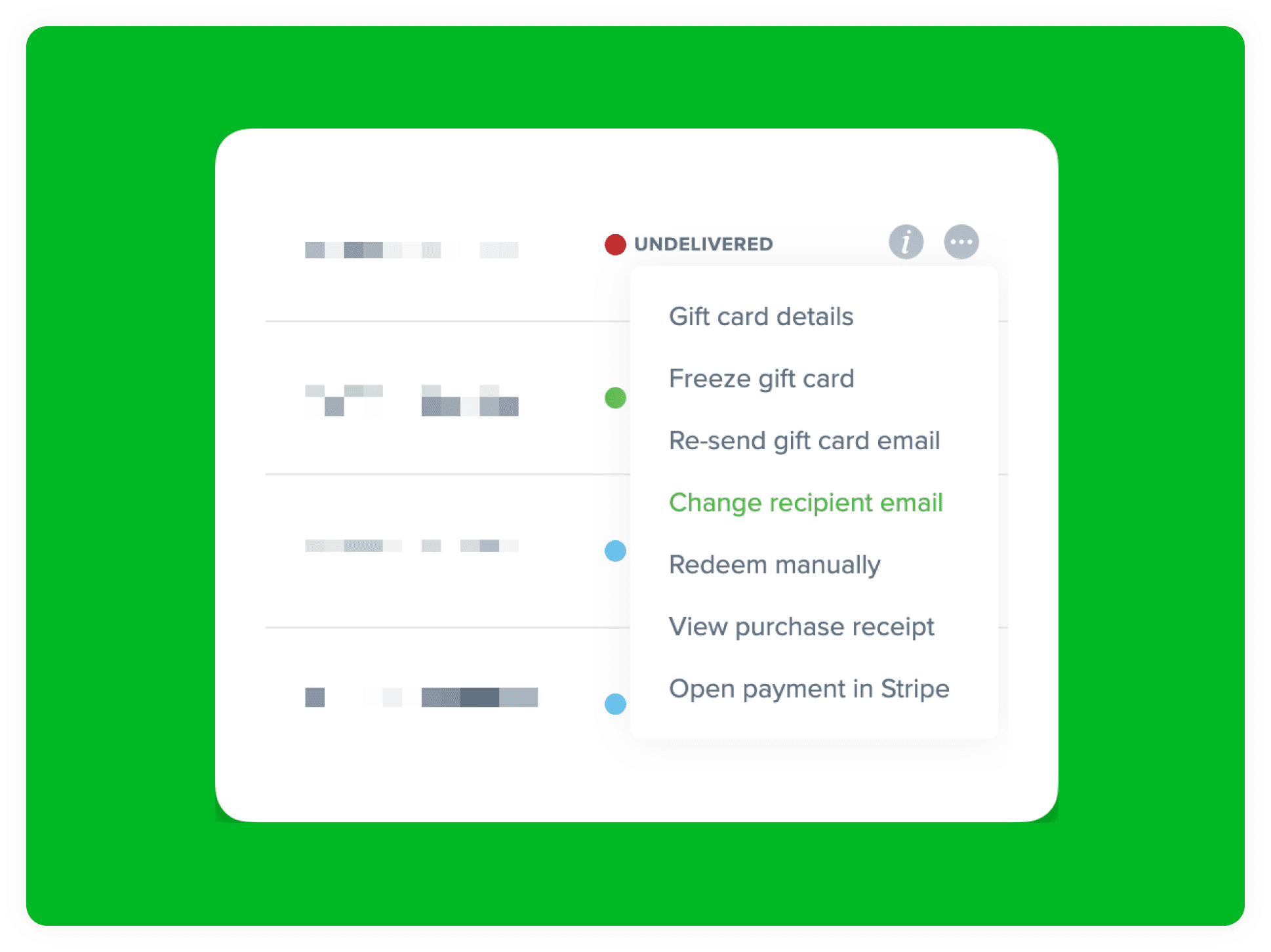
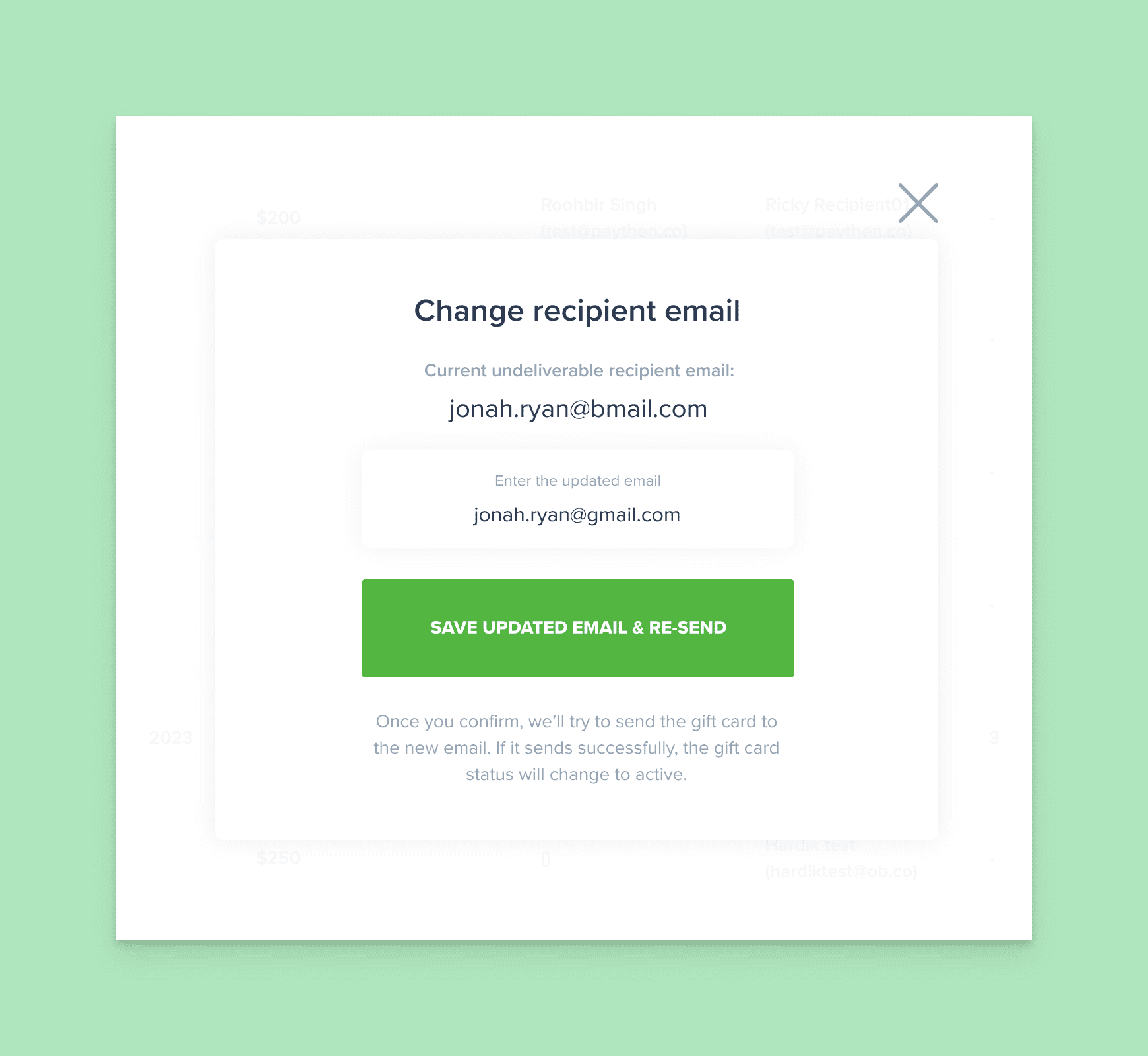
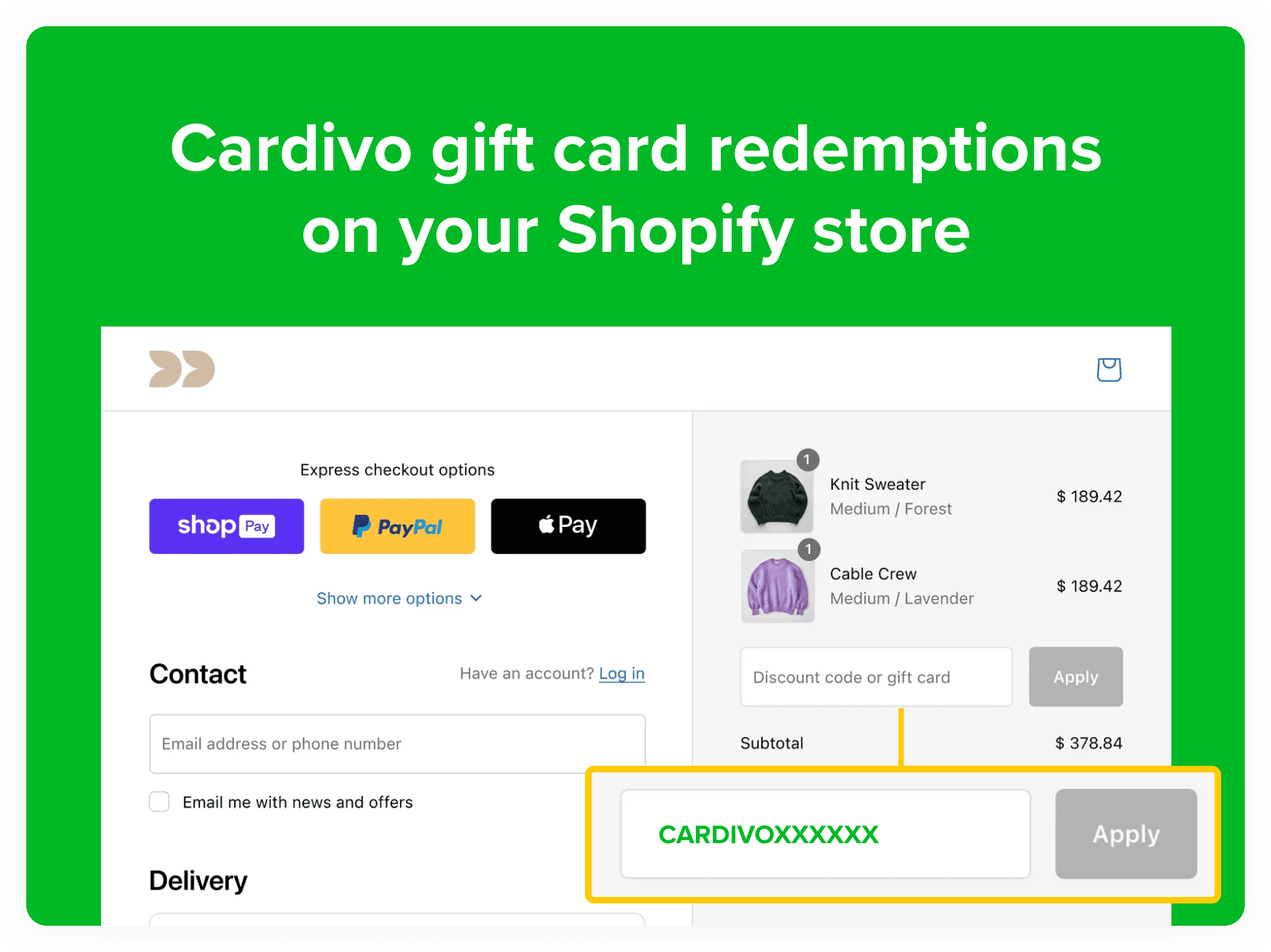

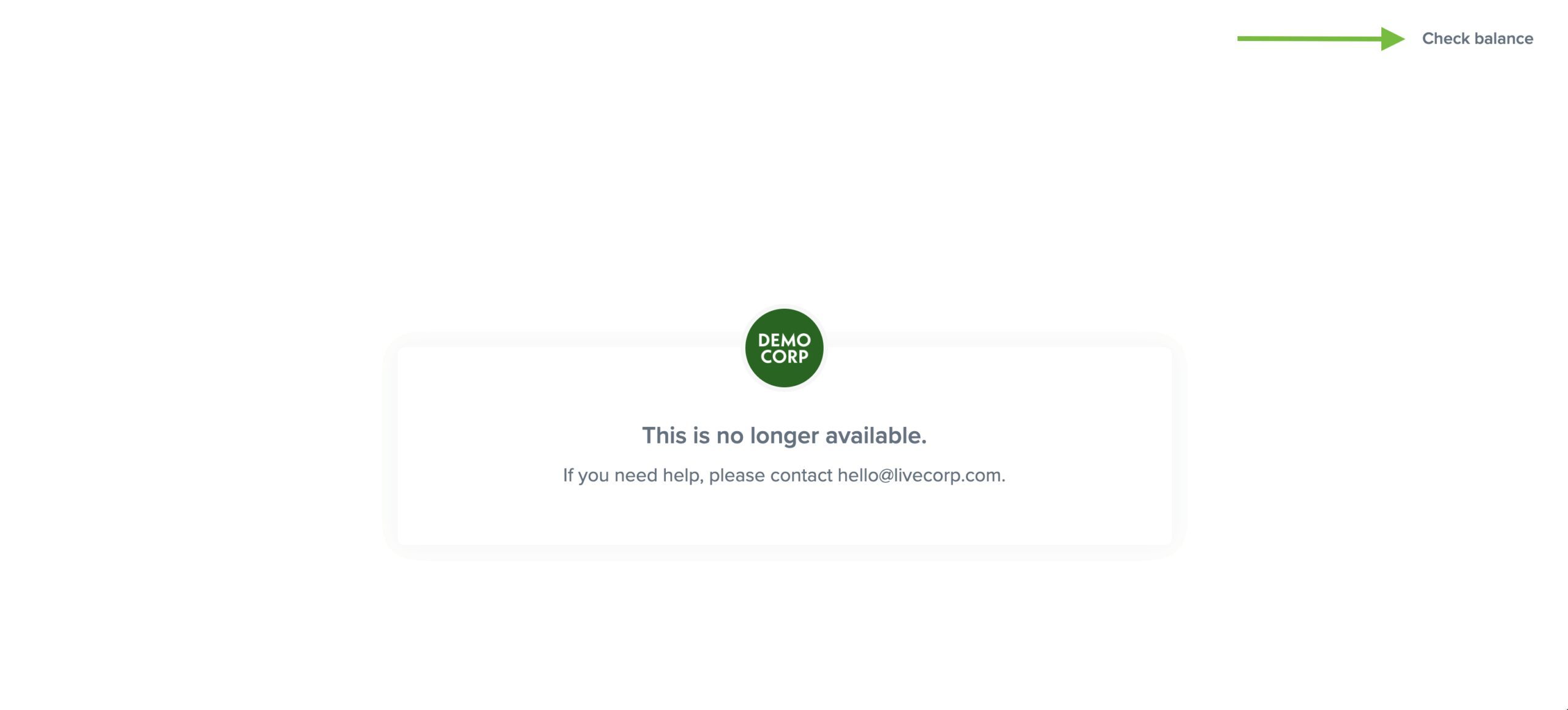 Gift card holders will still be able to access and click through to the “Check balance” link when the sales page is inactive. When you toggle it back on, your sales page will immediately start working again. This toggle has no impact on existing gift cards and their redemptions and those will continue to work. It just prevents new gift cards from being purchased.
Gift card holders will still be able to access and click through to the “Check balance” link when the sales page is inactive. When you toggle it back on, your sales page will immediately start working again. This toggle has no impact on existing gift cards and their redemptions and those will continue to work. It just prevents new gift cards from being purchased.