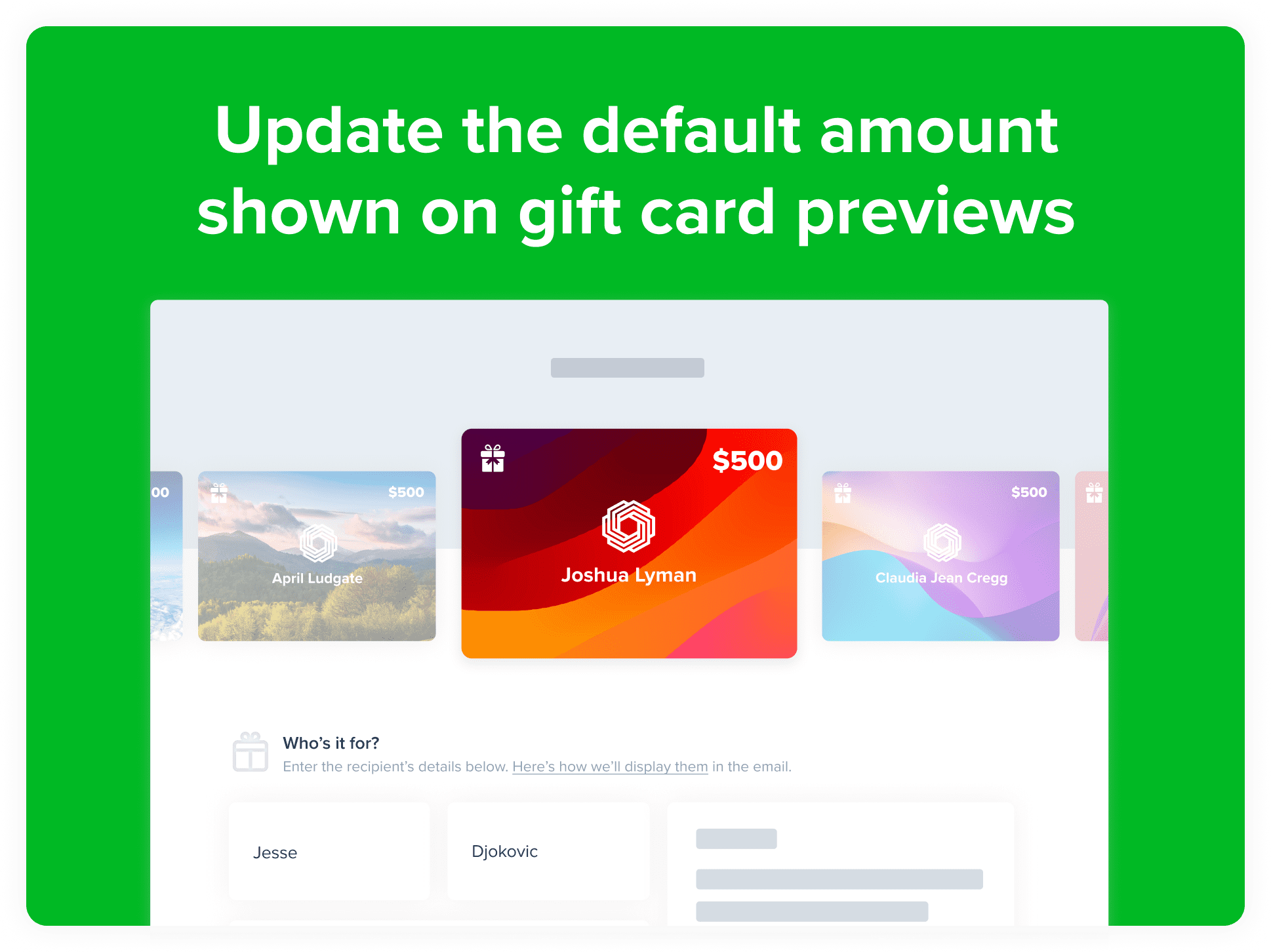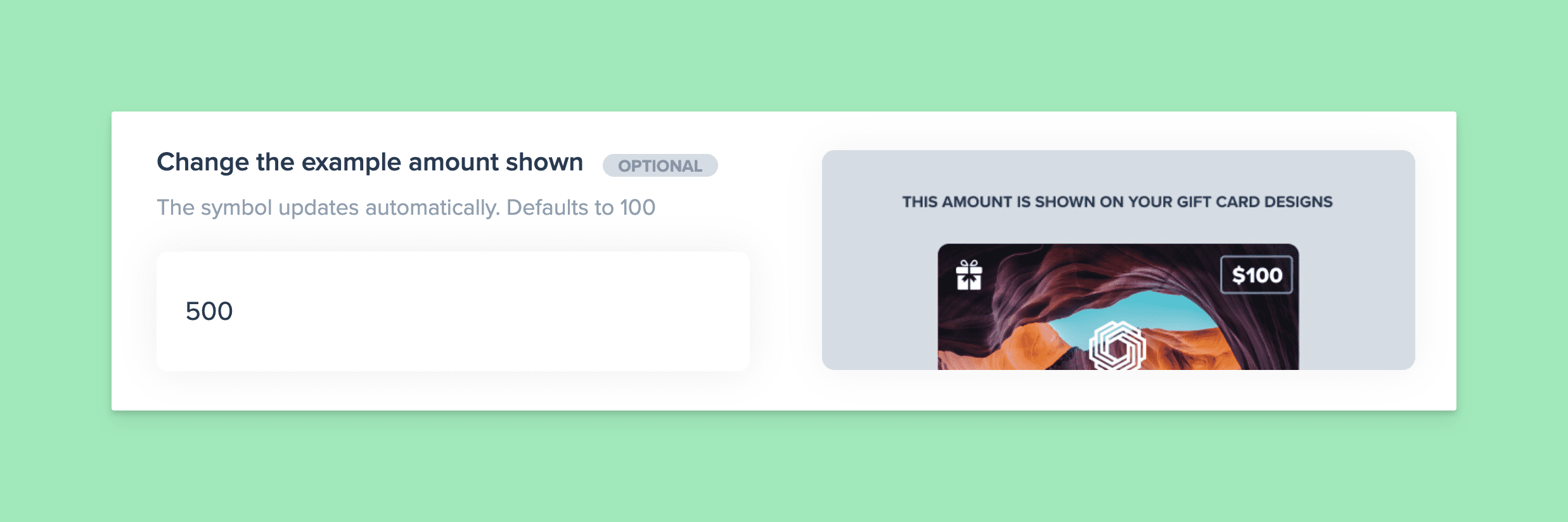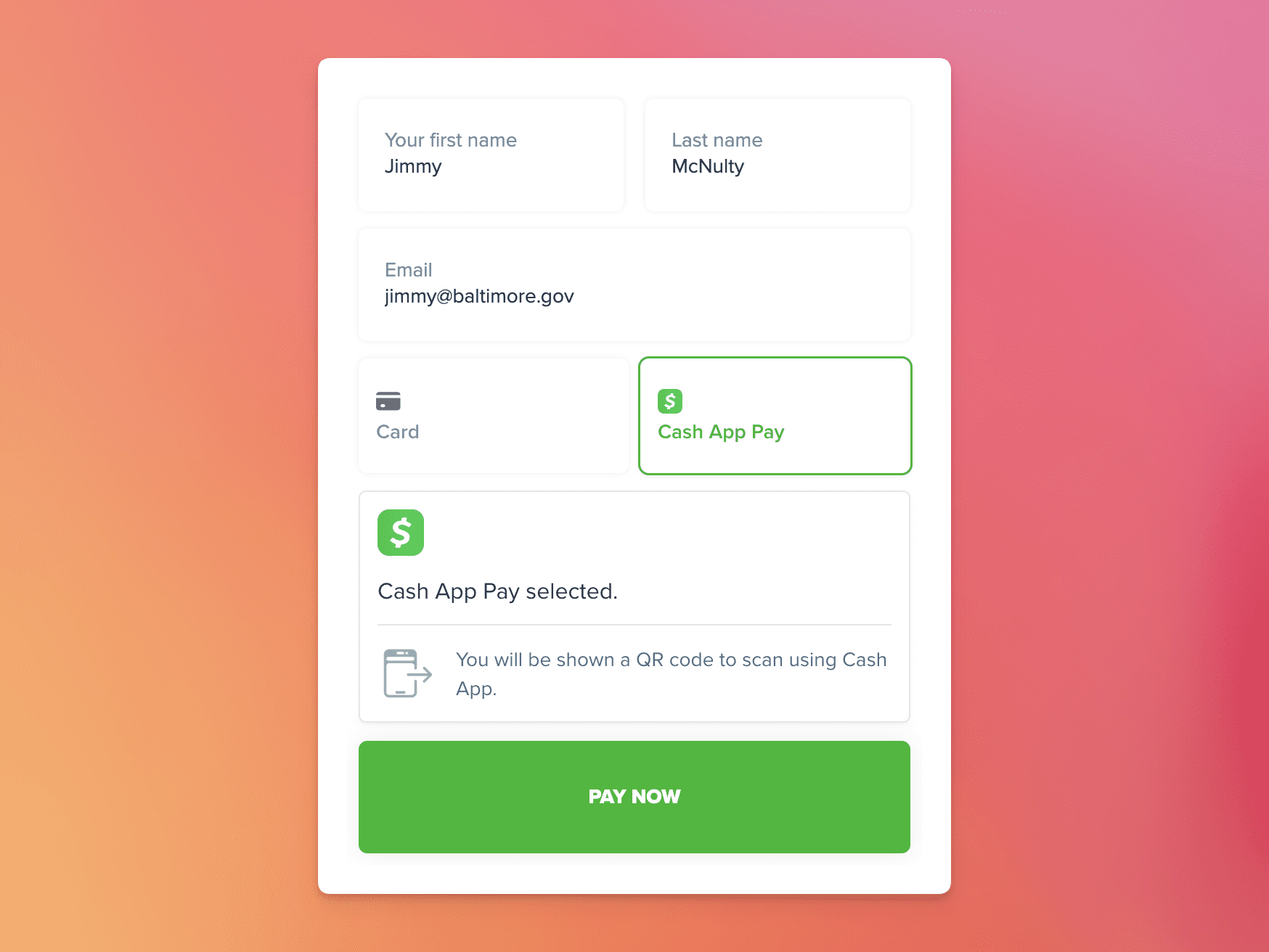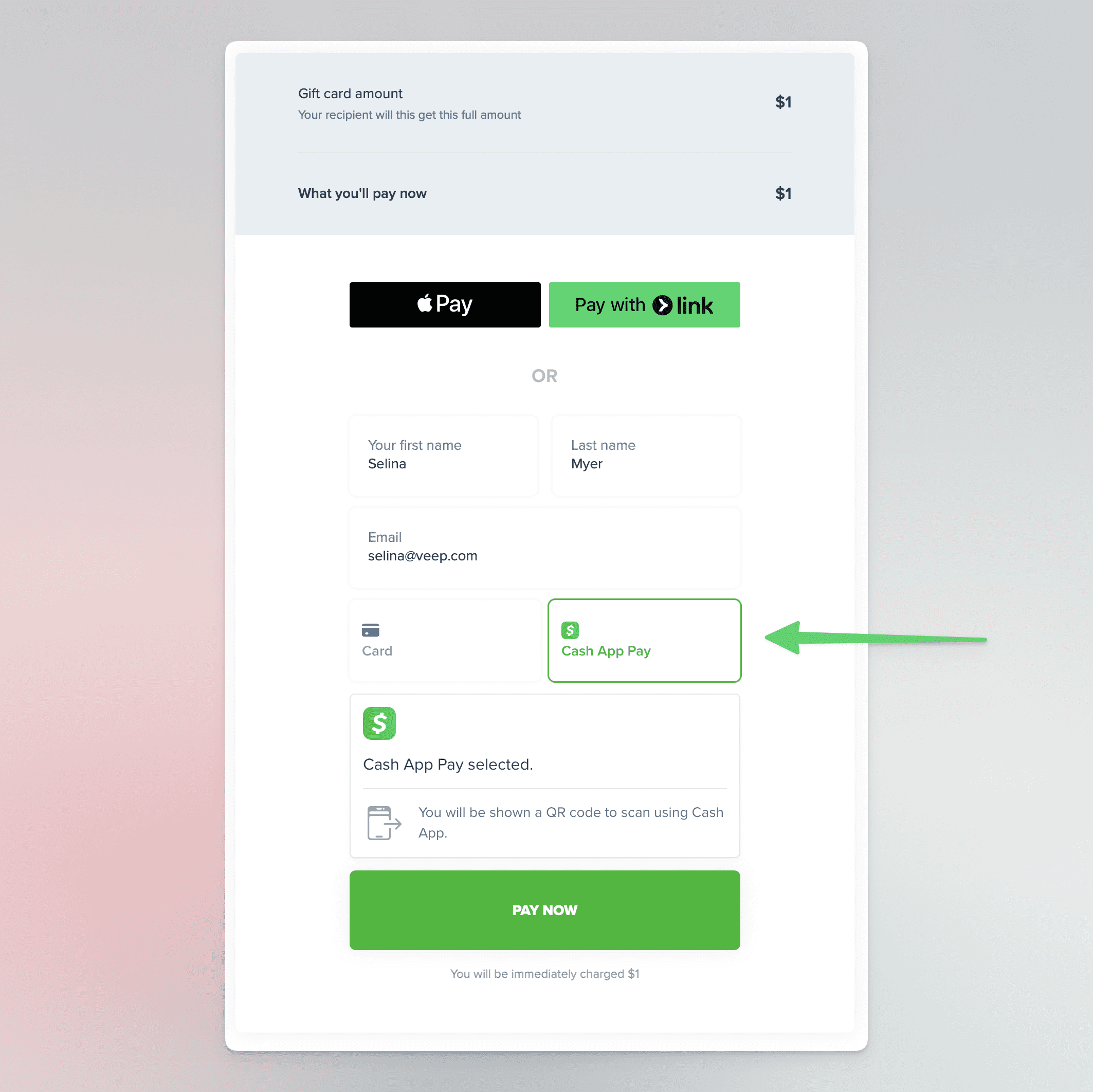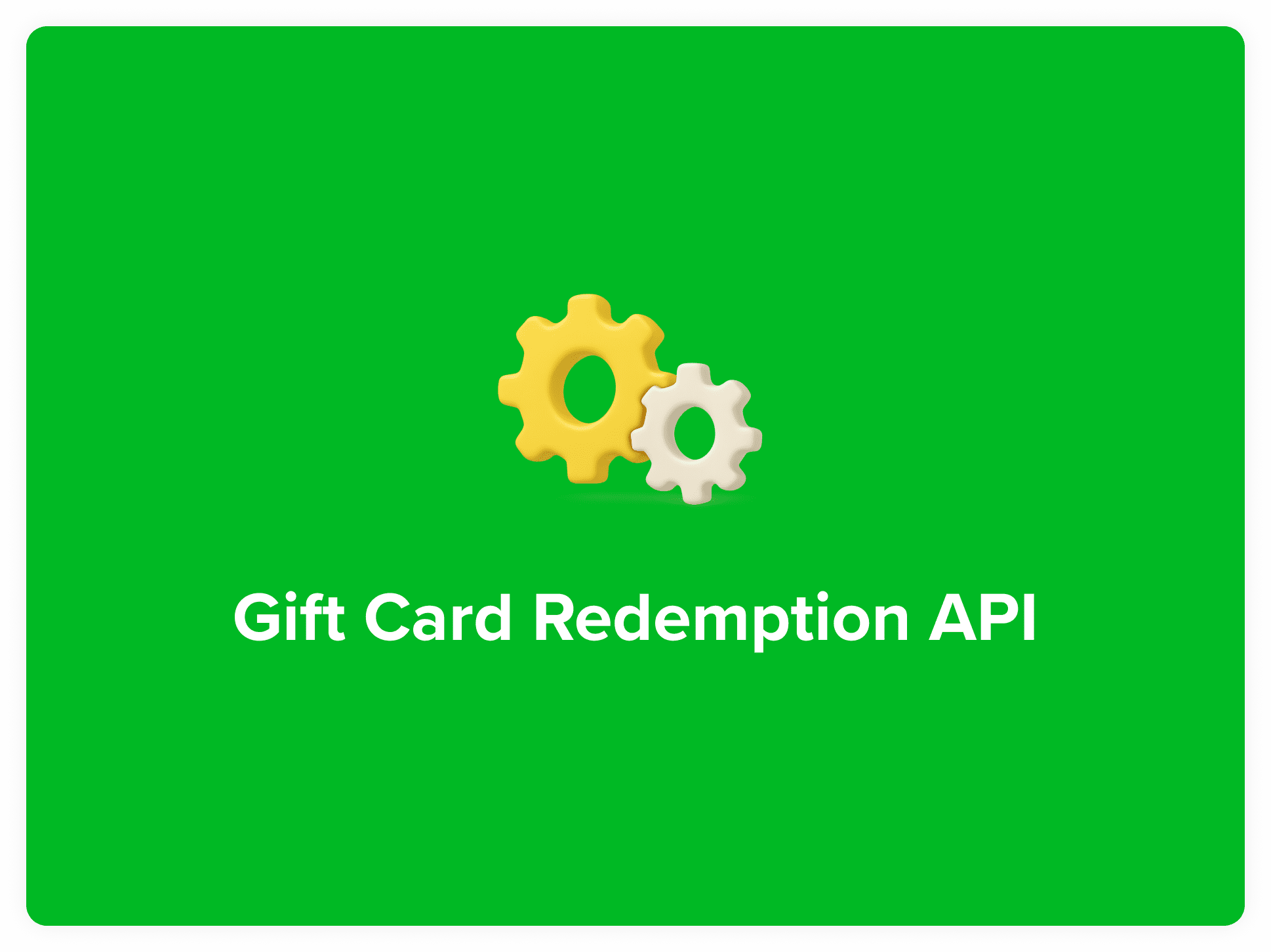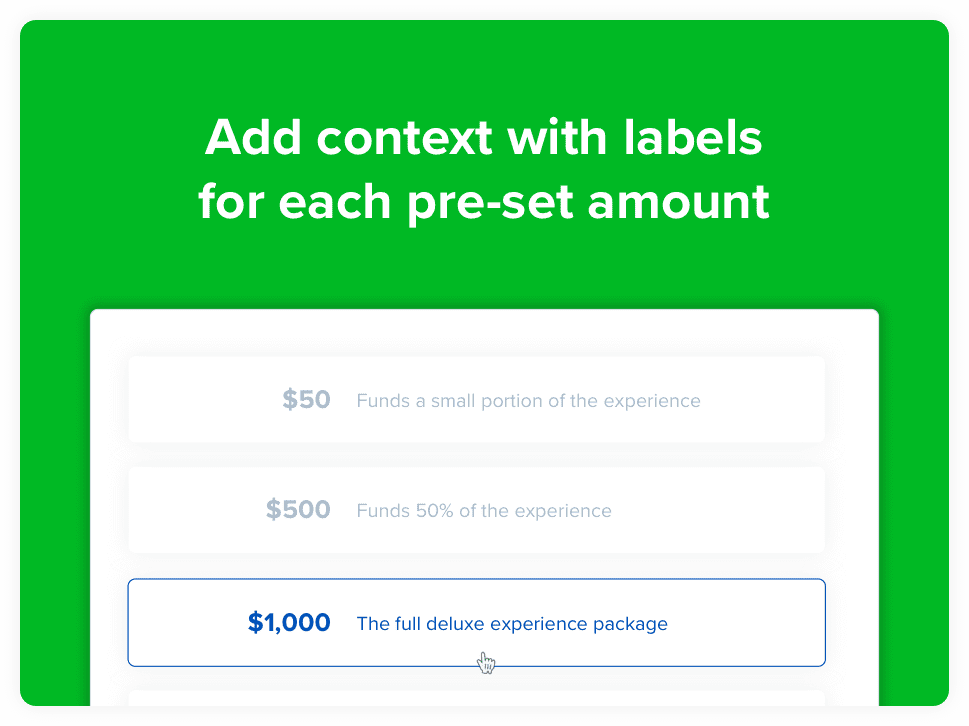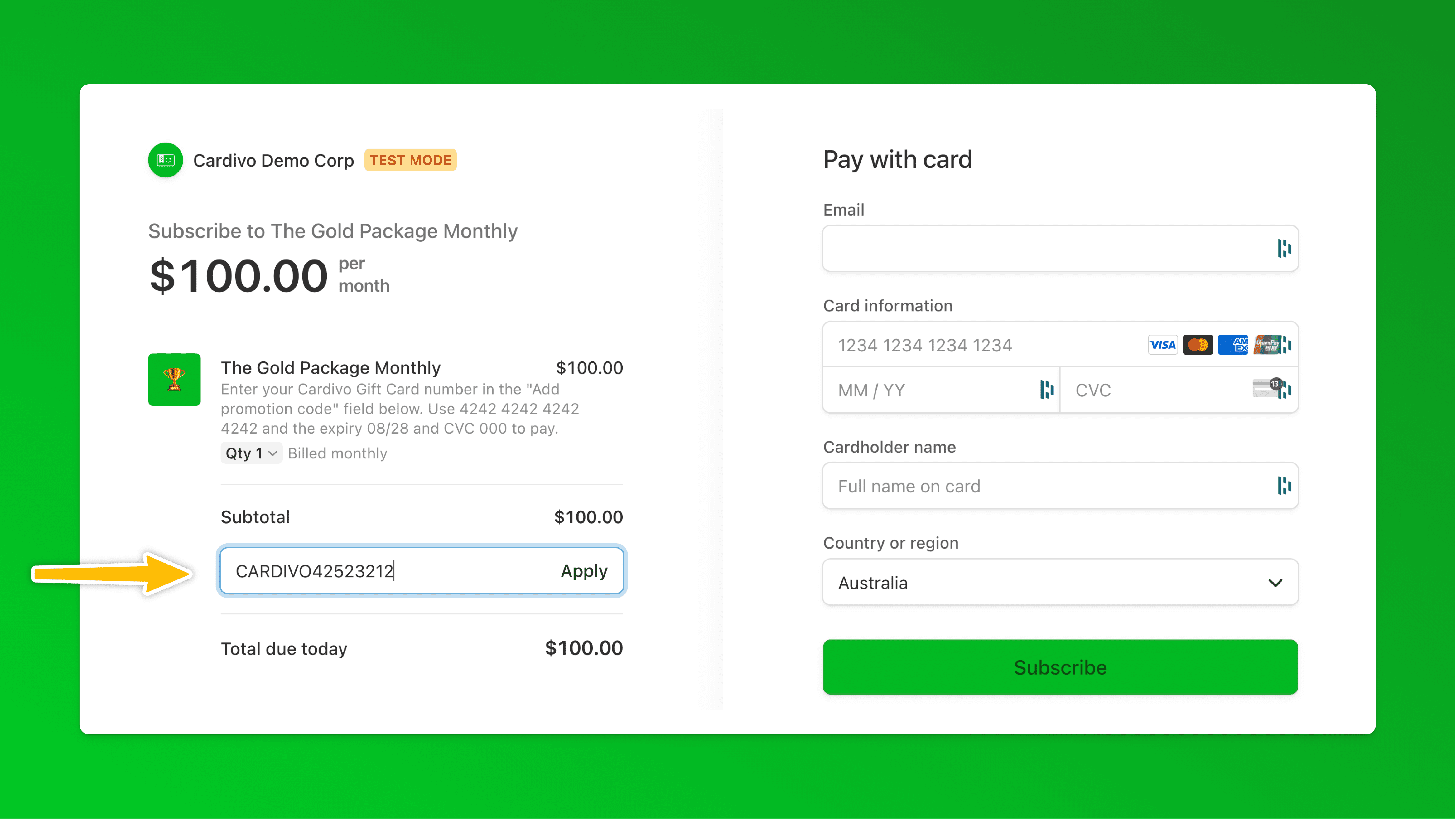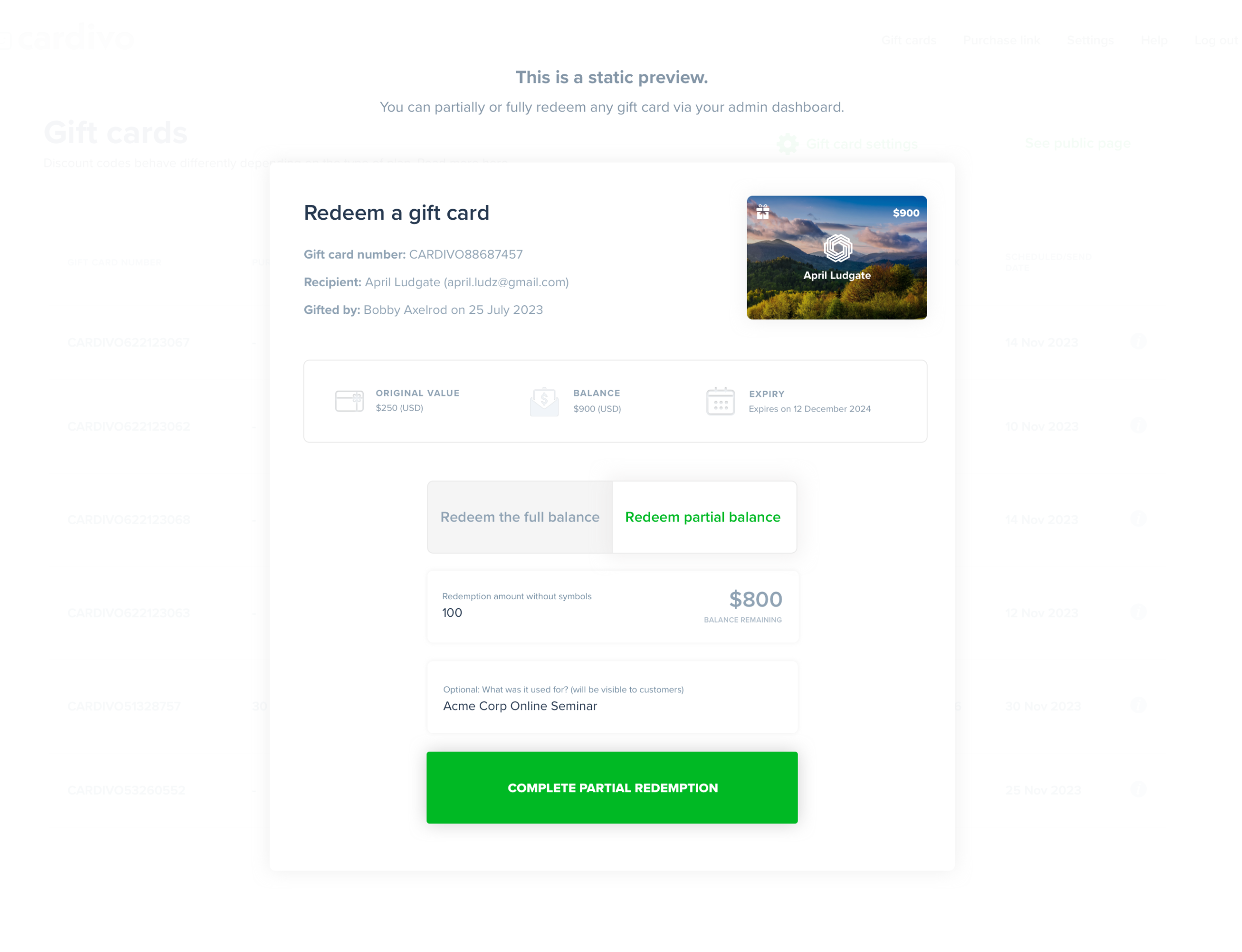Using Stripe Checkout or Stripe Payment Links? You can now allow redemptions for Cardivo gift cards easily with one click. To see how it works, send yourself a demo gift card in USD here, then redeem it on our Stripe Checkout demo here.
To enable this, just switch the Stripe integration to ON in your Cardivo dashboard and follow the step by step instructions here. After that we’ll automatically sync gift card numbers with your Stripe account to allow redemptions on your Stripe checkout links.




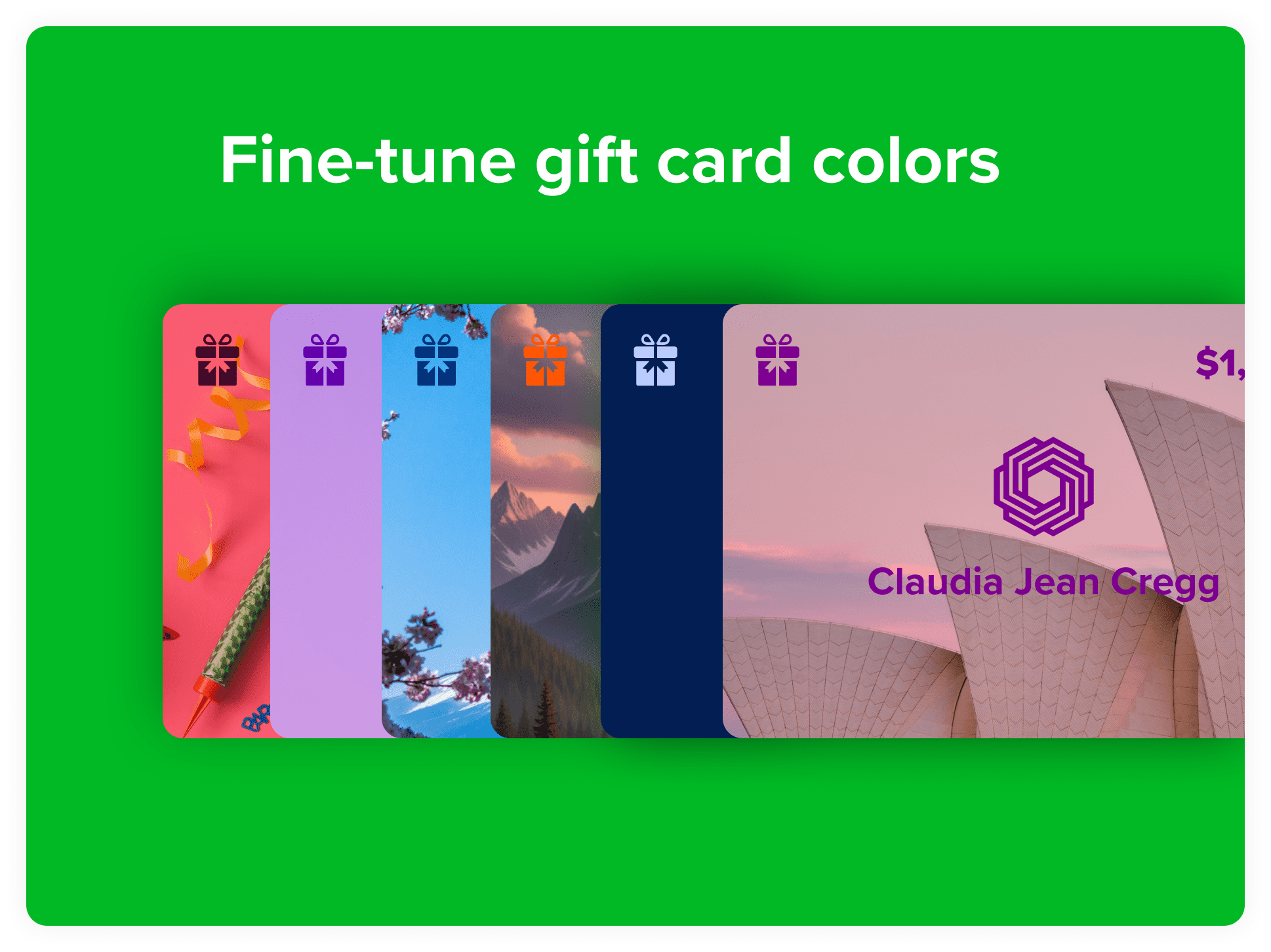
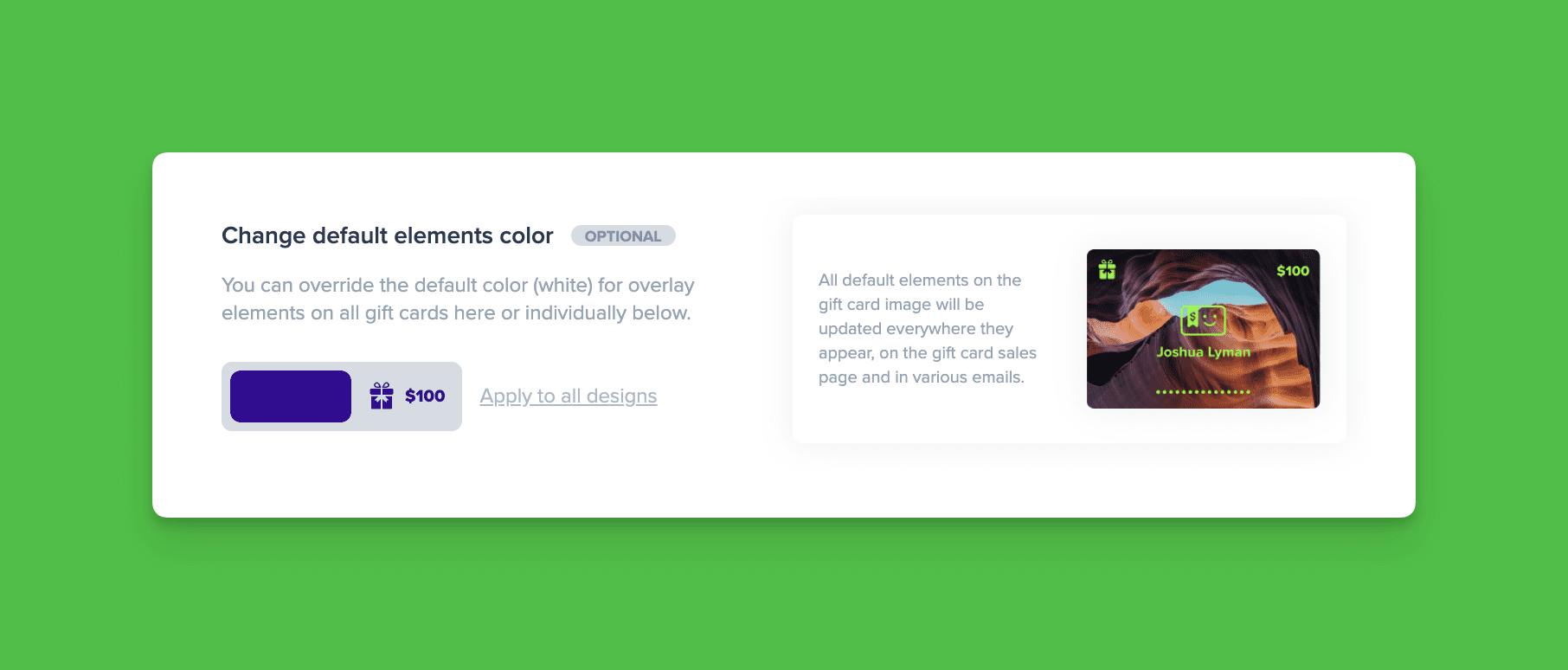
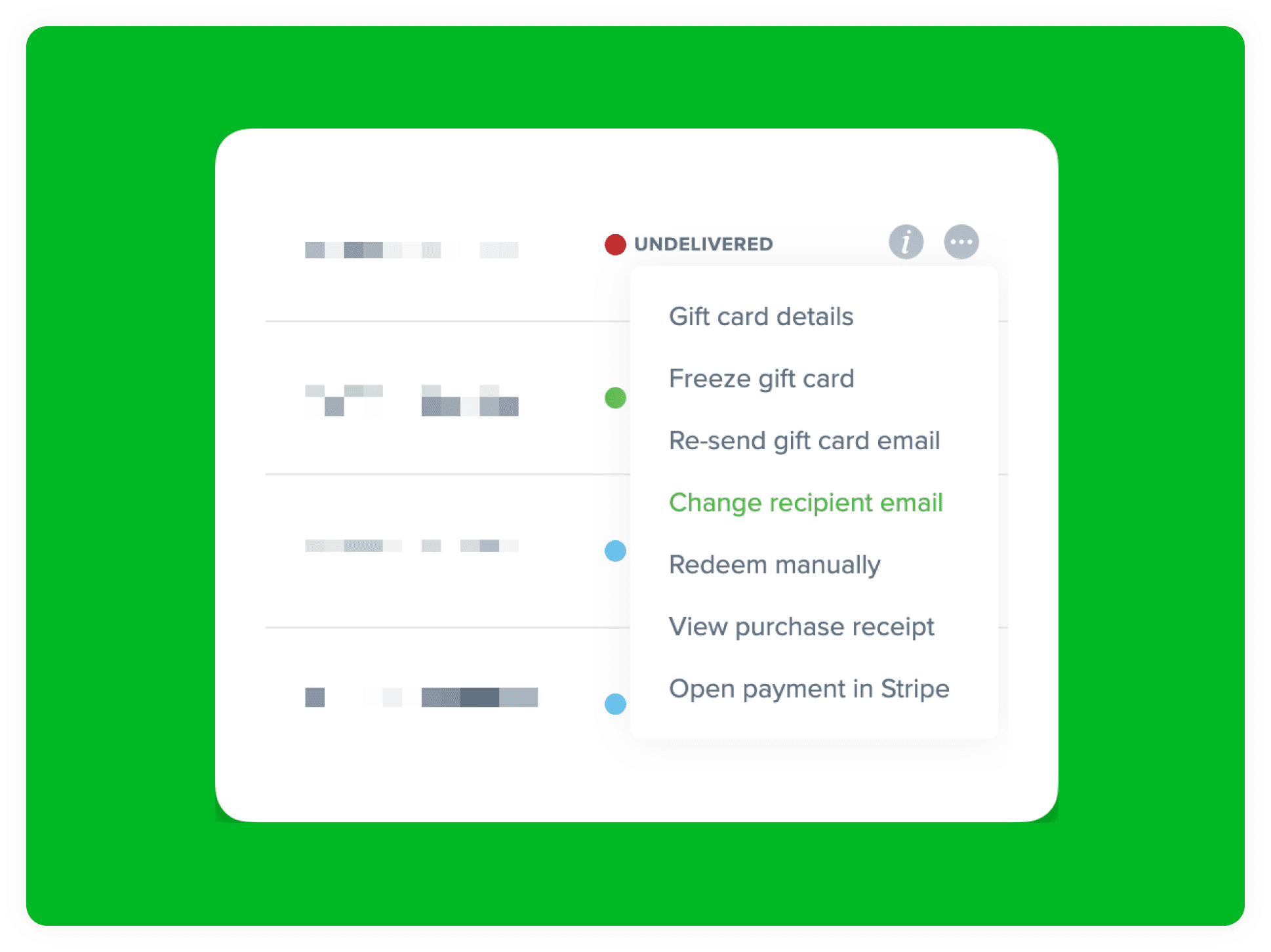
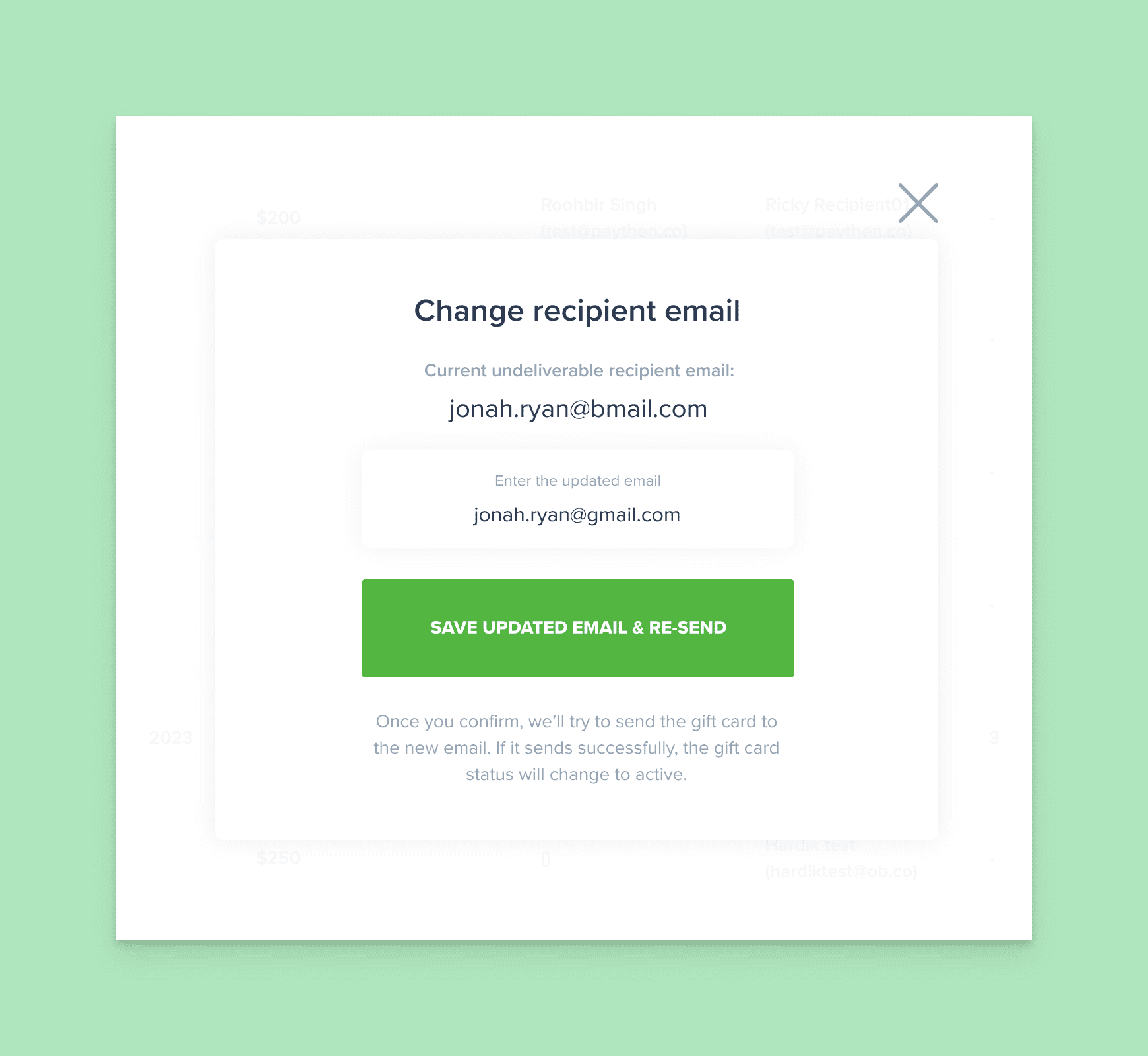
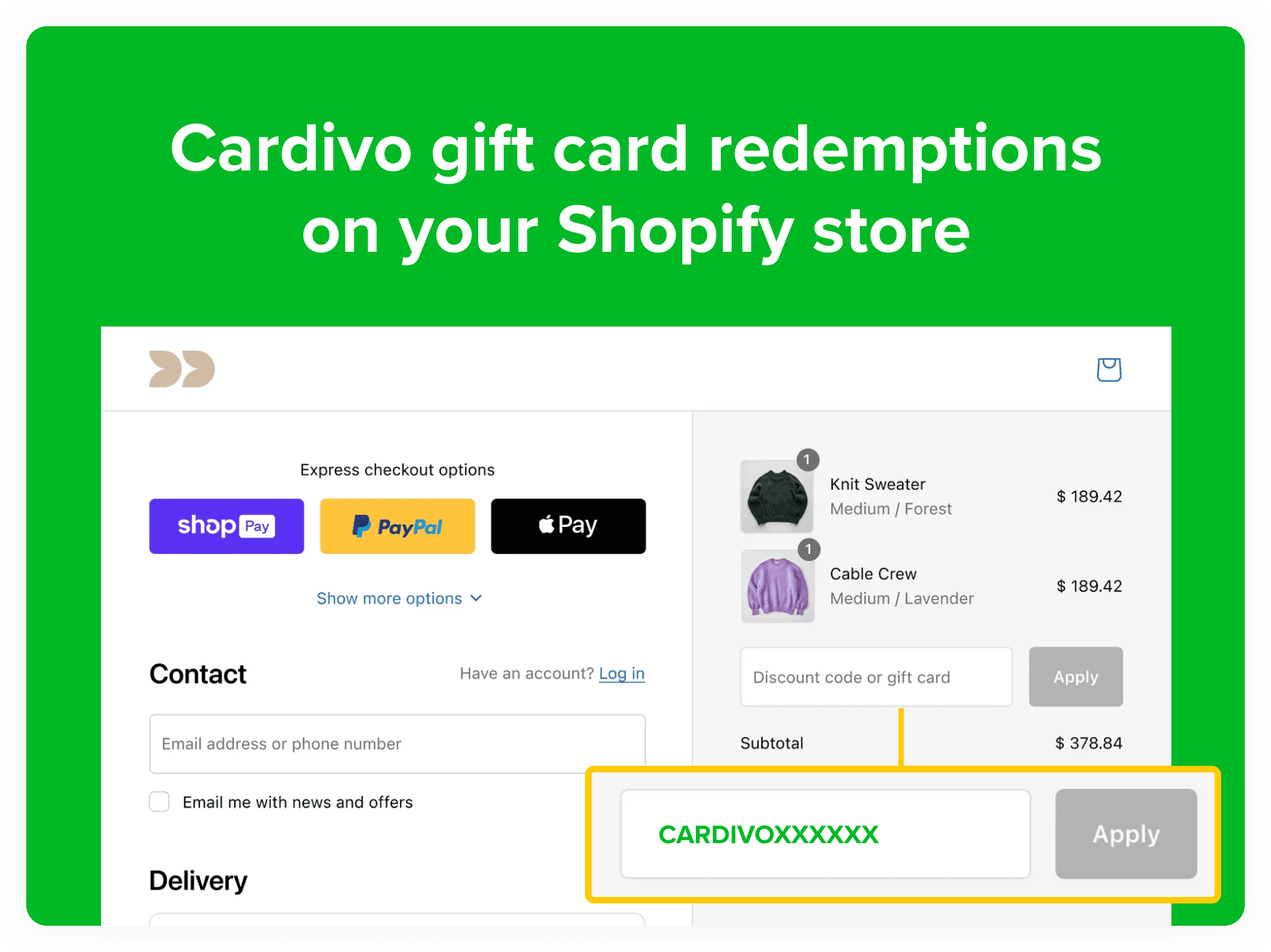

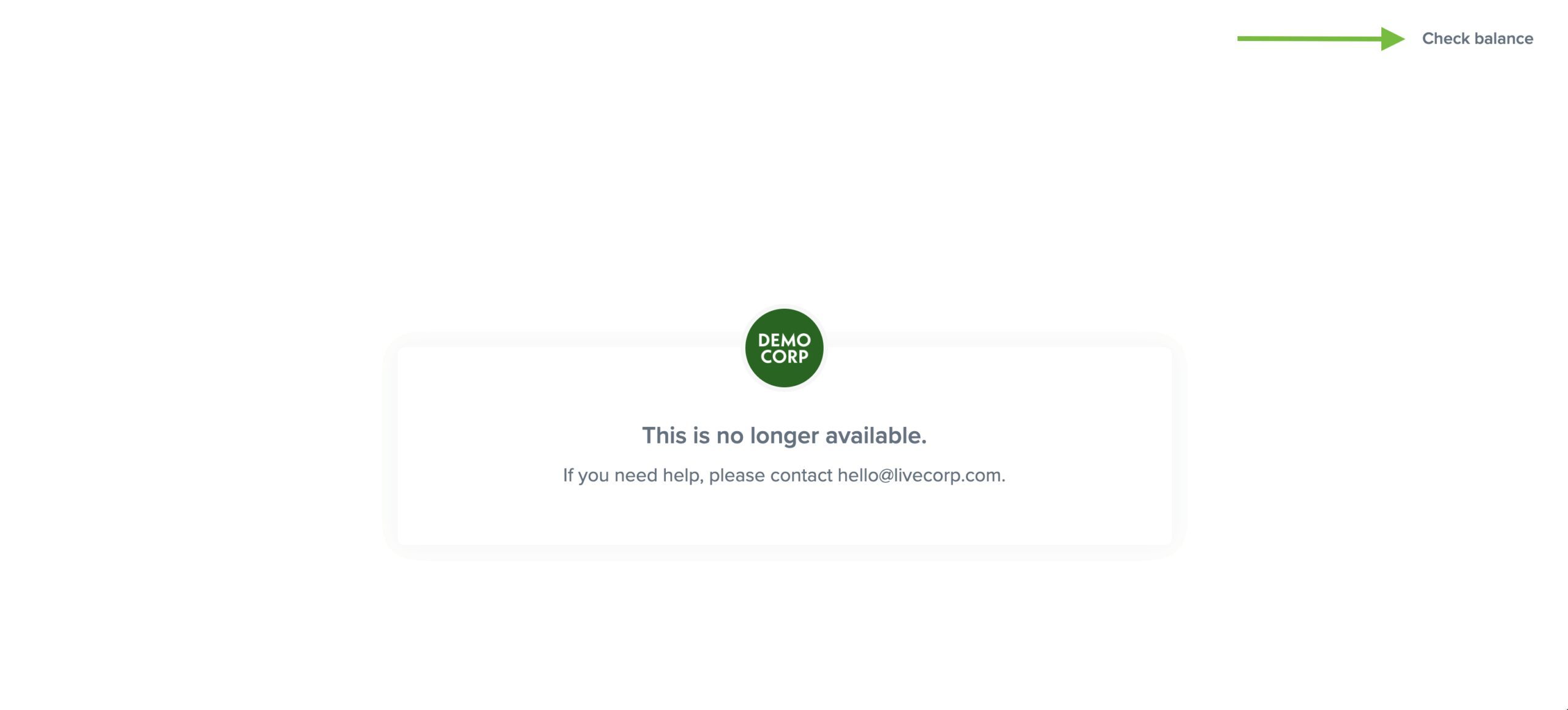 Gift card holders will still be able to access and click through to the “Check balance” link when the sales page is inactive. When you toggle it back on, your sales page will immediately start working again. This toggle has no impact on existing gift cards and their redemptions and those will continue to work. It just prevents new gift cards from being purchased.
Gift card holders will still be able to access and click through to the “Check balance” link when the sales page is inactive. When you toggle it back on, your sales page will immediately start working again. This toggle has no impact on existing gift cards and their redemptions and those will continue to work. It just prevents new gift cards from being purchased.