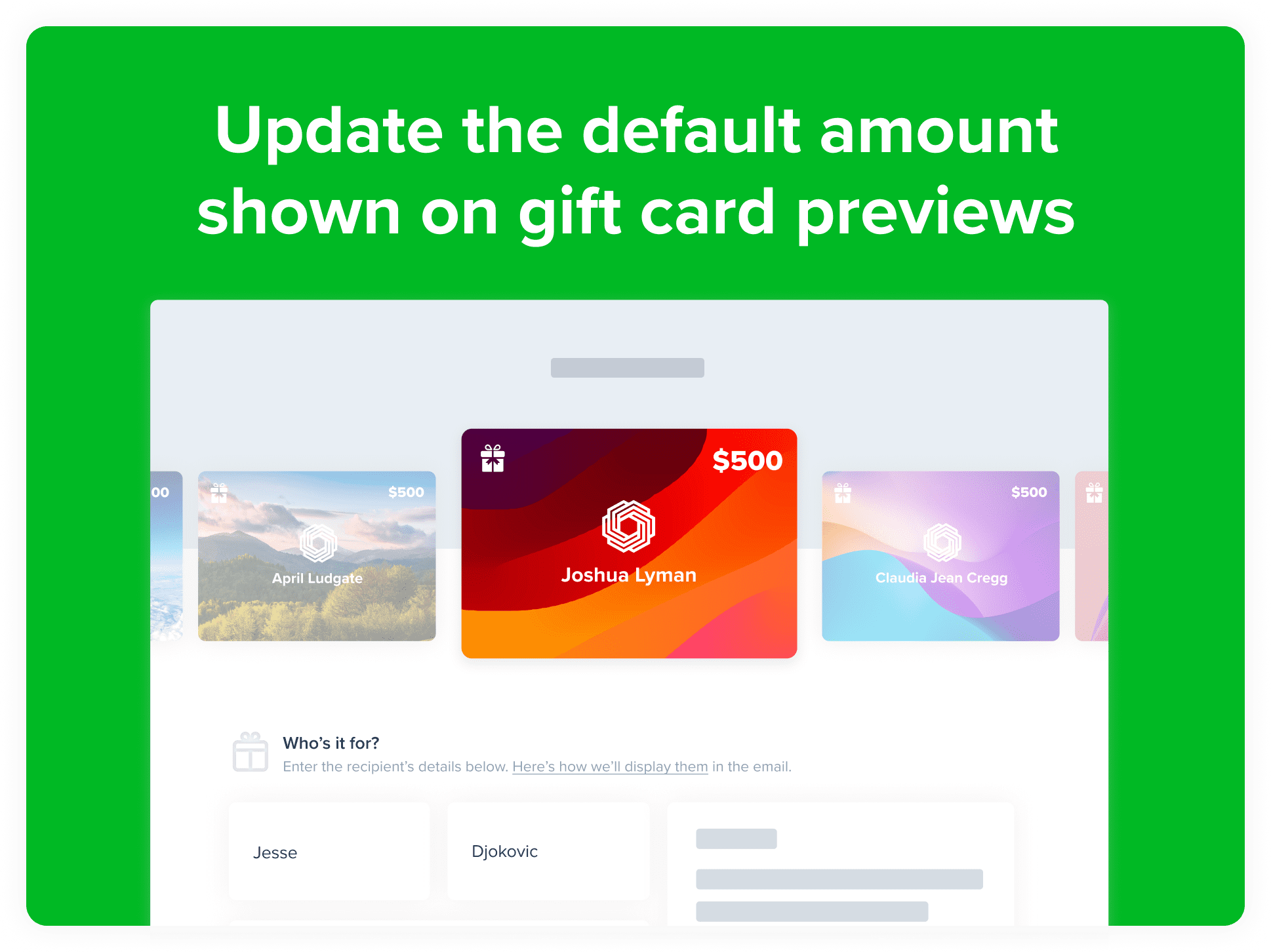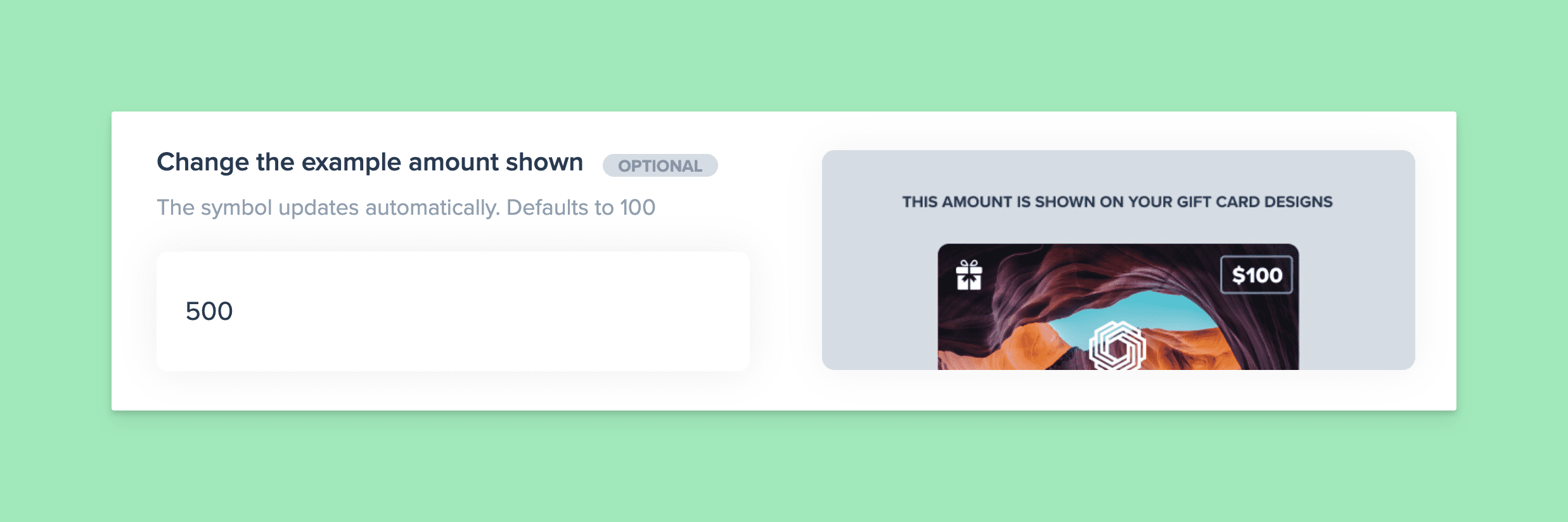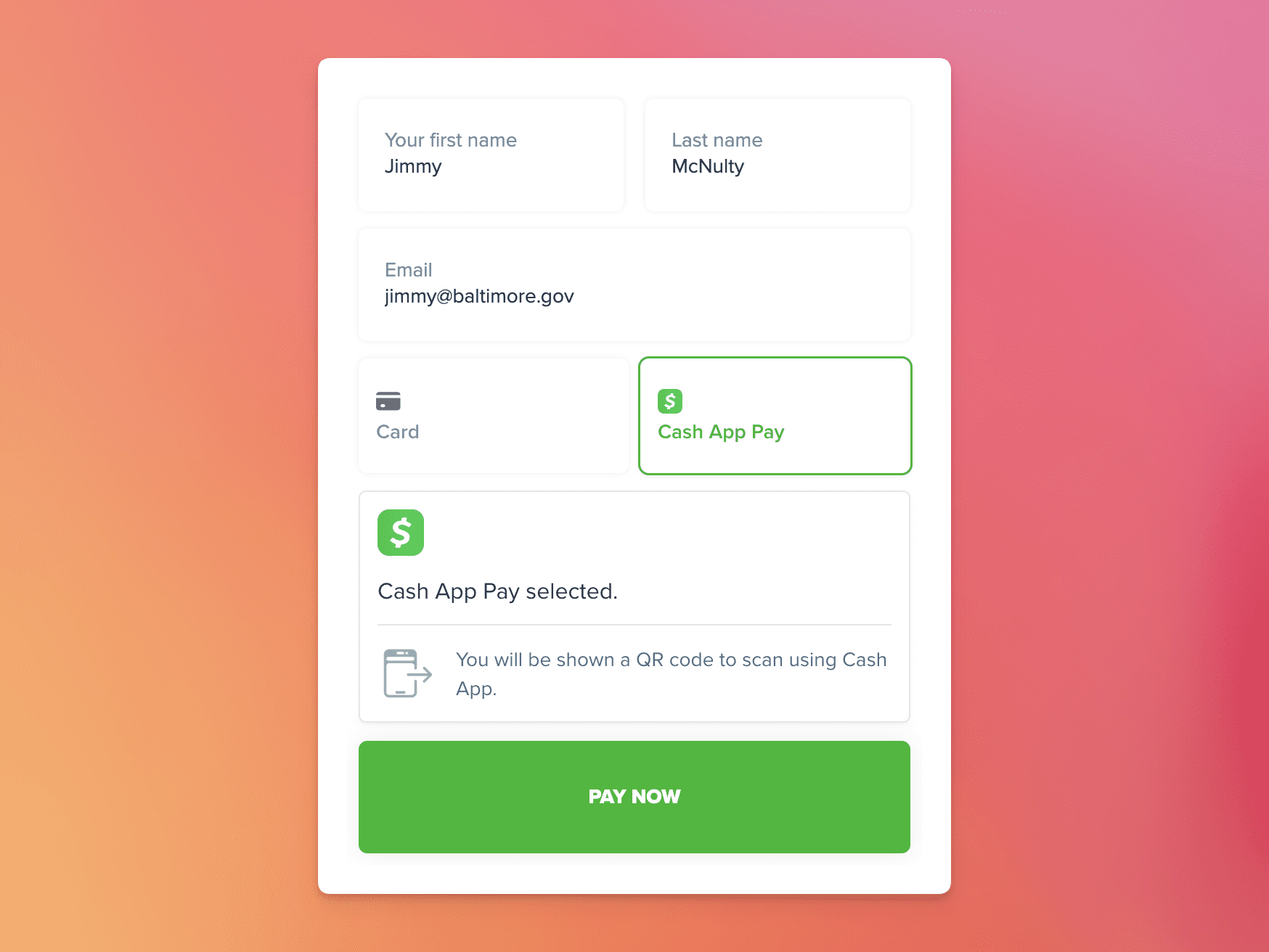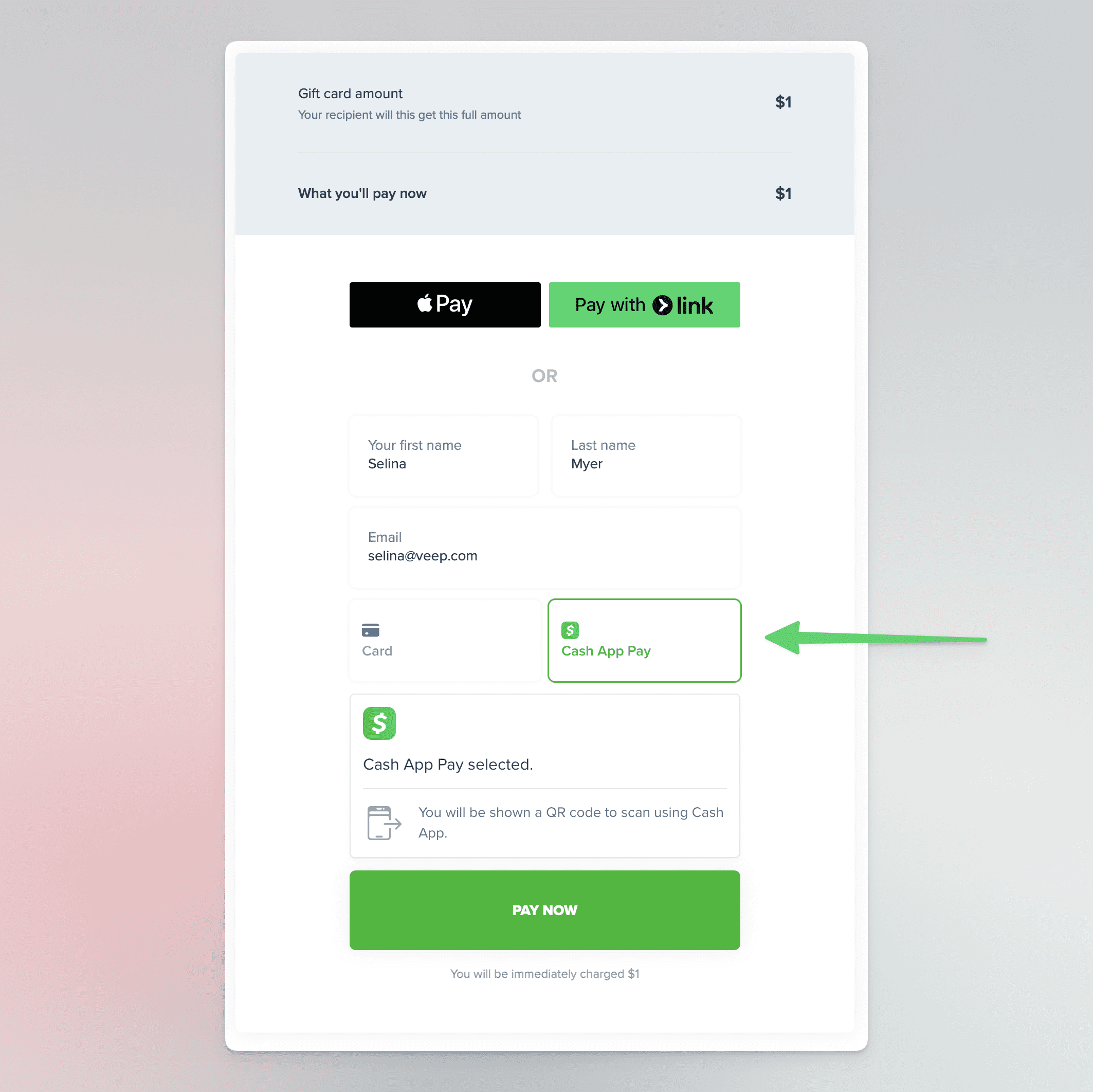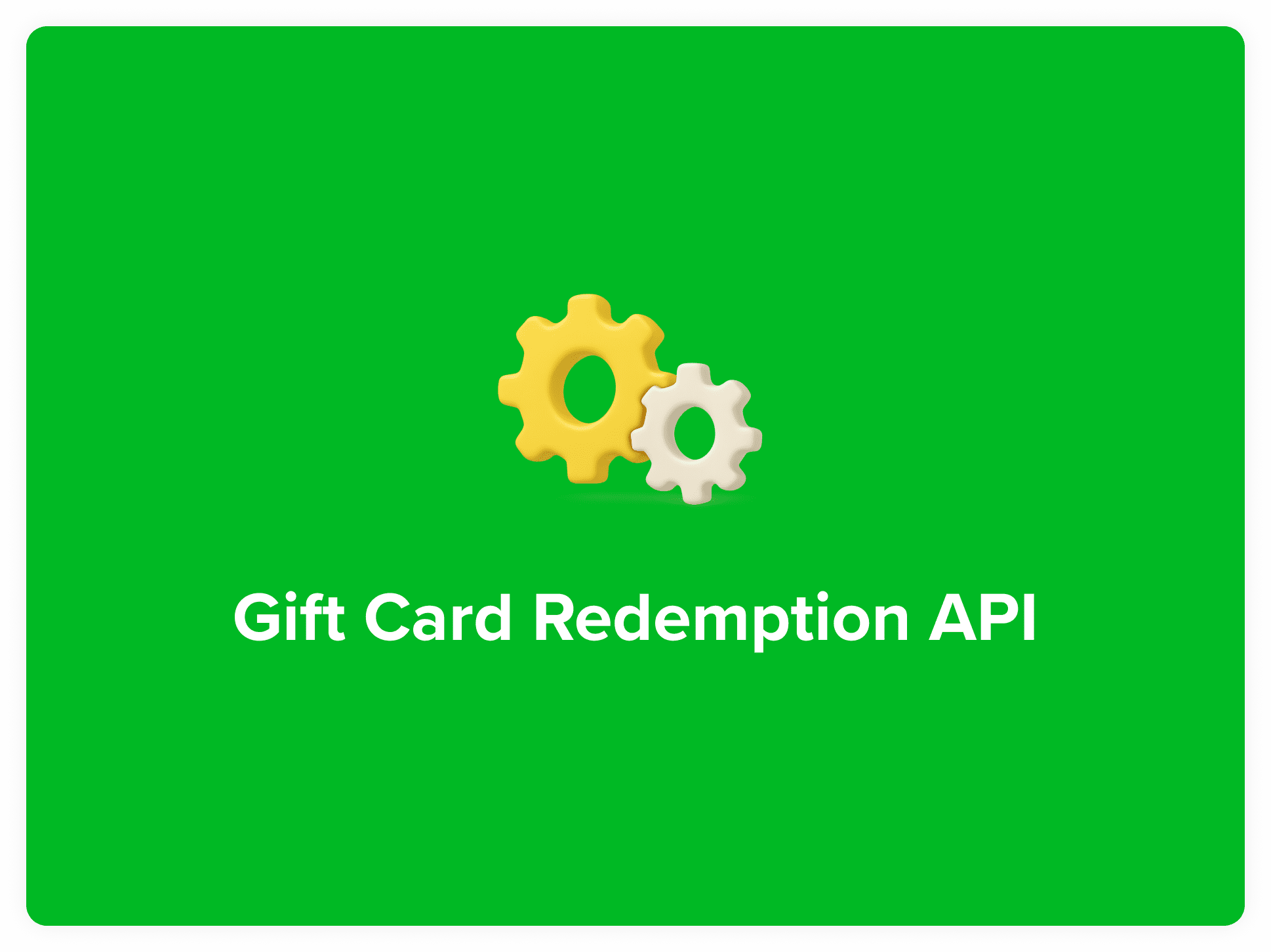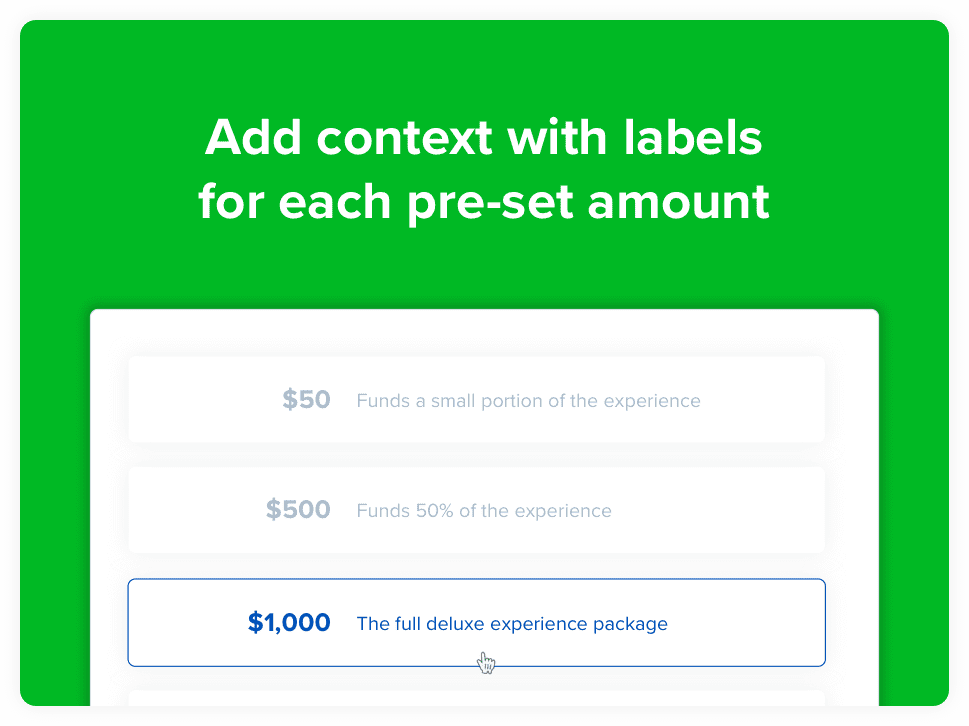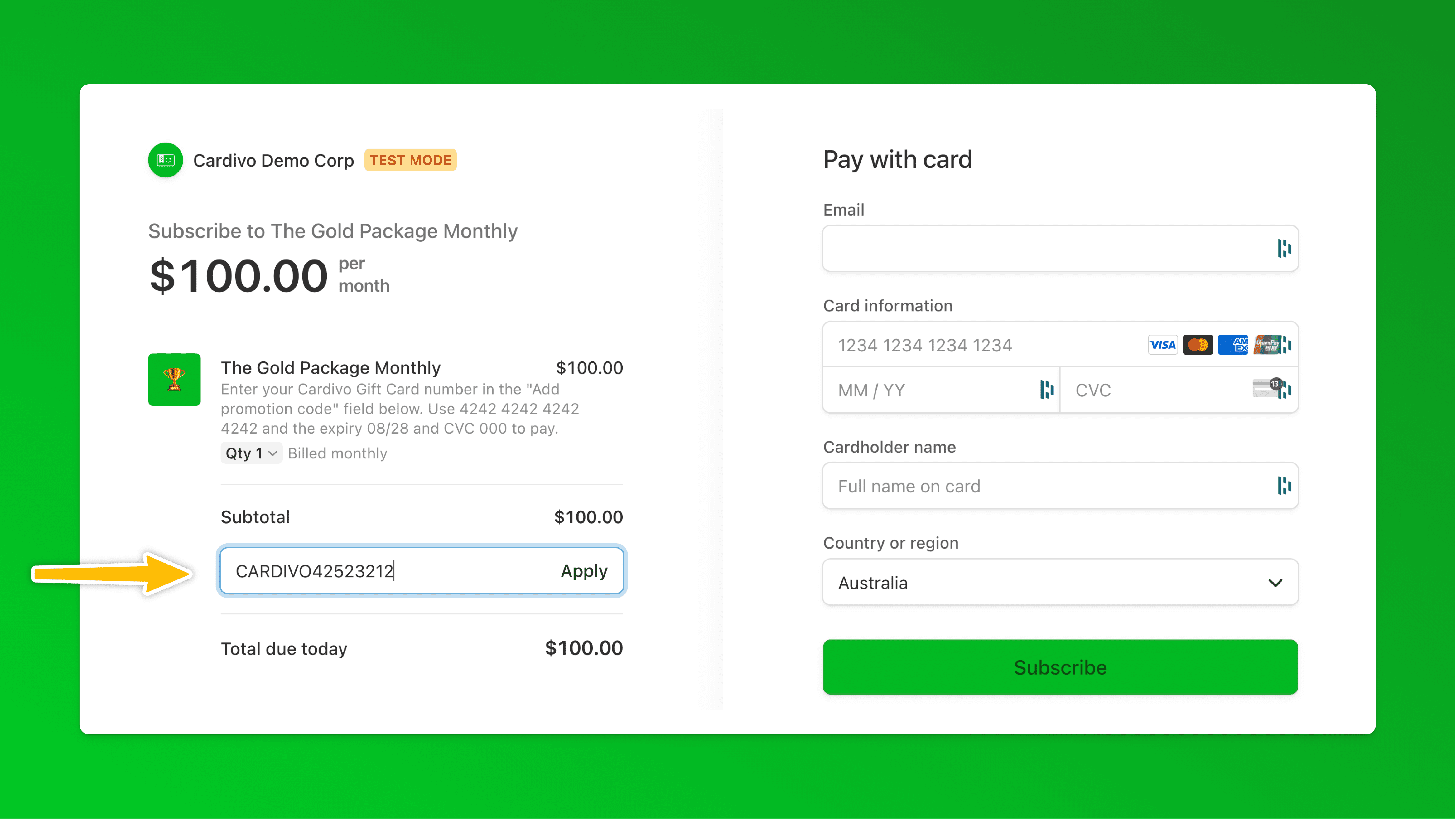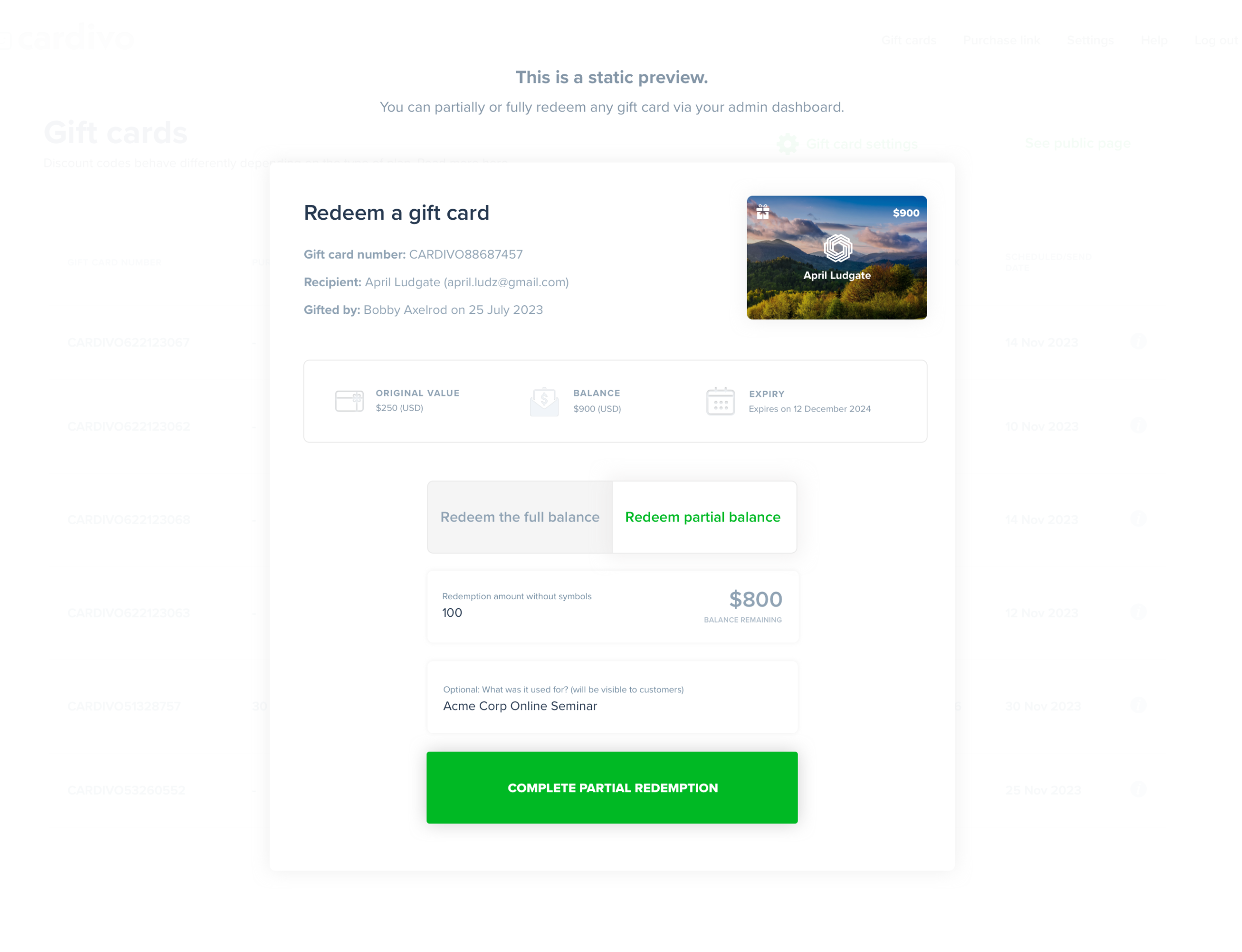You could always add your logo or business name on your Cardivo gift cards. Now you can customize the background image for each gift card, and add up to 6 custom designed gift cards. You can also show/hide any default designs, giving you more control and letting you have anything from 1 to 12 gift card designs available at any time.
To get started, just go to your gift card settings page in your Cardivo dashboard and follow the instructions.




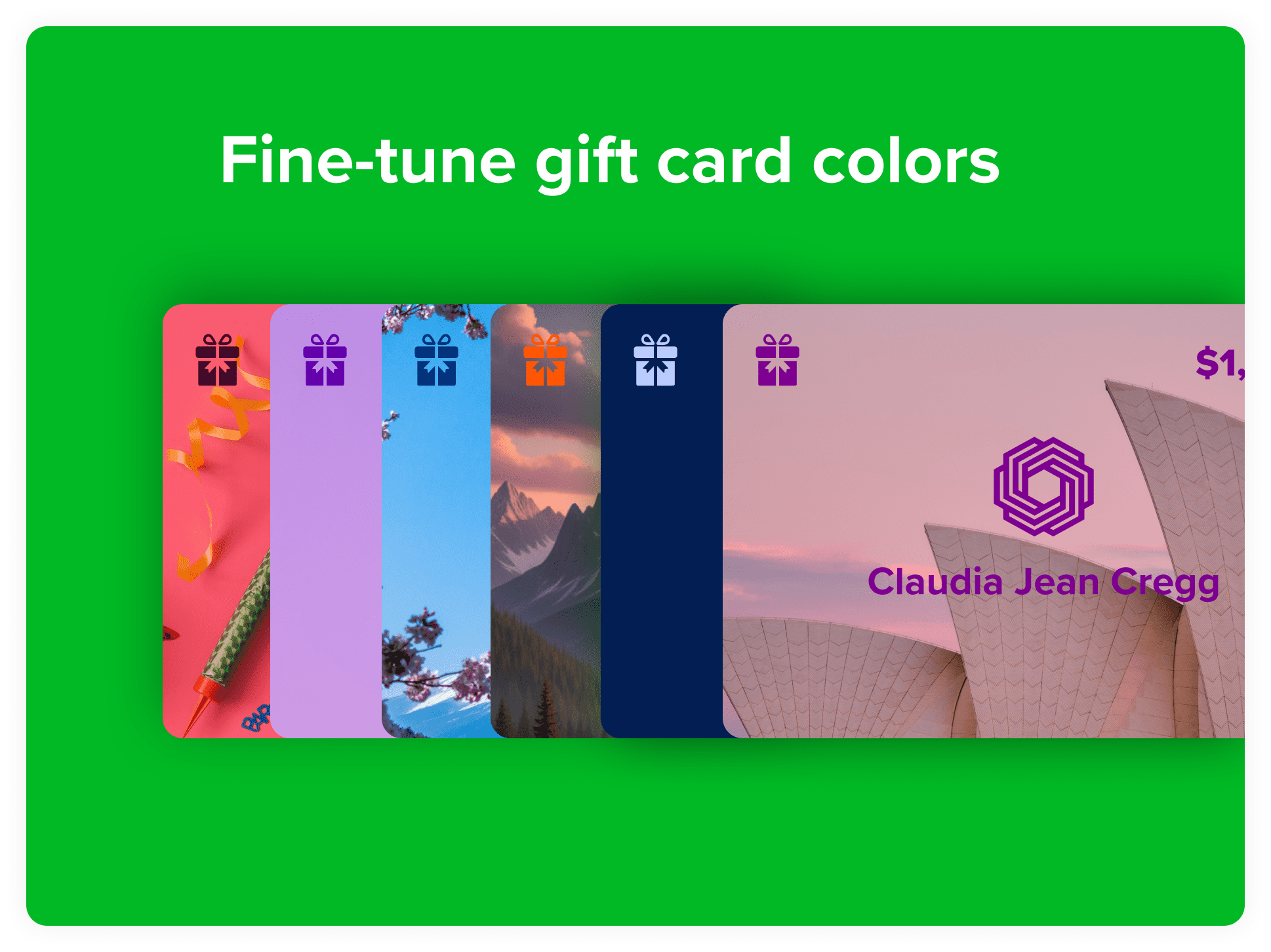
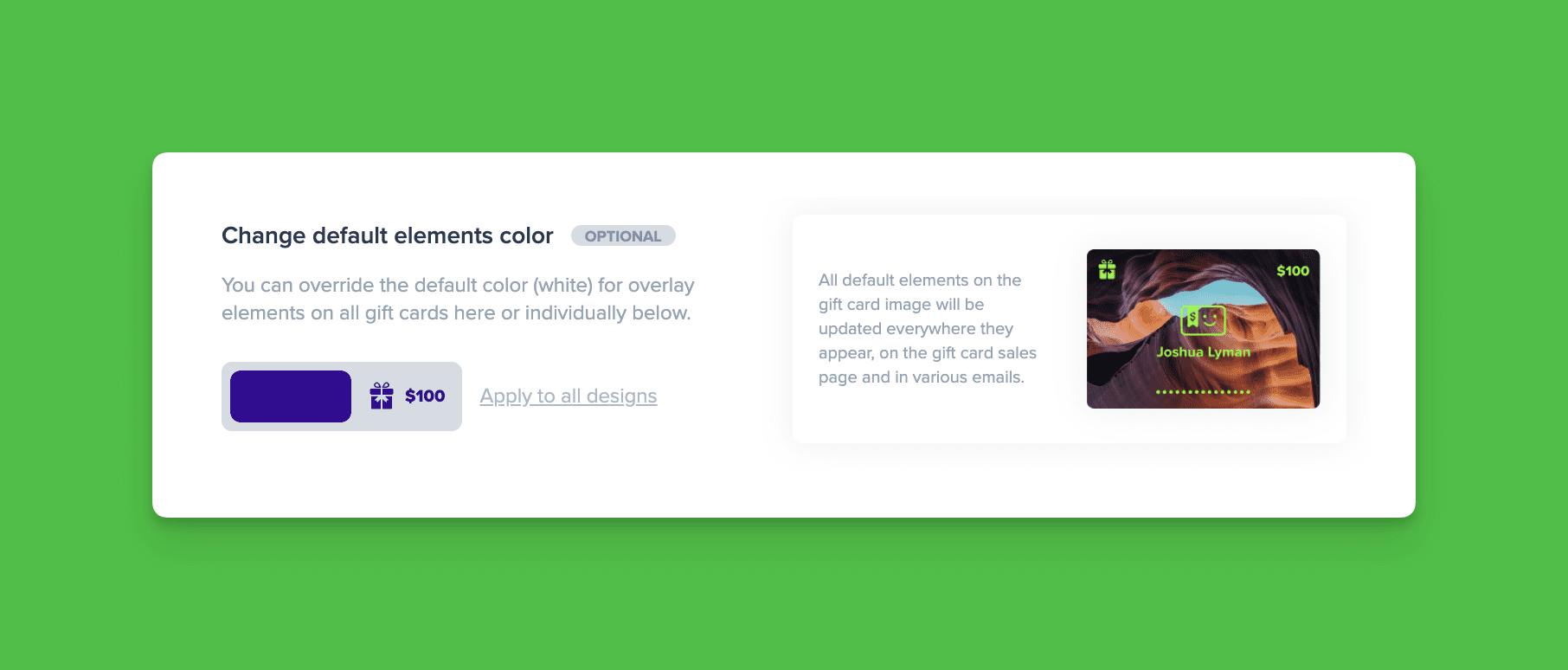
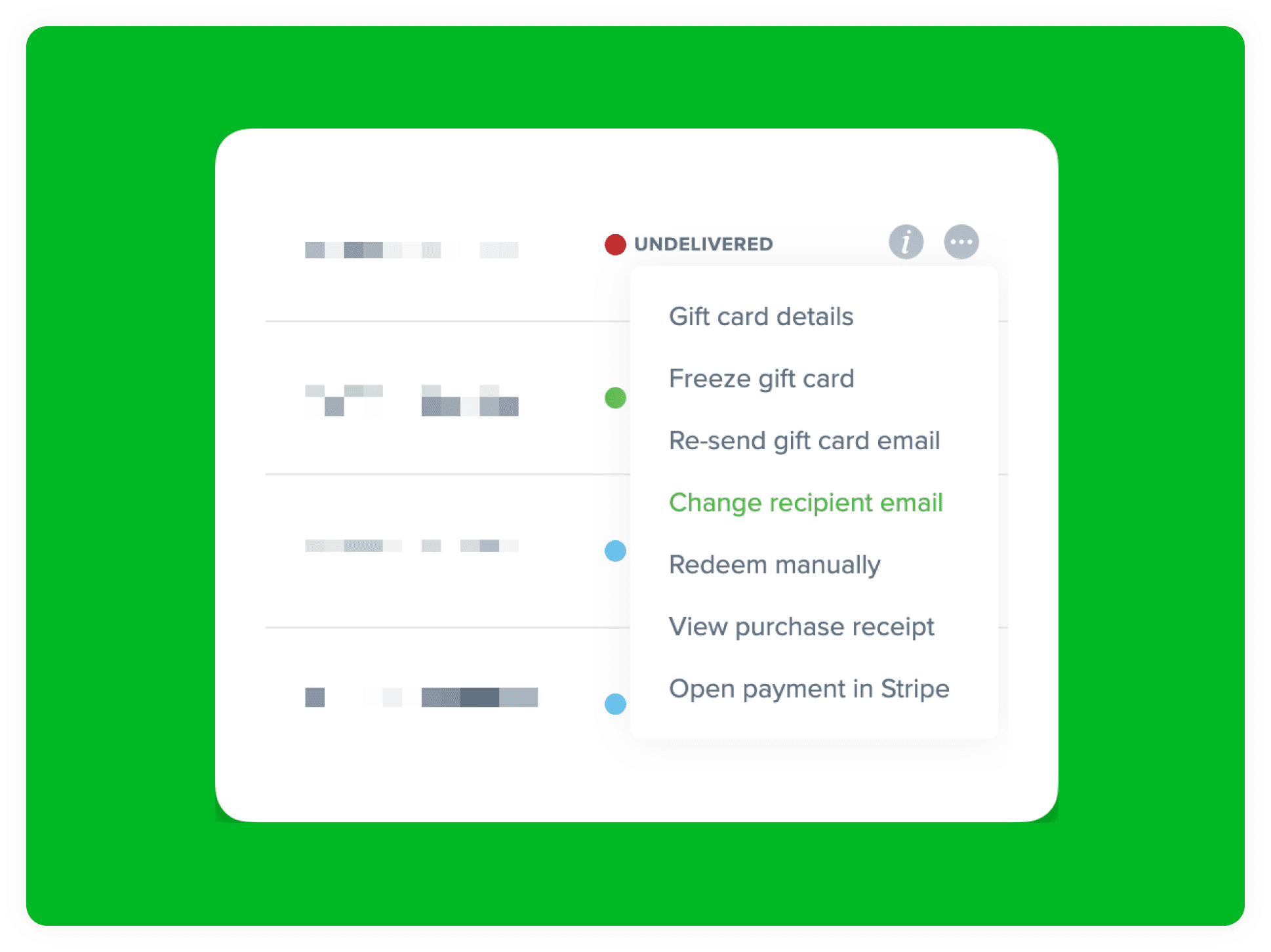
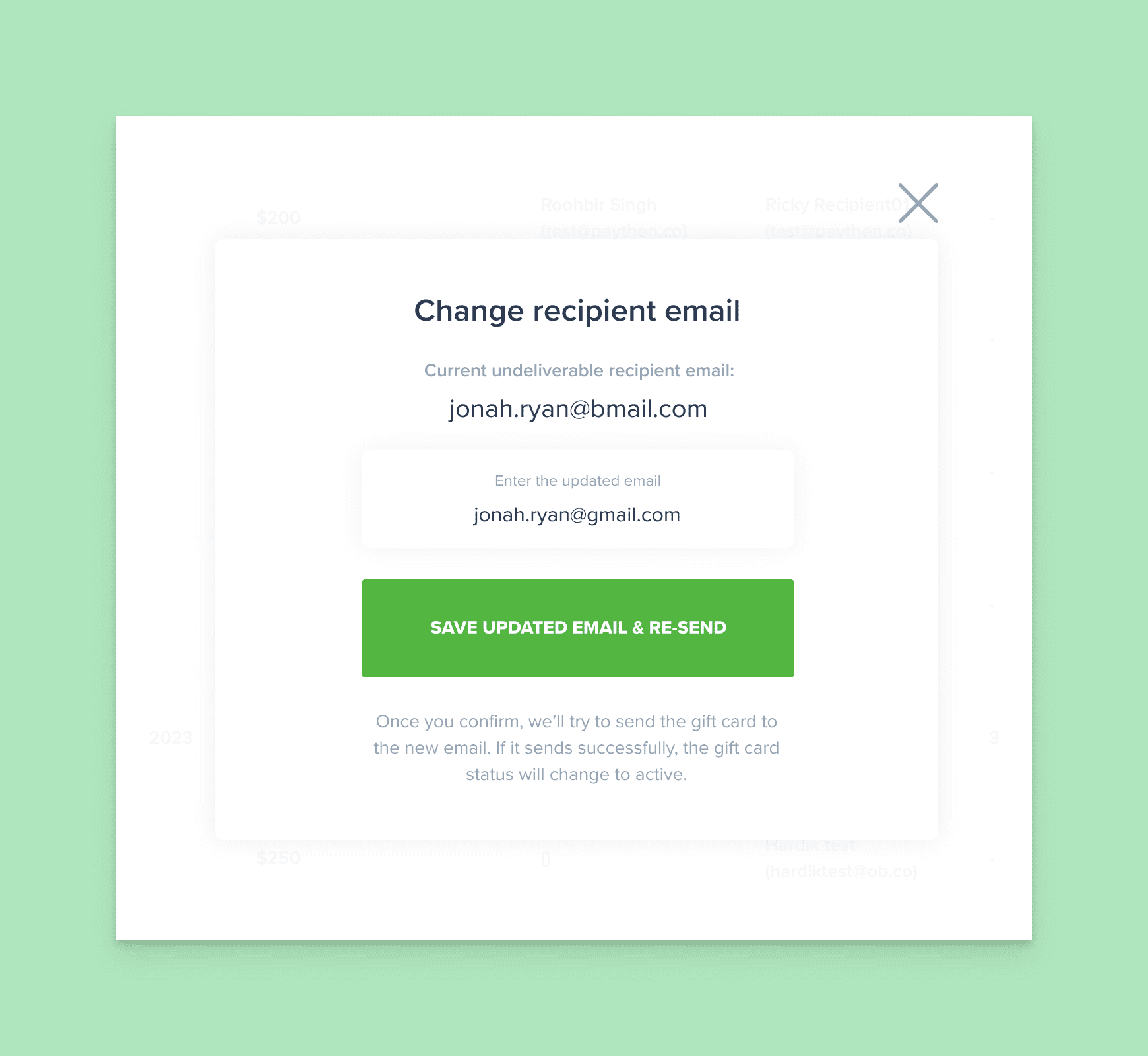
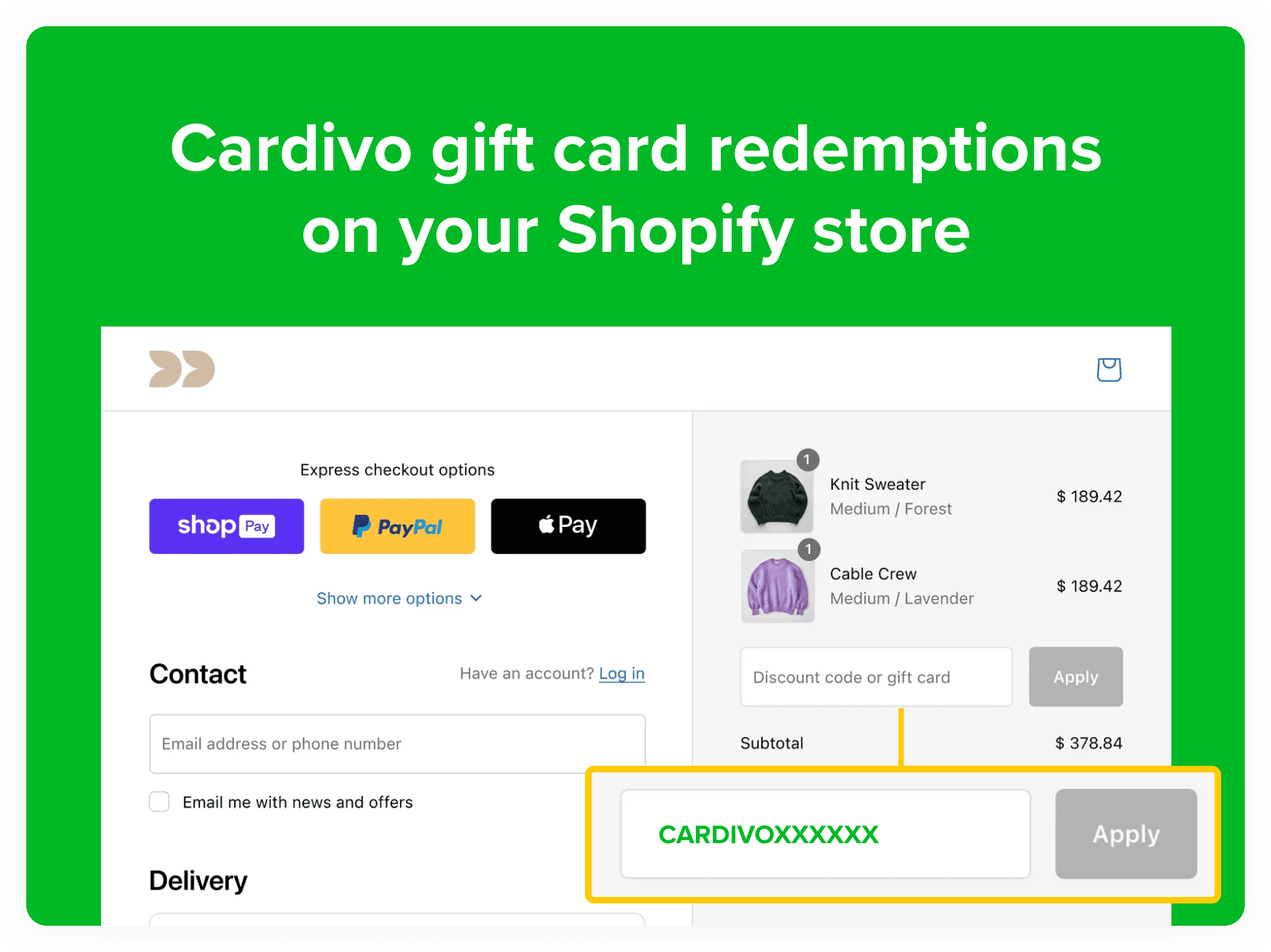

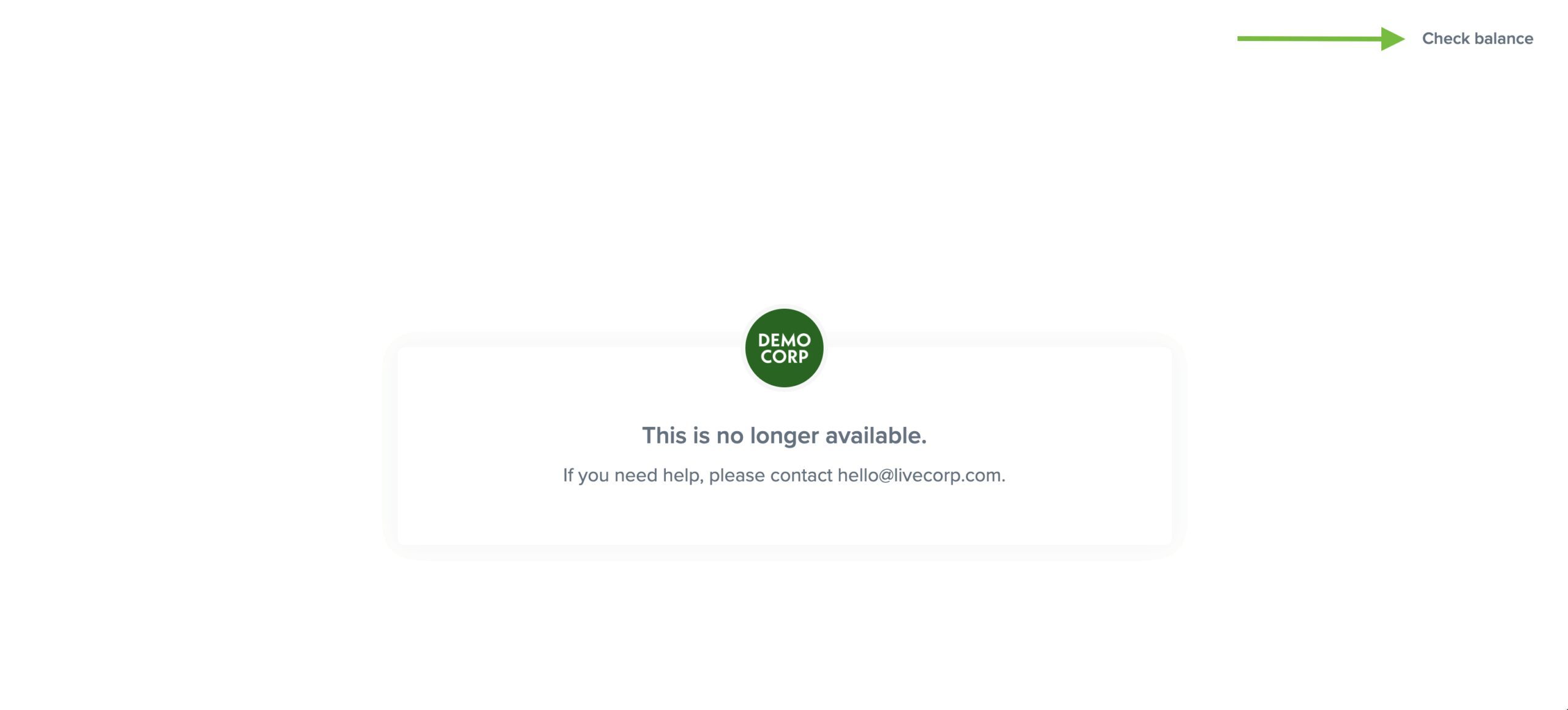 Gift card holders will still be able to access and click through to the “Check balance” link when the sales page is inactive. When you toggle it back on, your sales page will immediately start working again. This toggle has no impact on existing gift cards and their redemptions and those will continue to work. It just prevents new gift cards from being purchased.
Gift card holders will still be able to access and click through to the “Check balance” link when the sales page is inactive. When you toggle it back on, your sales page will immediately start working again. This toggle has no impact on existing gift cards and their redemptions and those will continue to work. It just prevents new gift cards from being purchased.