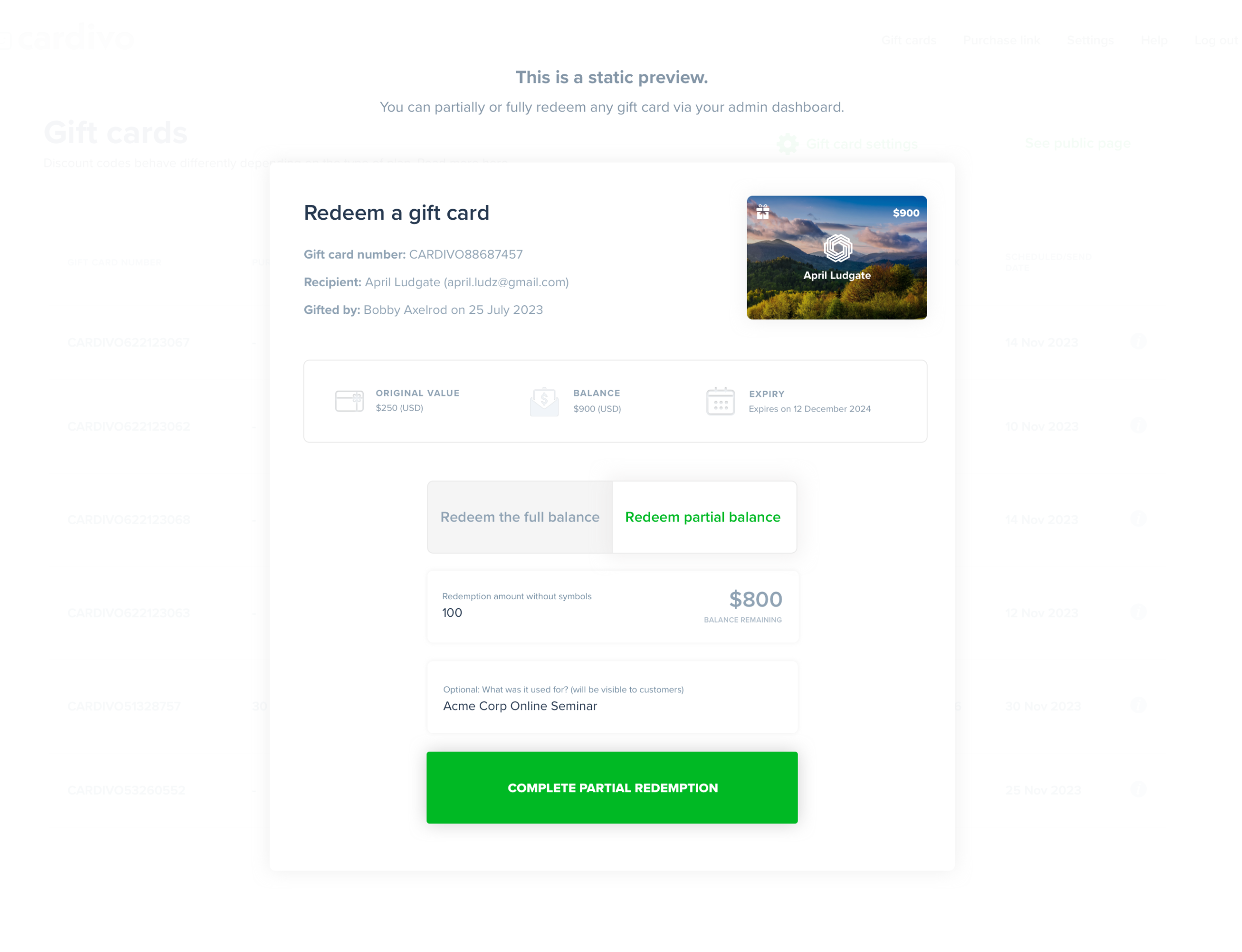Sometimes you need to stop selling gift cards – or perhaps you only want to sell them at certain times of the year. You can now easily toggle this on and off with one click via your Cardivo dashboard. Just go to your “Purchase link” page in your dashboard and you’ll see a new toggle at the top:

Toggle this on or off any time to activate or deactivate your gift card sales page. When you switch this off, we’ll automatically show a page like this if a customer visits your sales page link:
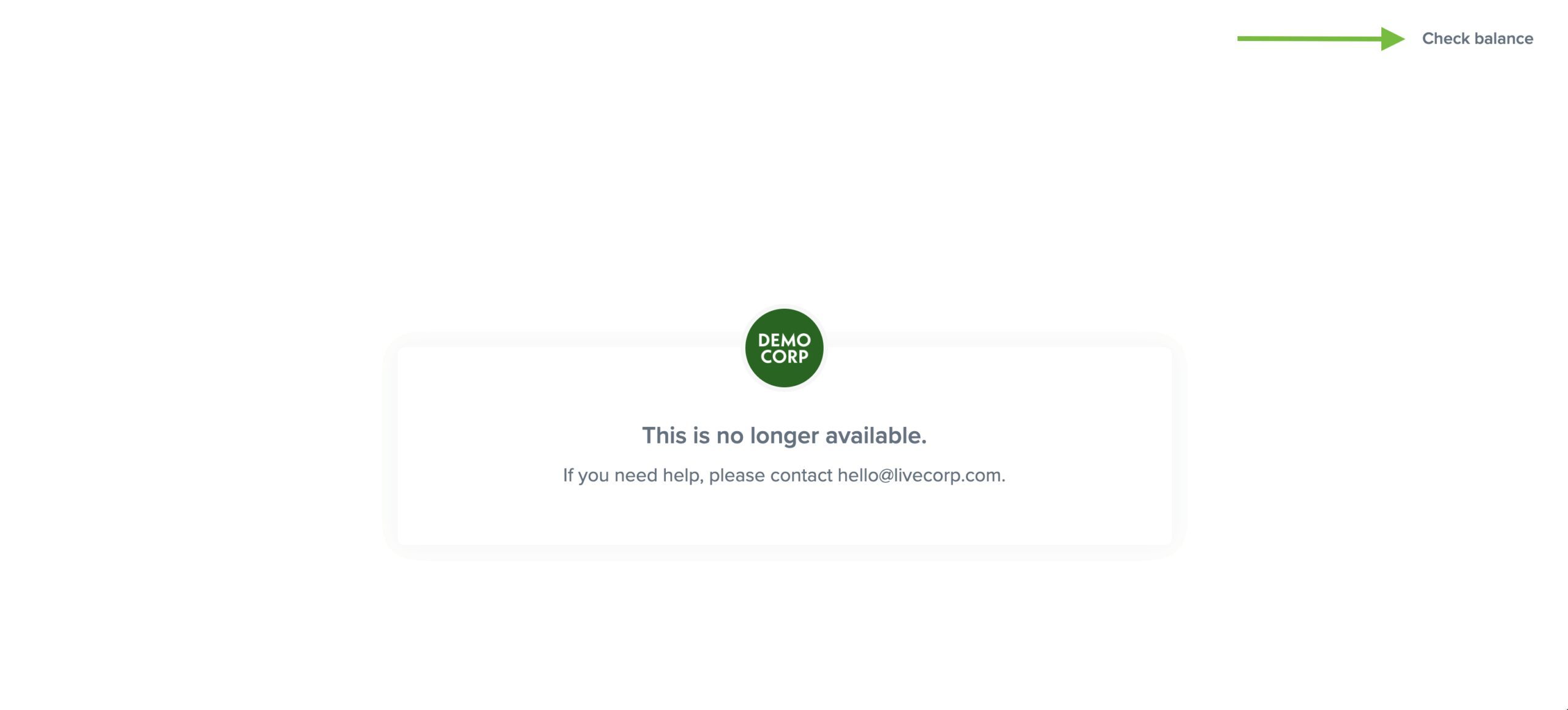 Gift card holders will still be able to access and click through to the “Check balance” link when the sales page is inactive. When you toggle it back on, your sales page will immediately start working again. This toggle has no impact on existing gift cards and their redemptions and those will continue to work. It just prevents new gift cards from being purchased.
Gift card holders will still be able to access and click through to the “Check balance” link when the sales page is inactive. When you toggle it back on, your sales page will immediately start working again. This toggle has no impact on existing gift cards and their redemptions and those will continue to work. It just prevents new gift cards from being purchased.